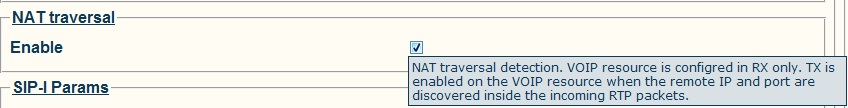Symmetric NAT Traversal
From TBwiki
(Difference between revisions)
Candy Chan (Talk | contribs) |
Candy Chan (Talk | contribs) |
||
| Line 1: | Line 1: | ||
| − | Tmedia supports symmetric NAT Traversal | + | Tmedia supports symmetric NAT Traversal that addresses the need of either side of the VoIP endpoint having a private network address. This endpoint device is situated behind a NAT (Network Address Translation) device. e.g. Firewalls. For "passive NAT mode", TMG detects the received RTP packet's source IP address and port. In response, TMG uses this source IP address and port as the packet destination for RTP. |
<br><br> | <br><br> | ||
| Line 10: | Line 10: | ||
<br> | <br> | ||
| − | == How to enable NAT Traversal == | + | == How to enable passive NAT Traversal == |
* This feature is to be enabled per SIP NAP | * This feature is to be enabled per SIP NAP | ||
* Go to NAP -> Edit -> NAT traversal -> Check "Enable" | * Go to NAP -> Edit -> NAT traversal -> Check "Enable" | ||
Revision as of 03:00, 6 July 2012
Tmedia supports symmetric NAT Traversal that addresses the need of either side of the VoIP endpoint having a private network address. This endpoint device is situated behind a NAT (Network Address Translation) device. e.g. Firewalls. For "passive NAT mode", TMG detects the received RTP packet's source IP address and port. In response, TMG uses this source IP address and port as the packet destination for RTP.
Contents |
TelcoBridges and NAT Traversal
Tmedia supports NAT Traversal starting from Tmedia release 2.6.31. Please refer to TMG-CONTROL version 2.6
Important Reminders
- All devices in the path must support symmetric RTP/RTCP: RFC 4961
How to enable passive NAT Traversal
- This feature is to be enabled per SIP NAP
- Go to NAP -> Edit -> NAT traversal -> Check "Enable"
- Save and activate your configuration
External Sources
- RFC 4961 Symmetric RTP / RTP Control Protocol (RTCP)