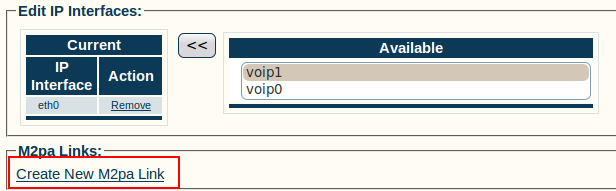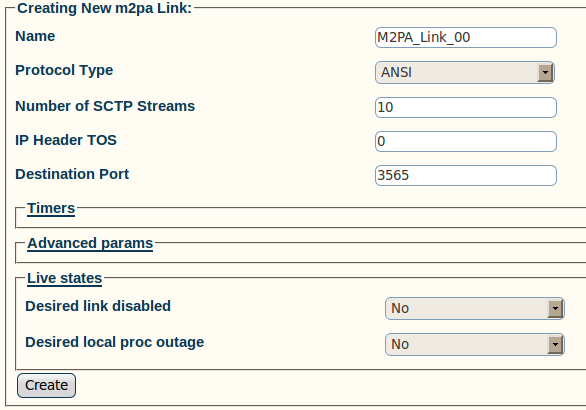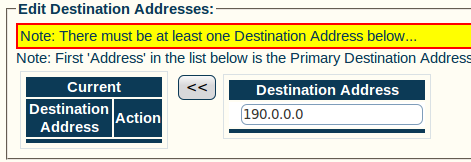Toolpack:Adding M2PA Links A
From TBwiki
(Difference between revisions)
m (moved Toolpack v2.5:Adding M2PA Links to Toolpack:Adding M2PA Links A: New naming convention) |
|||
| Line 1: | Line 1: | ||
=== '''''Applies to version(s): v2.5, v2.6.''''' === | === '''''Applies to version(s): v2.5, v2.6.''''' === | ||
| − | {{DISPLAYTITLE: | + | {{DISPLAYTITLE:Adding M2PA Links}} |
Now that you have created an M2PA service access point (SAP), you must create a new M2PA link. This can be done from the M2PA SAP configuration window. | Now that you have created an M2PA service access point (SAP), you must create a new M2PA link. This can be done from the M2PA SAP configuration window. | ||
To create an M2PA link: | To create an M2PA link: | ||
Revision as of 13:43, 9 July 2012
Applies to version(s): v2.5, v2.6.
Now that you have created an M2PA service access point (SAP), you must create a new M2PA link. This can be done from the M2PA SAP configuration window. To create an M2PA link:
1- Click Create new M2pa link in the M2PA SAP configuration window:
2- Configure the new link:
- Enter a name for the link
- Select a protocol type:
- Set other features, as needed:
- Number of SCTP Streams
- IP Header TOS
- Destination port (same value as the one configured on the destination side)
- Click Create
3- Enter a destination address in the appropriate box in the information panel:
- Click the "<<" button to add the destination address to the address list
4- Verify that the address has been added to the list, and that the "(your address) was successfully added" message appears (ex.: here the address is 190.0.0.0)