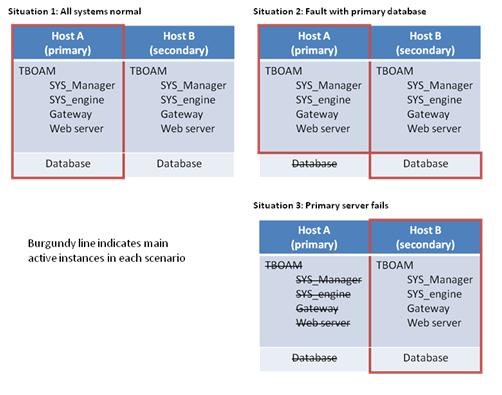High Availability
| Line 5: | Line 5: | ||
The first prerequisite for enabling HA database functionality is to have a secondary server available running the MySQL database software. To configure that secondary server you would follow the same prerequisites for a normal installation of Toolpack on that machine. One thing to note with this change is that the IP address for the primary as well as the secondary server must now be made explicit (i.e., using ‘localhost’ or ‘127.0.0.1’ is no longer permitted). You will also want to activate database replication functionality using MySQL’s procedures for achieving this. | The first prerequisite for enabling HA database functionality is to have a secondary server available running the MySQL database software. To configure that secondary server you would follow the same prerequisites for a normal installation of Toolpack on that machine. One thing to note with this change is that the IP address for the primary as well as the secondary server must now be made explicit (i.e., using ‘localhost’ or ‘127.0.0.1’ is no longer permitted). You will also want to activate database replication functionality using MySQL’s procedures for achieving this. | ||
| − | '''Figure 2: Server scenarios''' | + | :'''Figure 2: Server scenarios''' |
| − | [[Image:Enhanced-HA-overview.jpg]] | + | :[[Image:Enhanced-HA-overview.jpg]] |
== Steps == | == Steps == | ||
Revision as of 15:05, 7 May 2009
While TelcoBridges hardware could always be purchased and configured to support high-availability (HA) requirements, this new release of Toolpack provides complete HA support in software as well, enabling complete end-to-end high availability. With Toolpack v2.3, existing application-level redundancy is now complimented by redundancy of the core configuration database. With this release of Toolpack, the primary database can go down, while master versions of applications on the main server can keep running. Following a fault, they will simply refer to the secondary (backup) database. If master host machine should encounter a fault, then the primary configuration database and all other master application instances will also go down. In this case, all standby application instances on the standby server as well as the configuration database become the new primary (master) instances. Finally, it is important to note that all applications become highly available by default once HA support has been turned on.
Prerequisites
The first prerequisite for enabling HA database functionality is to have a secondary server available running the MySQL database software. To configure that secondary server you would follow the same prerequisites for a normal installation of Toolpack on that machine. One thing to note with this change is that the IP address for the primary as well as the secondary server must now be made explicit (i.e., using ‘localhost’ or ‘127.0.0.1’ is no longer permitted). You will also want to activate database replication functionality using MySQL’s procedures for achieving this.
- Figure 2: Server scenarios
Steps
Configuration of the enhanced HA functionality is performed via the Toolpack web portal.
- If you are not currently using Toolpack already, just follow the normal installation guide. You will need to install as two separate hosts. During installation, you will indicate whether a given server is primary (master) or secondary (slave). Once again, avoid names like ‘localhost’ or 127.0.0.1 for server addressing purposes.
- If you are using Toolpack already and would like to enable high-availability, please contact us directly. For the purposes of the beta test, due to the number of operating systems supported by Toolpack, we will provide you with the procedures you need to follow depending upon the operating system you are using. However, for the final release of Toolpack, currently projected for June 2009, we will provide instructions for all supported operating systems. This will part of the normal version migration guide (i.e.: from 2.2 to version 2.3).