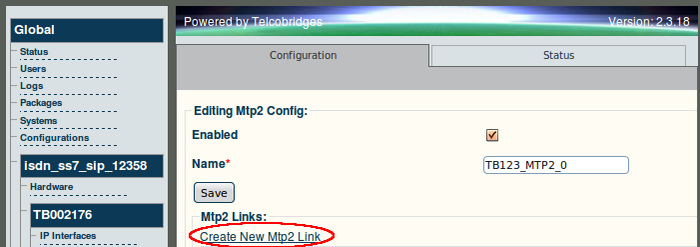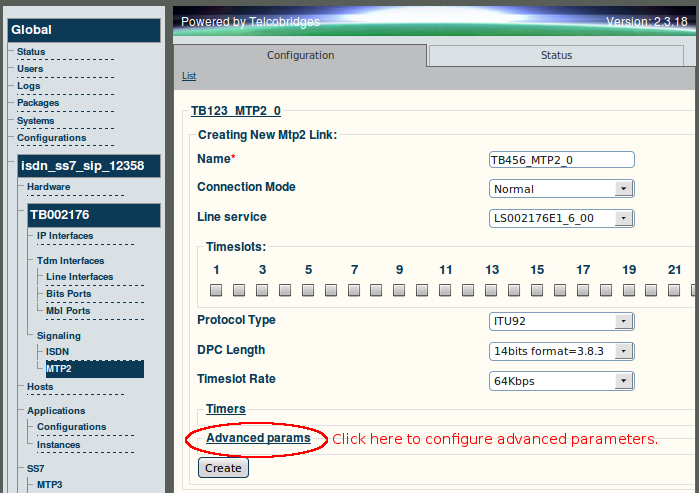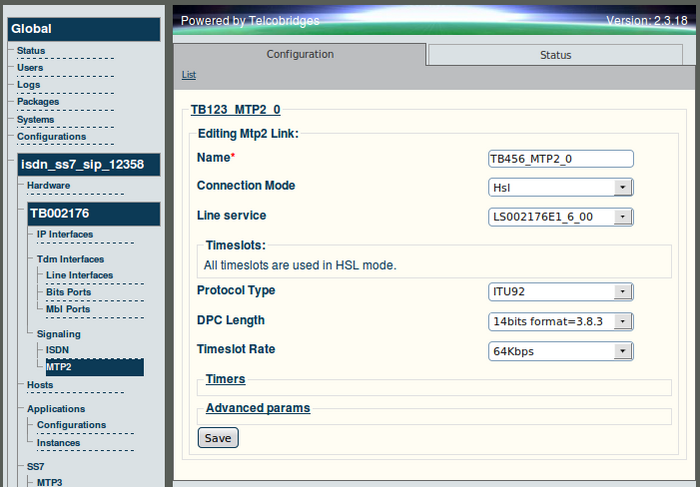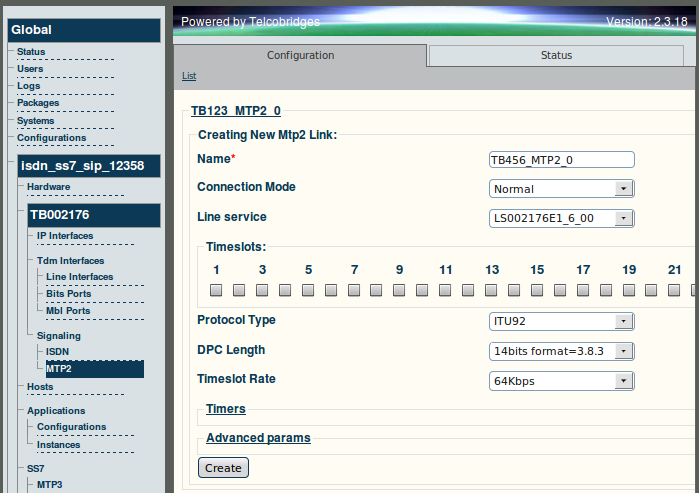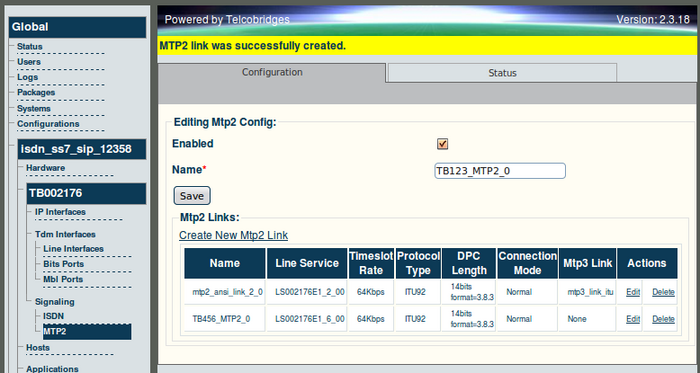Toolpack v2.3:Create an MTP2 Link
From TBwiki
(Difference between revisions)
(→To create a new MTP2 link) |
(remove category) |
||
| (4 intermediate revisions by one user not shown) | |||
| Line 1: | Line 1: | ||
| − | The MTP2 link is used to link the [[MTP2 Layer|MTP2 physical layer]] with a line service carrying [[SS7]] signaling. | + | The MTP2 link is used to link the [[Toolpack_v2.3:MTP2 Layer|MTP2 physical layer]] with a line service carrying [[Toolpack_v2.3:SS7|SS7]] signaling. |
In order to create a new MTP2 link, you must configure a number of parameters. | In order to create a new MTP2 link, you must configure a number of parameters. | ||
| Line 27: | Line 27: | ||
| − | [[Image: | + | [[Image:Web_Portal_v2.3_MTP2_Link_Advanced.png|700px]] |
In this example, when an HSL connection mode is chosen, all of the timeslots are used automatically. | In this example, when an HSL connection mode is chosen, all of the timeslots are used automatically. | ||
| − | '''NOTE:''' At this time, you may also choose to configure | + | '''NOTE:''' At this time, you may also choose to configure values for the various [[MTP2:Timers|timers]] as well as a number of [[MTP2:Advanced parameters|advanced parameters]]. |
[[Image:Web_Portal_v2.3_MTP2_Hsl.png|700px]] | [[Image:Web_Portal_v2.3_MTP2_Hsl.png|700px]] | ||
| − | |||
| − | |||
| Line 51: | Line 49: | ||
[[Image:Web_Portal_v2.3_MTP2_Link_Created.png|700px]] | [[Image:Web_Portal_v2.3_MTP2_Link_Created.png|700px]] | ||
| − | |||
| − | |||
| − | |||
Latest revision as of 15:34, 22 March 2013
The MTP2 link is used to link the MTP2 physical layer with a line service carrying SS7 signaling.
In order to create a new MTP2 link, you must configure a number of parameters.
A number of advanced parameters may also be configured as indicated in the latter portion of Step 2 (see below).
To create a new MTP2 link
1. Click 'Create New MTP2 Link', to access the MTP2 link configuration window.
2. Enter a name for the MTP2 link.
- Select the connection mode. Normal requires that you choose the timeslot used. HSL uses all timeslots.
- Select the line service carrying the SS7 payload, set the protocol type, DPC, and the timeslot rate.
In this example, when an HSL connection mode is chosen, all of the timeslots are used automatically.
NOTE: At this time, you may also choose to configure values for the various timers as well as a number of advanced parameters.
3. Click 'Create' to save the settings.
4. Verify that the MTP2 link is listed in the MTP2 Links listing.