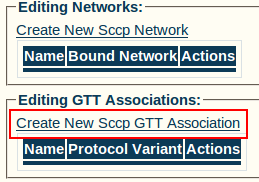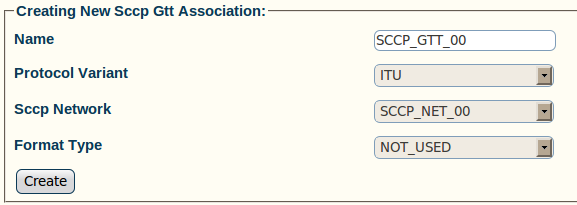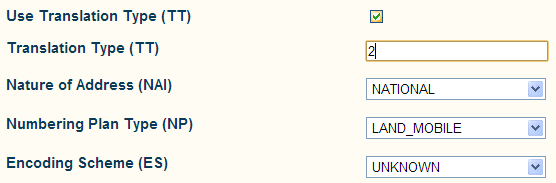Toolpack:Creating an SCCP GTT Association A
| Line 2: | Line 2: | ||
{{DISPLAYTITLE:Creating an SCCP GTT Association}} | {{DISPLAYTITLE:Creating an SCCP GTT Association}} | ||
Now that you have configured an [[SCCP]] [[SSN]], you must create a new SCCP '''Global Title Translation Association'''. | Now that you have configured an [[SCCP]] [[SSN]], you must create a new SCCP '''Global Title Translation Association'''. | ||
| + | |||
'''SCCP GTT Association''' | '''SCCP GTT Association''' | ||
| Line 12: | Line 13: | ||
* A set of filtering rules on [[Parameter: Format Type|GTI]],[[SCCP Parameter: Translation Type|TT]],[[SCCP Parameter: Nature of Address Indicator|NAI]],[[SCCP Parameter: Numbering Plan|NP]],[[SCCP Parameter: Encoding Scheme|ES]] values | * A set of filtering rules on [[Parameter: Format Type|GTI]],[[SCCP Parameter: Translation Type|TT]],[[SCCP Parameter: Nature of Address Indicator|NAI]],[[SCCP Parameter: Numbering Plan|NP]],[[SCCP Parameter: Encoding Scheme|ES]] values | ||
* A [[GTT|Global Title Translation]] table | * A [[GTT|Global Title Translation]] table | ||
| + | |||
'''Filtering Rules''' | '''Filtering Rules''' | ||
| Line 20: | Line 22: | ||
*[[SCCP Parameter: Numbering Plan|Numbering Plan (NP)]] | *[[SCCP Parameter: Numbering Plan|Numbering Plan (NP)]] | ||
*[[SCCP Parameter: Encoding Scheme|Encoding Scheme (ES)]] | *[[SCCP Parameter: Encoding Scheme|Encoding Scheme (ES)]] | ||
| + | |||
'''Creating an SCCP GTT Association''' | '''Creating an SCCP GTT Association''' | ||
| Line 52: | Line 55: | ||
6- '''Next step:''' [[Toolpack_v2.5:Creating_an_SCCP_GTT_Table|Create an SCCP GTT Table]] | 6- '''Next step:''' [[Toolpack_v2.5:Creating_an_SCCP_GTT_Table|Create an SCCP GTT Table]] | ||
| + | |||
'''List of Parameters''' | '''List of Parameters''' | ||
| Line 59: | Line 63: | ||
* [[Parameter: SCCP Network|SCCP Network]] | * [[Parameter: SCCP Network|SCCP Network]] | ||
* [[Parameter: Format Type|Format Type]] | * [[Parameter: Format Type|Format Type]] | ||
| + | |||
'''Navigation''' | '''Navigation''' | ||
Revision as of 10:33, 15 July 2013
Applies to version(s): v2.5, v2.6, 2.7
Now that you have configured an SCCP SSN, you must create a new SCCP Global Title Translation Association.
SCCP GTT Association
A GTT association defines a particular Global Title format and associated fields. It is assumed that all global titles included in this association have specific translation needs and therefore can be served by a single translation function set.
It is possible to create multiple GTT associations. This allows, for example, having separate "Translation Table" for different Numbering Plan, E.164 vs E.212.
The GTT Association is the association between:
- Inbound SCCP Network(s)
- A set of filtering rules on GTI,TT,NAI,NP,ES values
- A Global Title Translation table
Filtering Rules
Inbound SCCP messages that matches all filter following criteria will hit the associated "Translation Table"
- GT Indicator
- Translation Type (TT)
- Nature of Address Indicator (NAI)
- Numbering Plan (NP)
- Encoding Scheme (ES)
Creating an SCCP GTT Association
1- Click Create New Sccp GTT Association from the SCCP stack configuration window
2- Configure the new SCCP GTT association:
- Enter a Name for the new GTT association
- Select a Protocol Variant
- Select an SCCP Network to bind to this GTT Association
- Select a Format Type (GTI)
3- Depending on Format Type, select if you want to filter on GT following parameters
4- Click Create
5- Verify that the "SccpGTTAsso was successfully created" message appears
6- Next step: Create an SCCP GTT Table
List of Parameters
Navigation
| Previous | Next |
|---|---|
| Create an SCCP SSN | Create an SCCP GTT Table |