Add/Change Licenses 2-5
From TBwiki
(Difference between revisions)
(Changed location of the "restart unit") |
Candy Chan (Talk | contribs) (Added a link to "Verify_Licenses".) |
||
| Line 9: | Line 9: | ||
# Select the license file and click the 'Apply action' button | # Select the license file and click the 'Apply action' button | ||
# Wait for the page to reload and then monitor the process by pressing the ''now'' button from time to time | # Wait for the page to reload and then monitor the process by pressing the ''now'' button from time to time | ||
| − | + | # After license update, click [[Verify_Licenses|here]] to see how to verify the license installation status | |
| − | + | <br> | |
'''IMPORTANT: You will need to restart the Tmedia unit(s) to apply the changes after installing a new license, except if it is for extending the end date, or to make it permanent.''' | '''IMPORTANT: You will need to restart the Tmedia unit(s) to apply the changes after installing a new license, except if it is for extending the end date, or to make it permanent.''' | ||
Revision as of 04:56, 19 February 2014
Applies to version(s): v2.5, v2.6, v2.7.
TelcoBridges uses a license-based approach to activate various software or hardware functions in Toolpack or the underlying hardware. When installing Toolpack, implementing new software capabilities, or following the addition of a hardware module, you may be required to add or modify a license. The following instructions will enable you to do so.
Uploading licenses via the Web portal
- Got to the primary host edit status page
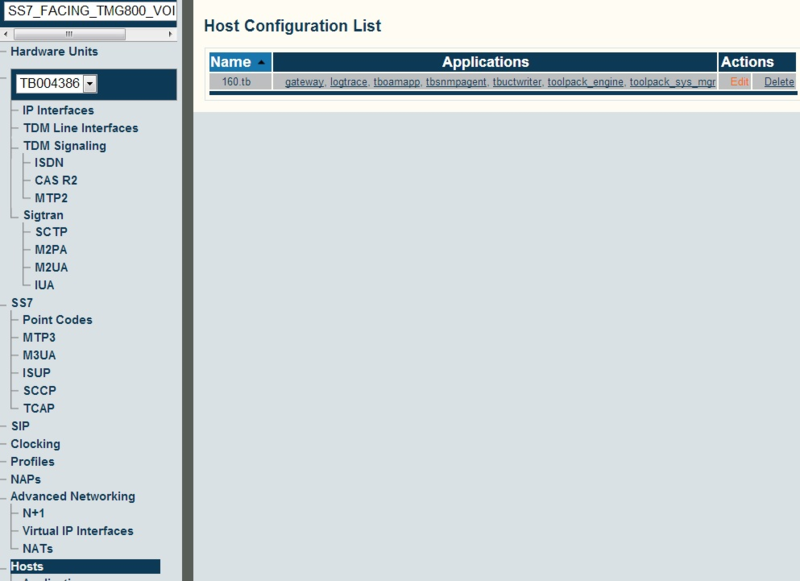
- Select the primary host
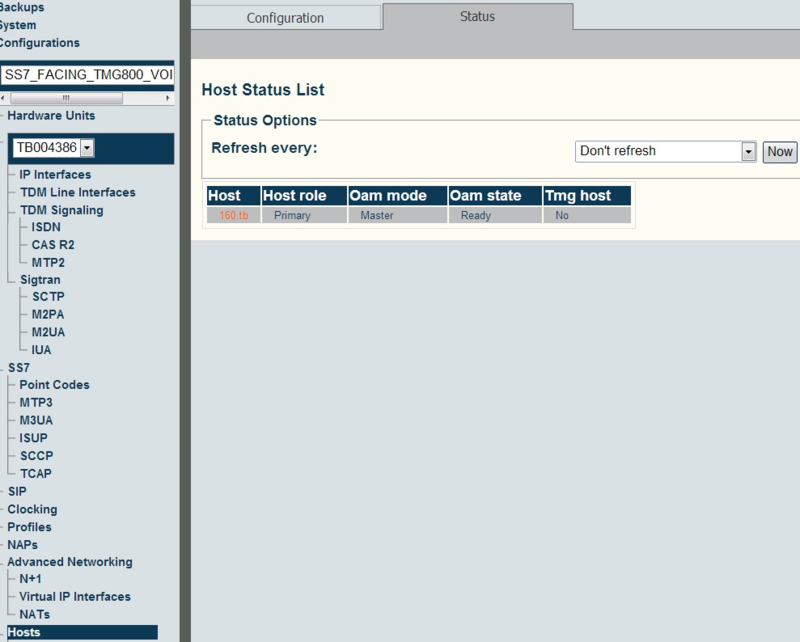
- Choose 'Upload license' in the host control action combo box
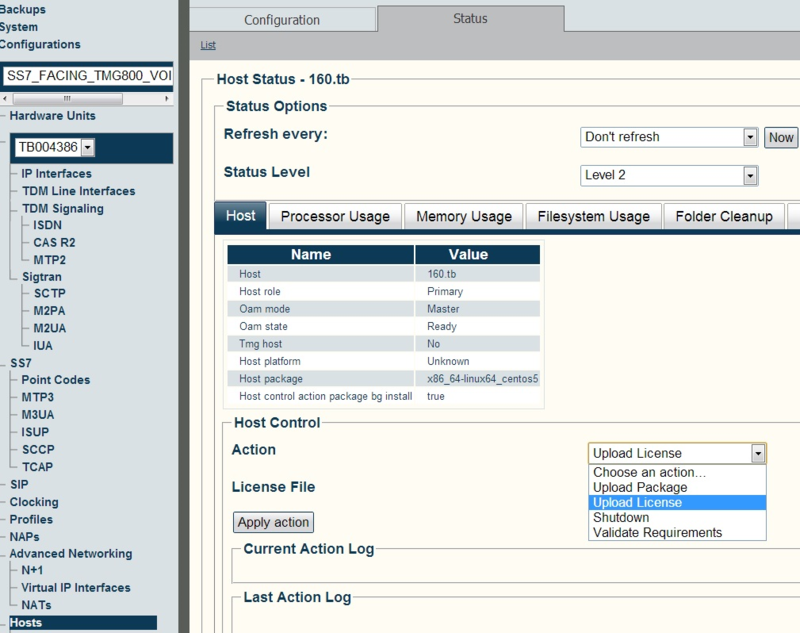
- Select the license file and click the 'Apply action' button
- Wait for the page to reload and then monitor the process by pressing the now button from time to time
- After license update, click here to see how to verify the license installation status
IMPORTANT: You will need to restart the Tmedia unit(s) to apply the changes after installing a new license, except if it is for extending the end date, or to make it permanent.
To do this, reboot the unit (will drop active calls)
Status -> Hardware Units -> Click on the unit Serial Number -> Reboot unit
It will take about 1.5 minutes to restart the unit.
For more information see the host control page