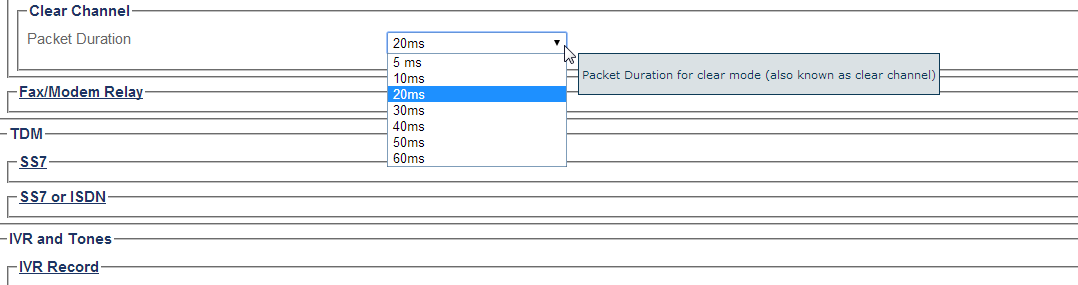Toolpack v2.7: clearmode configuration
Clod Patry (Talk | contribs) (remove a note with an internal ticket.) |
Clod Patry (Talk | contribs) (adding when ptime is not specify, this means 20ms.) |
||
| Line 16: | Line 16: | ||
</code> | </code> | ||
| − | + | By not specifying the ptime, this means it's 20ms. | |
If you want to use a packetization time different from 20ms, you have to go Profile->RTP and Audio->Clear Channel. | If you want to use a packetization time different from 20ms, you have to go Profile->RTP and Audio->Clear Channel. | ||
| Line 33: | Line 33: | ||
</code> | </code> | ||
| − | |||
== For SIP to ISDN/SS7 calls == | == For SIP to ISDN/SS7 calls == | ||
Revision as of 13:54, 4 April 2014
Contents |
Applies to version(s): v2.7.
Clearmode is defined in RFC4040 and is fully supported and does not required any special licensing or configuration from the Web portal to enable it.
For ISDN/SS7 to SIP calls
If the SETUP/IAM message have its Information Transfer Rate and Information Transfer Capability set to 64kbits/sec Unrestricted, the Codec will be force to Clear Channel on the SIP side.
This will result in:
m=audio 0 RTP/AVP 96
a=rtpmap:96 CLEARMODE/8000
By not specifying the ptime, this means it's 20ms.
If you want to use a packetization time different from 20ms, you have to go Profile->RTP and Audio->Clear Channel.
And this will result in a SDP like:
m=audio 0 RTP/AVP 96
a=rtpmap:96 CLEARMODE/8000
a=ptime:10
For SIP to ISDN/SS7 calls
In the INVITE message, if the SDP is received with Clear Channel SDP (CLEARMODE/8000), the SETUP/IAM ISDN/SS7 Information Transfer Rate and Information Transfer Capability will be set accordingly (64kbits/sec Unrestricted).
Note: The use of Clear Channel is equivalent to the cost of G.711 codec density.