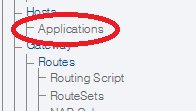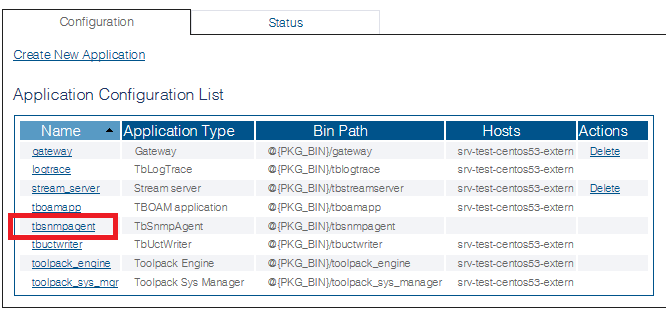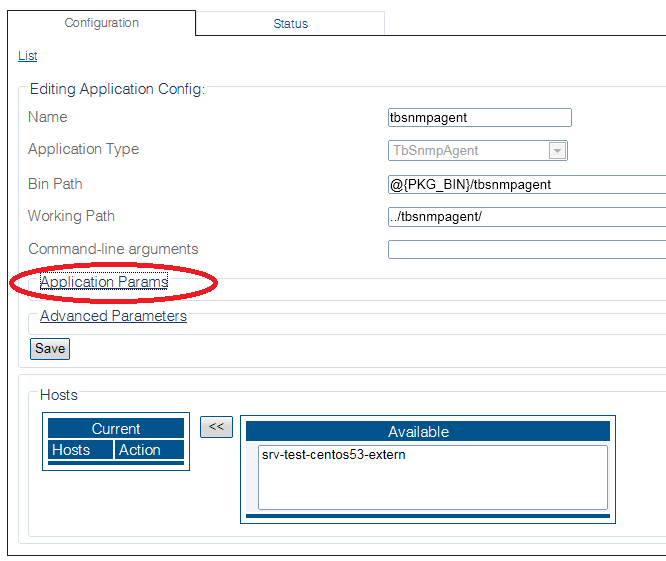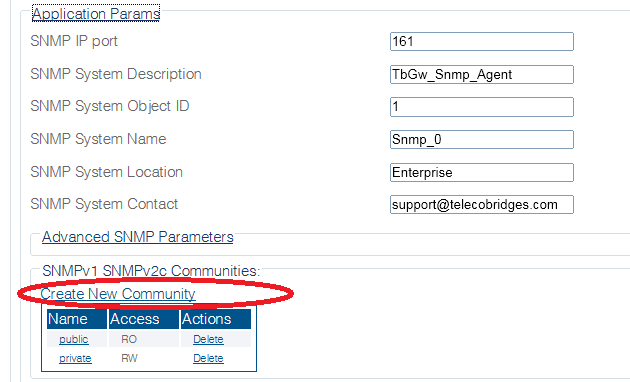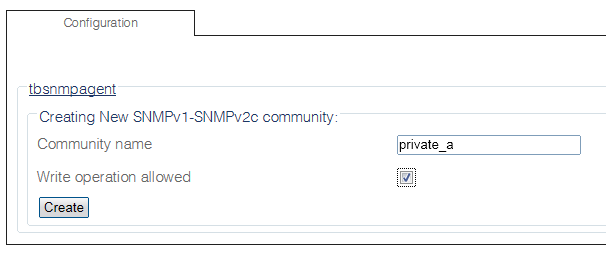Toolpack:Creating an SNMPv1/SNMPv2 Community B
From TBwiki
(Difference between revisions)
(→Applies to version(s): v2.8.) |
(→Applies to version(s): v2.8.) |
||
| Line 4: | Line 4: | ||
New '''communities''' can be created for SNMP versions 1 or 2, By default, the standard communities '''public''' (read-only access), and '''private''' (read-write access) have been created. | New '''communities''' can be created for SNMP versions 1 or 2, By default, the standard communities '''public''' (read-only access), and '''private''' (read-write access) have been created. | ||
| − | To create a new SNMPv1/SNMPv2 community, | + | To create a new SNMPv1/SNMPv2 community, do the following: |
*Click '''Applications''' in the navigation panel. | *Click '''Applications''' in the navigation panel. | ||
[[Image:Snmp_cfg_0.png]] | [[Image:Snmp_cfg_0.png]] | ||
<br/><br/> | <br/><br/> | ||
| + | |||
*In the '''Application Configuration List''', select '''tbsnmpagent'''. | *In the '''Application Configuration List''', select '''tbsnmpagent'''. | ||
[[Image:Snmp_cfg_1.png]] | [[Image:Snmp_cfg_1.png]] | ||
<br/><br/> | <br/><br/> | ||
| + | |||
*Click '''Application Params''' | *Click '''Application Params''' | ||
[[Image:Snmp_cfg_2.png]] | [[Image:Snmp_cfg_2.png]] | ||
<br/><br/> | <br/><br/> | ||
| − | *Click '''Create new community | + | *Click '''Create new community''' ) |
| − | [[ | + | [[Image:Snmp_CommunityV1V2_0.png]] |
<br/><br/> | <br/><br/> | ||
| + | |||
*In the community creation window: | *In the community creation window: | ||
**Enter a unique '''name''' for the community | **Enter a unique '''name''' for the community | ||
**Click the check box to allow or disallow the '''write privilege''' for the current community | **Click the check box to allow or disallow the '''write privilege''' for the current community | ||
**Click '''Create''' | **Click '''Create''' | ||
| − | [[ | + | [[Image:Snmp_CommunityV1V2_1.png]] |
<br/><br/> | <br/><br/> | ||
| − | *Verify that the '''"SNMP community was successfully created"''' message | + | |
| − | + | *Verify that the '''"SNMP community was successfully created"''' message is displayed and that the new coomunity in '''SNMPv1 SNMPv2 Communities''' list. | |
| − | + | [[Image:Snmp_CommunityV1V2_2.png]] | |
| − | + | ||
| − | [[ | + | |
<br/><br/> | <br/><br/> | ||
Revision as of 11:34, 12 September 2014
Applies to version(s): v2.8.
New communities can be created for SNMP versions 1 or 2, By default, the standard communities public (read-only access), and private (read-write access) have been created.
To create a new SNMPv1/SNMPv2 community, do the following:
- Click Applications in the navigation panel.
- In the Application Configuration List, select tbsnmpagent.
- Click Application Params
- Click Create new community )
- In the community creation window:
- Enter a unique name for the community
- Click the check box to allow or disallow the write privilege for the current community
- Click Create
- Verify that the "SNMP community was successfully created" message is displayed and that the new coomunity in SNMPv1 SNMPv2 Communities list.