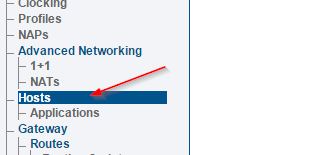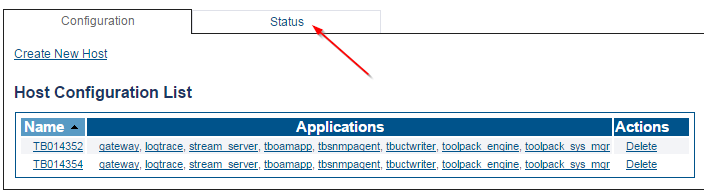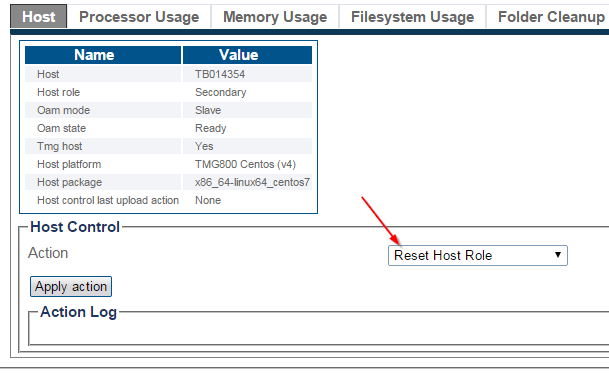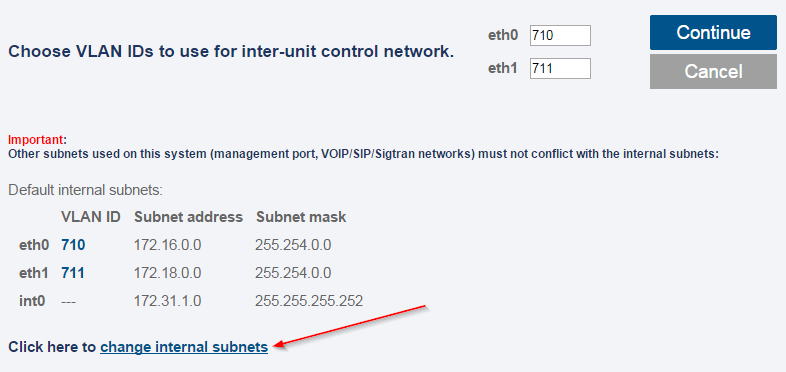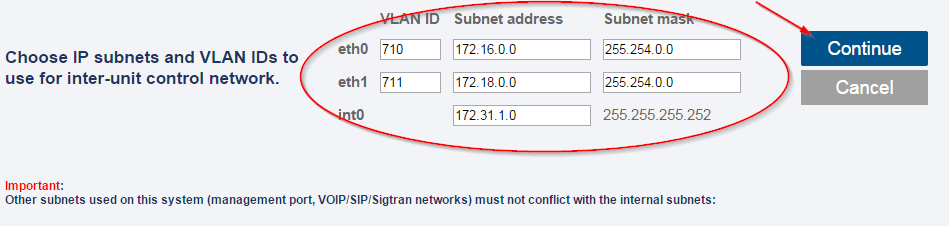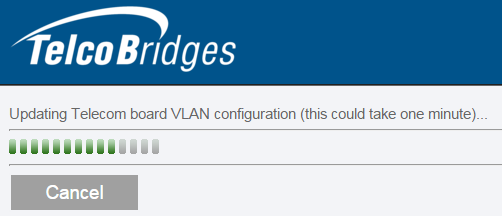TMG:Change Internal Subnets Procedure
From TBwiki
(Difference between revisions)
(Created page with "This article explains how to modify the internal subnets of a TMG800 Unit. The TMG800 unit '''need to use private internal subnets''' for communication between internal modul...") |
|||
| Line 12: | Line 12: | ||
=== Go to "Hosts" (on the left menu) === | === Go to "Hosts" (on the left menu) === | ||
| + | [[Image:Toolpack_Navigation_Change_Subnets_1_A.png]] | ||
=== Click the "Status" tab === | === Click the "Status" tab === | ||
| + | [[Image:Toolpack_Navigation_Change_Subnets_2_A.png]] | ||
=== Click on the serial number of the Unit === | === Click on the serial number of the Unit === | ||
| + | [[Image:Toolpack_Navigation_Change_Subnets_3_A.png]] | ||
=== Select Action "Reset Host Role" === | === Select Action "Reset Host Role" === | ||
| + | [[Image:Toolpack_Navigation_Change_Subnets_4_A.png]] | ||
=== Click "Apply Action" === | === Click "Apply Action" === | ||
| + | [[Image:Toolpack_Navigation_Change_Subnets_5_A.png]] | ||
=== Refresh the web page until role selection appears === | === Refresh the web page until role selection appears === | ||
| + | [[Image:Toolpack_Navigation_Change_Subnets_6_A.png]] | ||
(this can take a minute) | (this can take a minute) | ||
=== Click "Continue", answer the questions === | === Click "Continue", answer the questions === | ||
| + | [[Image:Toolpack_Navigation_Change_Subnets_7_A.png]] | ||
=== Click on "change internal subnets" === | === Click on "change internal subnets" === | ||
| + | [[Image:Toolpack_Navigation_Change_Subnets_8_A.png]] | ||
=== Change subnets as required, click "continue" === | === Change subnets as required, click "continue" === | ||
| + | [[Image:Toolpack_Navigation_Change_Subnets_9_A.png]] | ||
=== Click "continue" and "confirm" === | === Click "continue" and "confirm" === | ||
| + | Confirmation pages will appear, continue or confirm if you're satisfied with your choices. | ||
=== Wait until configuration is completed === | === Wait until configuration is completed === | ||
| + | [[Image:Toolpack_Navigation_Change_Subnets_10_A.png]] | ||
Revision as of 10:07, 7 January 2015
This article explains how to modify the internal subnets of a TMG800 Unit.
The TMG800 unit need to use private internal subnets for communication between internal modules, and between the two units of a TMG800 1+1 system.
1. Resetting the Unit role
Note: If your Unit was just shipped, it does not yet has it's "role" configured, and you can skip to step 2 below.
To change the internal IP addresses of a TMG800 Unit, it's required to reset the Unit's role (Standlone/Primary/Secondary). Once the role is reset, the Web Portal will show steps to re-configure the Unit's Role, and at the same time select the internal Subnets to use.
To reset the Unit's role:
Log into the Unit's Web Portal
Click the "Status" tab
Click on the serial number of the Unit
Select Action "Reset Host Role"
Click "Apply Action"
Refresh the web page until role selection appears
Click "Continue", answer the questions
Click on "change internal subnets"
Change subnets as required, click "continue"
Click "continue" and "confirm"
Confirmation pages will appear, continue or confirm if you're satisfied with your choices.