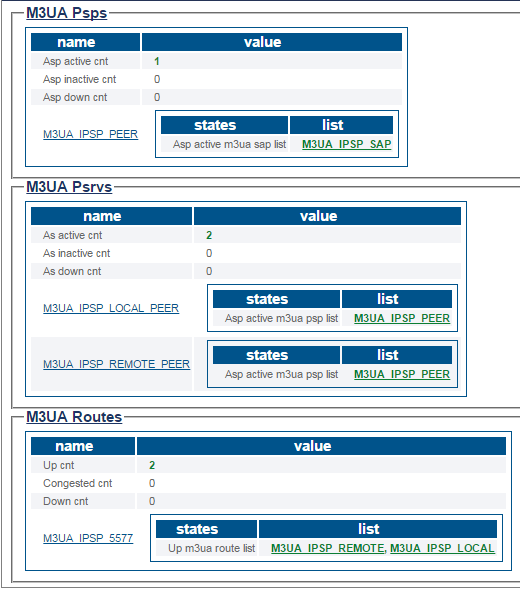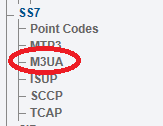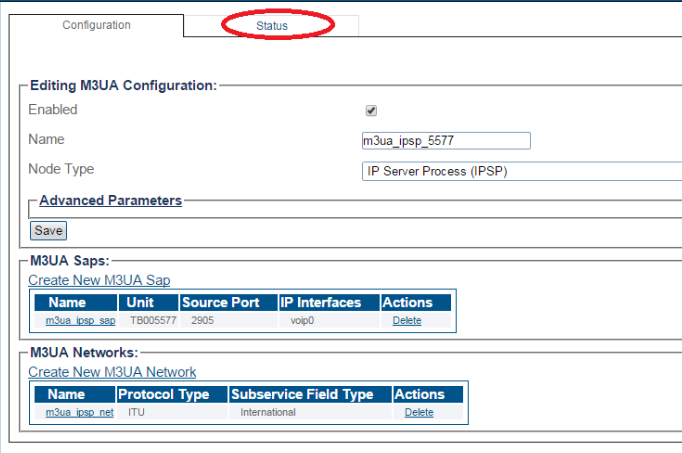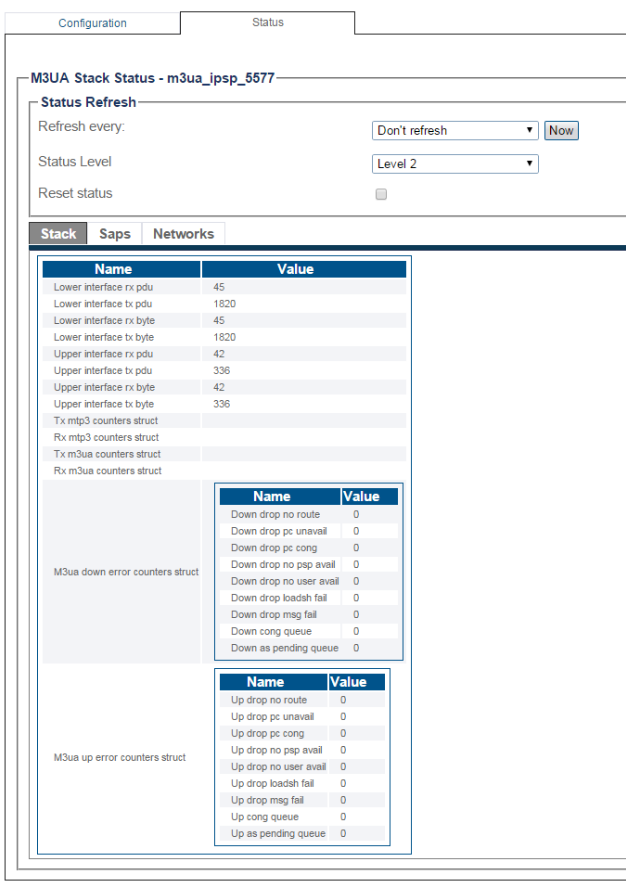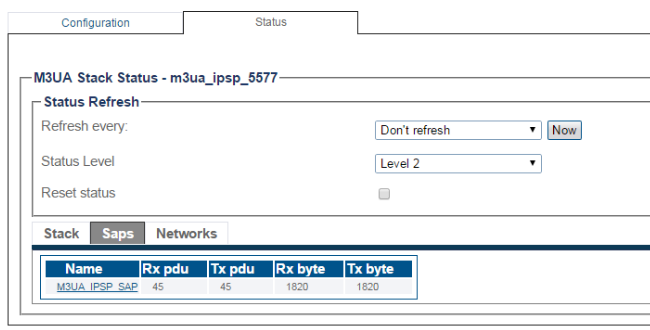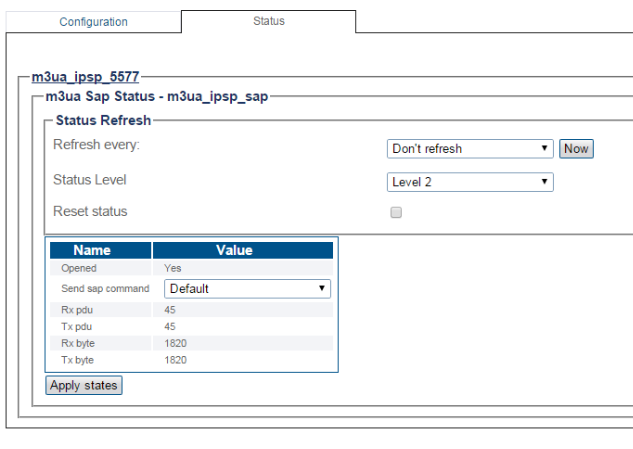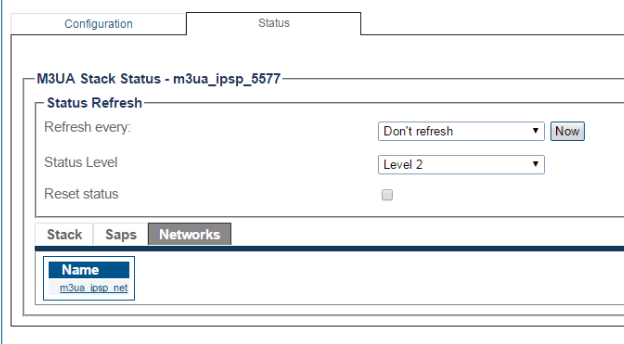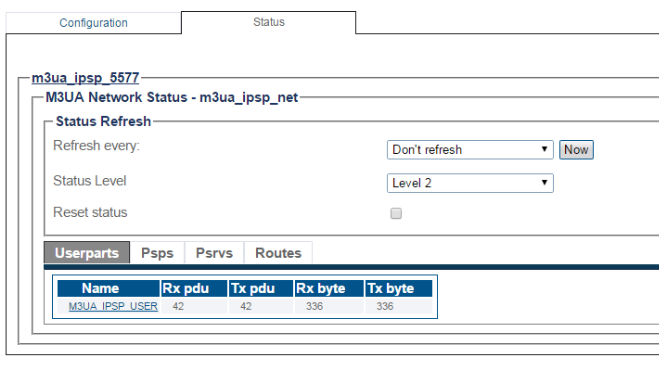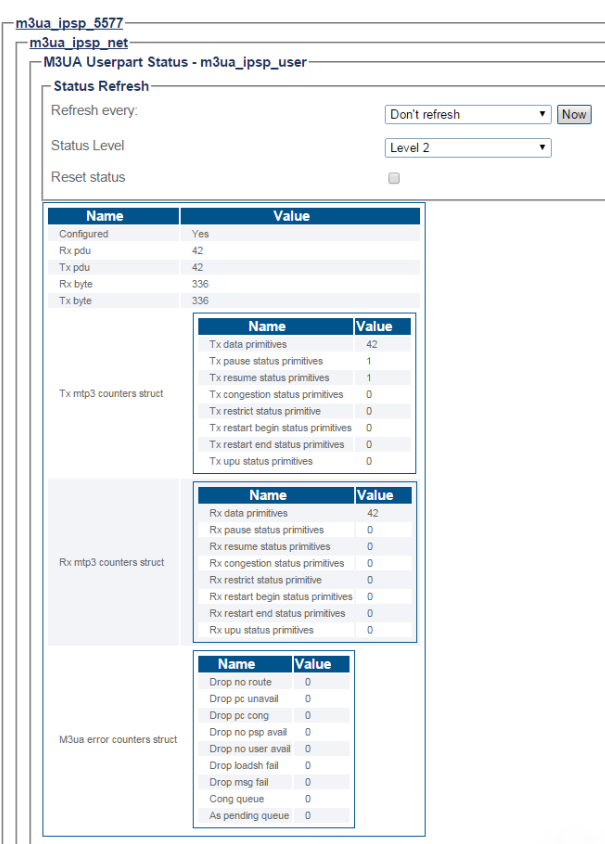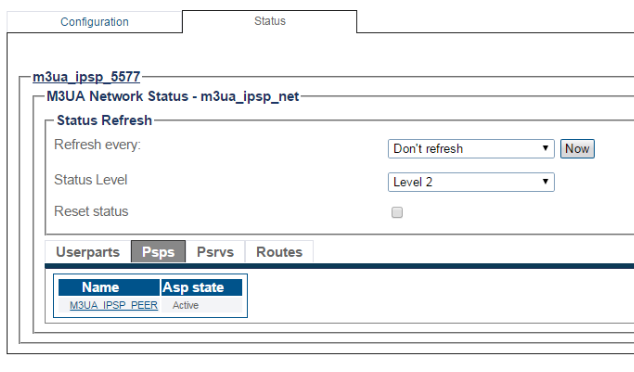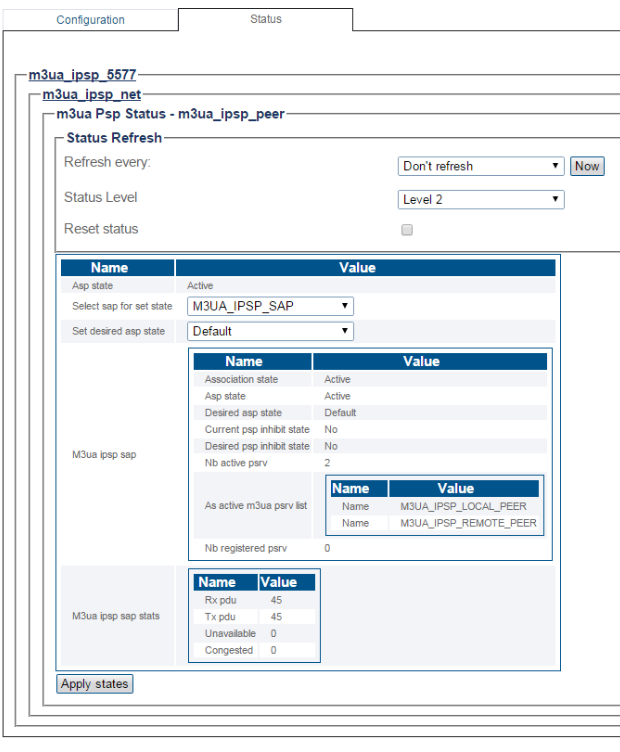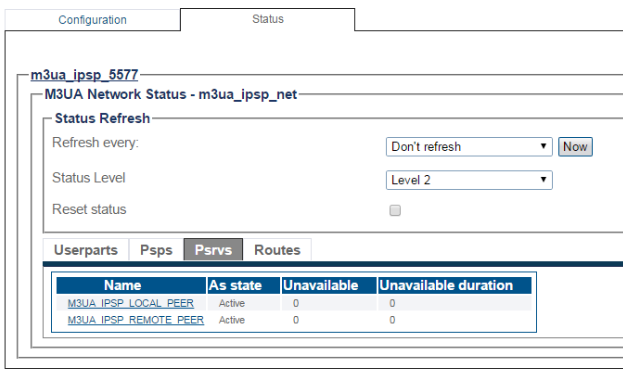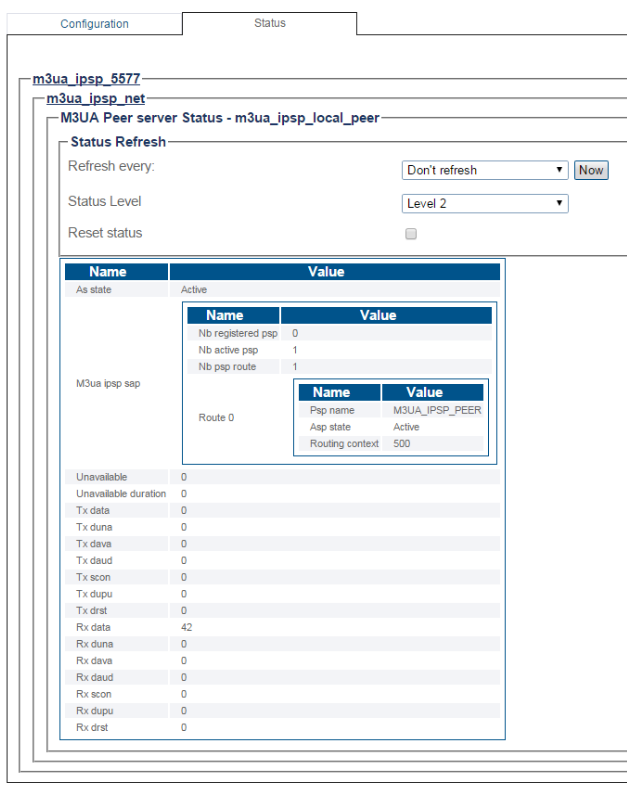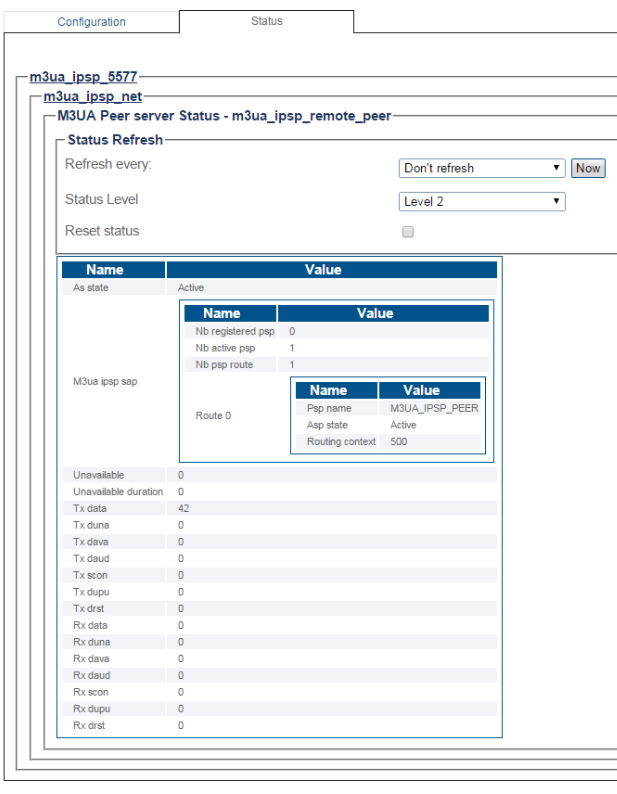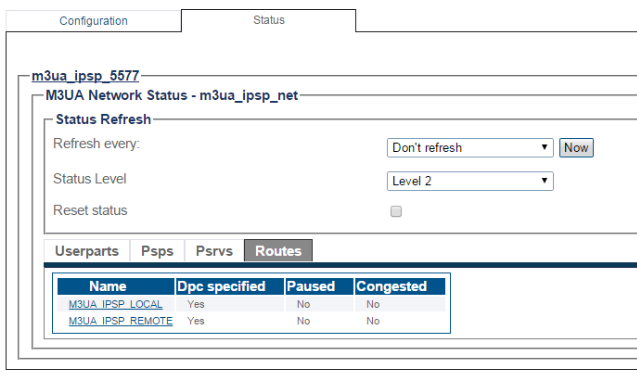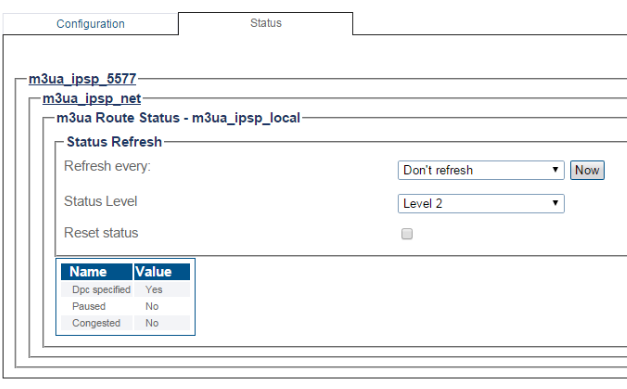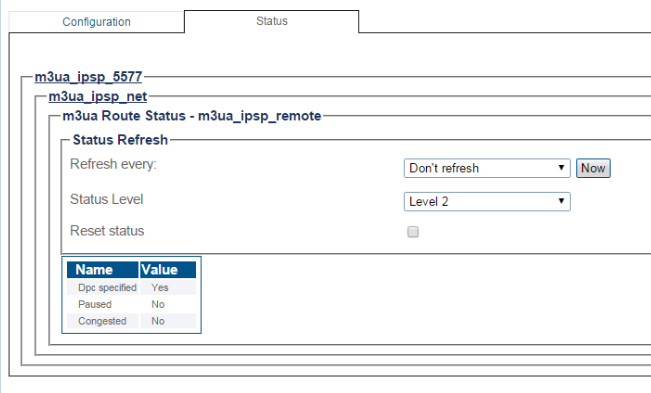Toolpack:SIGTRAN M3uaIPSPStatus A
(→Navigation Panel) |
(→Navigation Panel) |
||
| Line 48: | Line 48: | ||
[[Image:StatusM3UA_6.png]] <br><br> | [[Image:StatusM3UA_6.png]] <br><br> | ||
| − | + | ||
| + | 6- Select a userpart to view its detailed status. | ||
[[Image:StatusM3UA_7.png]] <br><br> | [[Image:StatusM3UA_7.png]] <br><br> | ||
| − | + | Detailed status is displayed. | |
[[Image:StatusM3UA_8.png]] <br><br> | [[Image:StatusM3UA_8.png]] <br><br> | ||
Revision as of 09:56, 13 July 2015
This article illustrates how to view M3UA IPSP status. This can be done from either the Status menu or the Navigation panel.
Contents |
1- Click Status in the navigation panel.
2- Click the SIGTRAN M3ua tab.
The status of the M3UA protocol stack is displayed.
1- Click M3UA from the navigation panel.
2- Click the Status tab.
3- To configure a periodic refresh of the M3UA status, select a value from Refresh Every.
- To view the M3UA SAPS, click the Saps tab.
4- To view the status of an M3UA SAP, select an M3UA SAP.
The M3UA SAP status is displayed.
5- To view the status of an M3UA Network, select an M3UA Network.
6- Select a userpart to view its detailed status.
Detailed status is displayed.
7- Select a PSP to view its detailed status.
Detailed PSP status is displayed.
8- Select a PRSV to view its detailed status.
Detailed PSRV status is displayed. (In this example local)
Detailed PSRV status is displayed. (In this example remote)
9- Select a Route to view its detailed status.
Detailed Route status is displayed. (In this example local)
Detailed Route status is displayed. (In this example remote)