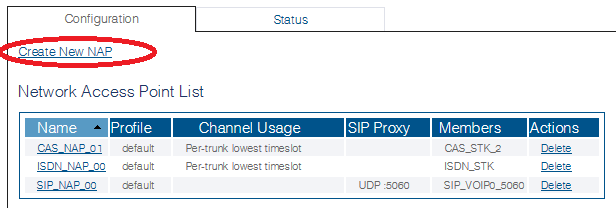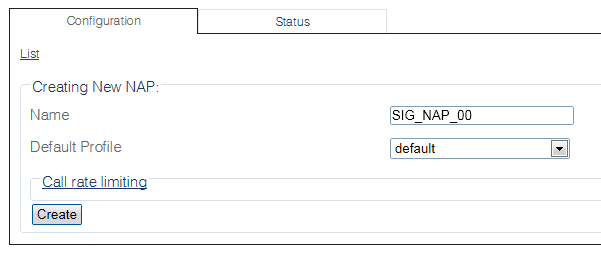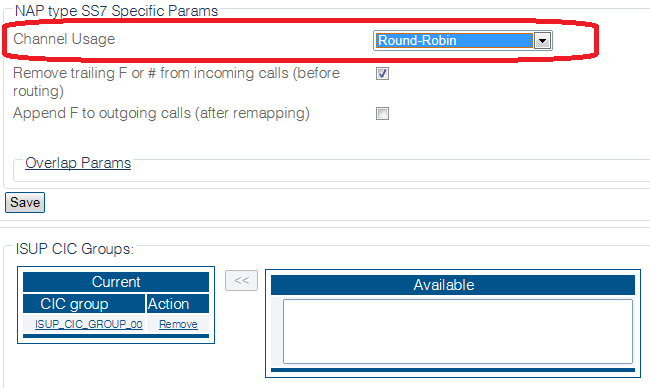Toolpack:Creating a NAP (SIGTRAN) D
From TBwiki
(Difference between revisions)
(added northbound data) |
m |
||
| Line 73: | Line 73: | ||
'''Parameters (json)''' | '''Parameters (json)''' | ||
<pre> | <pre> | ||
| + | { | ||
"tdm_cfg" : { | "tdm_cfg" : { | ||
"append_f_to_outgoing_calls" : false, | "append_f_to_outgoing_calls" : false, | ||
| Line 85: | Line 86: | ||
}, | }, | ||
"remove_trailing_f_or_pound_from_incoming_calls" : true | "remove_trailing_f_or_pound_from_incoming_calls" : true | ||
| + | } | ||
} | } | ||
} | } | ||
Revision as of 14:36, 7 January 2016
Applies to version(s): v2.9
A Network Access Point (NAP) represents the entry point to another network or destination peer.
After you have created an ISUP CIC group, you must create a network access point.
To create a network access point (NAP):
1- Click NAPs in the navigation panel
2- Click Create New NAP
3- Configure the new NAP:
- Enter a name for the NAP
- Select a user-created profile, if not, select default
- Click Create
4- Verify that the NAP was successfully created message appears
5- Associate an ISUP interface with the NAP:
- Select an interface (the newly-created ISUP CIC group)
- Click the "<<" button to add the interface to the list
The following information is displayed:
- Select a value for Channel Usage, to avoid call collision
- Click Save
6- Verify that the "NAP was successfully updated" message appears
Path
/configurations/@[configuration_name]/naps/@[nap_name]/tdm_cfg
Parameters (text)
/configurations/@[configuration_name]/naps/@[nap_name]/tdm_cfg append_f_to_outgoing_calls = false append_pound_to_outgoing_calls = false channel_usage = "Per-trunk lowest timeslot" remove_trailing_f_or_pound_from_incoming_calls = true
Parameters (json)
{
"tdm_cfg" : {
"append_f_to_outgoing_calls" : false,
"append_pound_to_outgoing_calls" : false,
"channel_usage" : "Per-trunk lowest timeslot",
"overlap_parameters" : {
"enable_overlap_receiving" : false,
"enable_overlap_sending" : false,
"overlap_receiving_expected_digits" : 0,
"overlap_receiving_inter_digit_timeout" : "20 seconds",
"overlap_receiving_timeout" : "0 millisecond"
},
"remove_trailing_f_or_pound_from_incoming_calls" : true
}
}
}
List of Parameters
Advanced Parameters-Call rate limiting