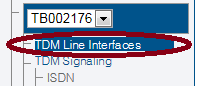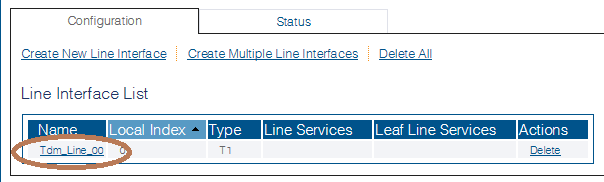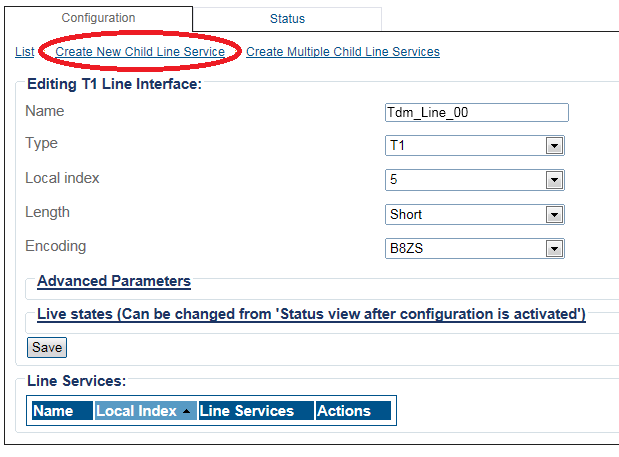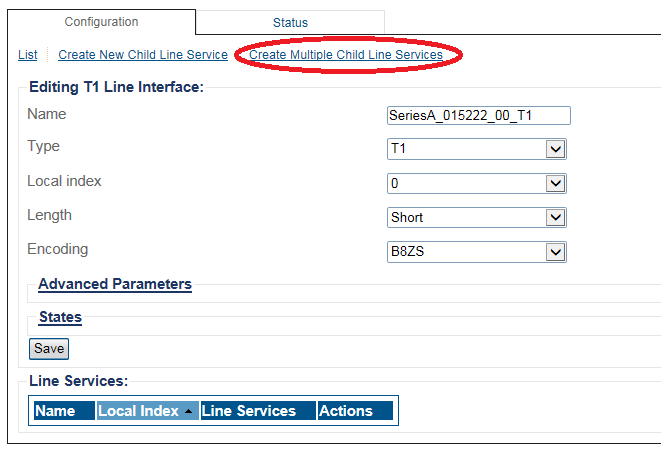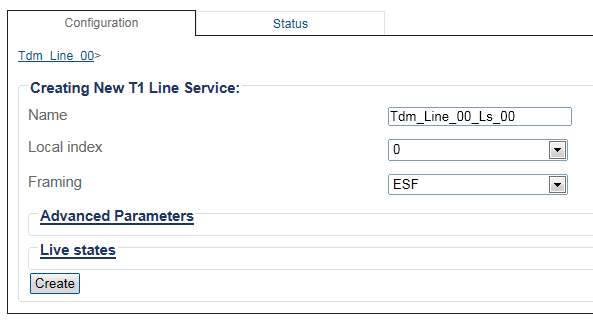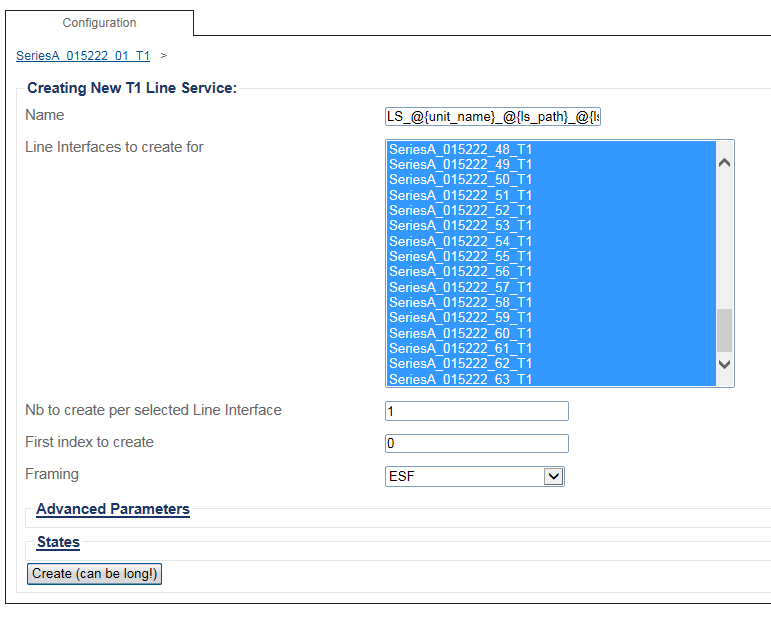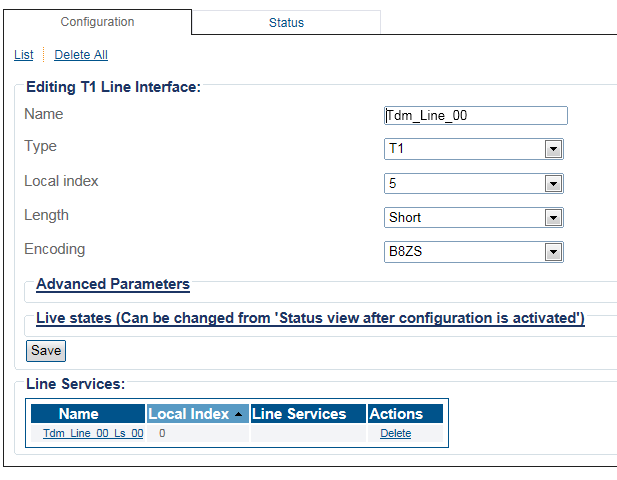Toolpack:Creating a Line Service D
(→Applies to version(s): v2.9.) |
(→Applies to version(s): v2.9.) |
||
| Line 34: | Line 34: | ||
4a- Single line service: | 4a- Single line service: | ||
* Enter a '''name''' for the new line service | * Enter a '''name''' for the new line service | ||
| − | |||
* Select an available '''local index'''. | * Select an available '''local index'''. | ||
| − | * Select a '''framing'''mode. | + | * Select a '''framing''' mode. |
* Click '''Create'''. | * Click '''Create'''. | ||
| Line 48: | Line 47: | ||
** T1/E1: 1 line service per line interface | ** T1/E1: 1 line service per line interface | ||
* Enter the starting index in '''first index to create'''. | * Enter the starting index in '''first index to create'''. | ||
| − | * Select a '''framing'''mode. | + | * Select a '''framing''' mode. |
* Click '''Create'''. | * Click '''Create'''. | ||
Revision as of 14:18, 29 March 2016
Applies to version(s): v2.9.
A line service defines the type of paylaod that a line interface carries or it defines another line service. The definition of a line service ends when it reaches the E1/J1/T1 line service.
The E1/T1 line services are also known as trunks or spans.
To create line service(s):
1- Select TDM Line Interfaces from the navigation panel
2- Select the line interface for which you would like to create a line service.
3- You can create one line service at a time or multiple line services in a single pass.
3a- To create a single line service, click Create New Child Line Service.
3b- To create a range of line services in a single pass, click Create Multiple Child Line Services.
4- Enter values for the line service.
4a- Single line service:
- Enter a name for the new line service
- Select an available local index.
- Select a framing mode.
- Click Create.
4b- Multiple Line Services
- Enter a name for the range of line services.
- Select a renge of line interfaces for which the line services will be created. (Use the CTRL key to select individual line intefraces or the shift key to select a range.)
- Enter the number of line services you will create for the line interface.
- T1/E1: 1 line service per line interface
- Enter the starting index in first index to create.
- Select a framing mode.
- Click Create.
5- The new line service(s) are displayed in the Line Services list
Path
/configurations/@[configuration_name]/hardware_units/@[hardware_name]/tdm_line_interfaces/@[line_interface_name]/line_services/@[line_service_name]
Parameters (text)
/configurations/@[configuration_name]/hardware_units/@[hardware_name]/tdm_line_interfaces/@[line_interface_name]/line_services/@[line_service_name] local_index = 0 name = @[line_service_name] /configurations/@[configuration_name]/hardware_units/@[hardware_name]/tdm_line_interfaces/@[line_interface_name]/line_services/@[line_service_name]/parameters audio_companding = "AUTO" framing = "AUTO" idle_code = 85 loop_time = false /configurations/@[configuration_name]/hardware_units/@[hardware_name]/tdm_line_interfaces/@[line_interface_name]/line_services/@[line_service_name]/state loopback_type = "None"
Parameters (json)
{
"@[line service name]" : {
"local_index" : 0,
"name" : "@[line service name]",
"parameters" : {
"audio_companding" : "AUTO",
"framing" : "AUTO",
"idle_code" : 85,
"loop_time" : false
},
"state" : {
"loopback_type" : "None"
}
}
}
List of Parameters
Advanced Parameters