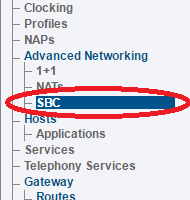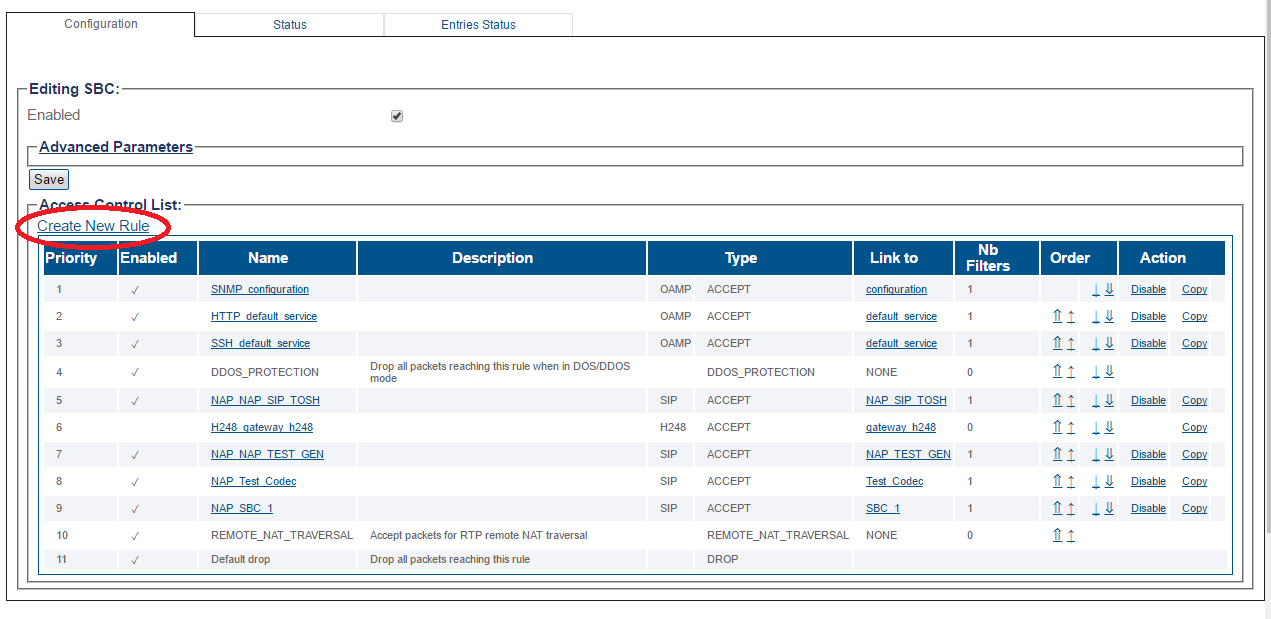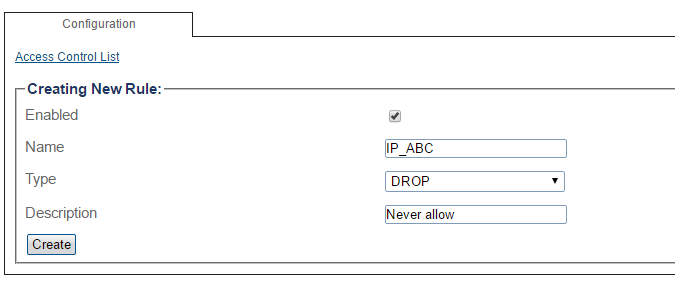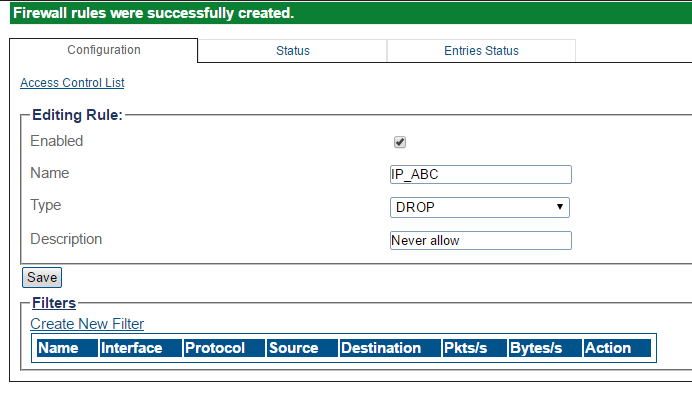Toolpack:Create Sbc Access Rule A
From TBwiki
(Difference between revisions)
(→Applies to version(s): v2.10) |
(→List of Parameters) |
||
| (6 intermediate revisions by one user not shown) | |||
| Line 1: | Line 1: | ||
=== '''''Applies to version(s): v2.10''''' === | === '''''Applies to version(s): v2.10''''' === | ||
| − | {{DISPLAYTITLE: | + | {{DISPLAYTITLE:Create Session Border Gateway Access Rules and Filters}} |
In addition to the default access rules that are included with the SBC, one or more custom rules can be created and their priority in a series of rules can be set. To add a new rule or to change its priority, do the following: | In addition to the default access rules that are included with the SBC, one or more custom rules can be created and their priority in a series of rules can be set. To add a new rule or to change its priority, do the following: | ||
| Line 26: | Line 26: | ||
<br/><br/> | <br/><br/> | ||
| − | |||
| − | |||
| − | |||
<br/><br/> | <br/><br/> | ||
| − | + | <div class="mw-collapsible mw-collapsed" data-collapsetext="Northbound Interface" data-expandtext="Northbound Interface" style="width: 400px;"> | |
| − | + | ||
| − | |||
| − | |||
| − | |||
| − | |||
| − | |||
| − | |||
| − | |||
| − | |||
| − | |||
| − | |||
| − | |||
| − | |||
| − | |||
| − | |||
| − | |||
| − | |||
| − | |||
| − | |||
| − | |||
| − | |||
'''Path''' | '''Path''' | ||
<pre> | <pre> | ||
| Line 76: | Line 52: | ||
'''Parameters (json)''' | '''Parameters (json)''' | ||
Firewall Rule | Firewall Rule | ||
| + | |||
<pre> | <pre> | ||
{ | { | ||
| Line 88: | Line 65: | ||
} | } | ||
</pre> | </pre> | ||
| − | |||
| − | |||
| − | |||
| − | |||
| − | |||
| − | |||
| − | |||
| − | |||
| − | |||
| − | |||
| − | |||
| − | |||
| − | |||
| − | |||
| − | |||
| − | |||
| − | |||
| − | |||
| − | |||
| − | |||
| − | |||
| − | |||
| − | |||
| − | |||
| − | |||
| − | |||
| − | |||
| − | |||
| − | |||
| − | |||
| − | |||
| − | |||
| − | |||
| − | |||
| − | |||
| − | |||
| − | |||
| − | |||
| − | |||
| − | |||
| − | |||
| − | |||
| − | |||
| − | |||
| − | |||
| − | |||
| − | |||
| − | |||
| − | |||
| − | |||
| − | |||
</div> | </div> | ||
| Line 147: | Line 73: | ||
* [[Parameter: SBC Rule Type|Type]] | * [[Parameter: SBC Rule Type|Type]] | ||
* [[Parameter: SBC Rule Description|Description]] | * [[Parameter: SBC Rule Description|Description]] | ||
| − | |||
| − | |||
| − | |||
| − | |||
| − | |||
| − | |||
| − | |||
| − | |||
| − | |||
| − | |||
<br> | <br> | ||
Latest revision as of 12:16, 11 October 2016
Applies to version(s): v2.10
In addition to the default access rules that are included with the SBC, one or more custom rules can be created and their priority in a series of rules can be set. To add a new rule or to change its priority, do the following:
1-Click SBC in the navigation panel.
2-Click Create New Rule.
3-Enter values for the rule.
- Click Create
4-Verify that Firewall rules were successfully created message is displayed.
Path
/configurations/@[configuration_name]/firewalls/firewall/rules/@[firewall_rule]
Parameters (text)
/configurations/@[configuration_name]/firewalls/firewall/rules/@[firewall_rule] automatic = true description = "Drop all packets reaching this rule when in DOS/DDOS mode" enabled = true firewall_entry_type = "DDOS_PROTECTION" name = "DDOS_PROTECTION" priority = 4 /configurations/@[configuration_name]/firewalls/firewall/rules/@[firewall_rule]/filters
Parameters (json)
Firewall Rule
{
"automatic" : true,
"description" : "Drop all packets reaching this rule when in DOS/DDOS mode",
"enabled" : true,
"firewall_entry_type" : "DDOS_PROTECTION",
"name" : "@[firewall_rule]",
"priority" : 4,
"filters" : {
}
}
List of Parameters
SBC Rule