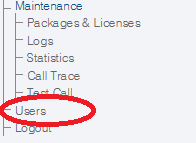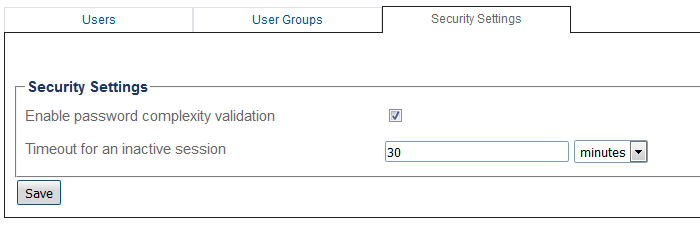Toolpack:Modifying Security Settings A
From TBwiki
(Difference between revisions)
Lucas Joyal (Talk | contribs) (Added explanation on how to reach the security setting) |
Lucas Joyal (Talk | contribs) (→Applies to version v2.10: Creating a list of parameters replacing the old section) |
||
| Line 15: | Line 15: | ||
[[Image:Users_Security_Settings_A.png]] | [[Image:Users_Security_Settings_A.png]] | ||
| − | + | ==List of Parameters== | |
| − | + | *[[Parameter:_Enable_password_complexity | Enable password complexity ]] | |
| − | + | *[[Parameter:_Session_Timeout | Session Timeout]] | |
| − | + | ||
| − | + | ||
| − | + | ||
| − | + | ||
Revision as of 15:57, 4 November 2016
Applies to version v2.10
To modify the security settings:
1- Click Users in the navigation panel.
2- Select the Security Settings tab, and modify the desired setting.