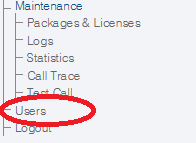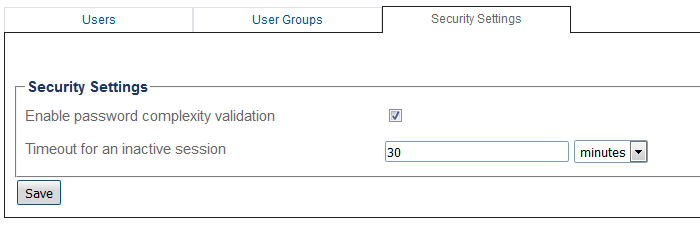Toolpack:Modifying Security Settings A
From TBwiki
(Difference between revisions)
Lucas Joyal (Talk | contribs) (Creating a page explaining how to modify the security settings) |
m |
||
| (3 intermediate revisions by one user not shown) | |||
| Line 1: | Line 1: | ||
| − | === '''''Applies to version v2.10''''' === | + | === '''''Applies to version v2.10, v3.0''''' === |
{{DISPLAYTITLE:Modifying Security Settings}} | {{DISPLAYTITLE:Modifying Security Settings}} | ||
| − | |||
| − | ''' | + | '''To modify the security settings:''' |
| − | + | 1- Click '''Users''' in the navigation panel. | |
| − | + | ||
| − | |||
| − | + | [[Image:Users_Navigation_Panel_B.png]] | |
| + | |||
| + | |||
| + | 2- Select the '''Security Settings''' tab, and modify the desired setting. | ||
| + | |||
| + | [[Image:Users_Security_Settings_A.png]] | ||
| + | |||
| + | <br/><br/> | ||
| + | <div class="mw-collapsible mw-collapsed" data-collapsetext="Northbound Interface" data-expandtext="Northbound Interface" style="width: 400px;"> | ||
| + | |||
| + | '''Path''' | ||
| + | <pre> | ||
| + | /user_security_settings/general_security_settings | ||
| + | </pre> | ||
| + | |||
| + | '''Parameters (text)''' | ||
| + | <pre> | ||
| + | /user_security_settings/general_security_settings | ||
| + | inactive_session_timeout : "30 minutes" | ||
| + | password_complexity_enabled : true | ||
| + | </pre> | ||
| + | |||
| + | '''Parameters (json)''' | ||
| + | <pre> | ||
| + | { | ||
| + | "inactive_session_timeout" : "30 minutes", | ||
| + | "password_complexity_enabled" : true | ||
| + | } | ||
| + | </pre> | ||
| + | </div> | ||
| + | |||
| + | ==List of Parameters== | ||
| + | |||
| + | *[[Parameter:_Enable_password_complexity | Enable password complexity ]] | ||
| + | *[[Parameter:_Session_Timeout | Session Timeout]] | ||
Latest revision as of 10:36, 24 August 2017
Applies to version v2.10, v3.0
To modify the security settings:
1- Click Users in the navigation panel.
2- Select the Security Settings tab, and modify the desired setting.
Path
/user_security_settings/general_security_settings
Parameters (text)
/user_security_settings/general_security_settings inactive_session_timeout : "30 minutes" password_complexity_enabled : true
Parameters (json)
{
"inactive_session_timeout" : "30 minutes",
"password_complexity_enabled" : true
}