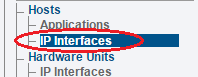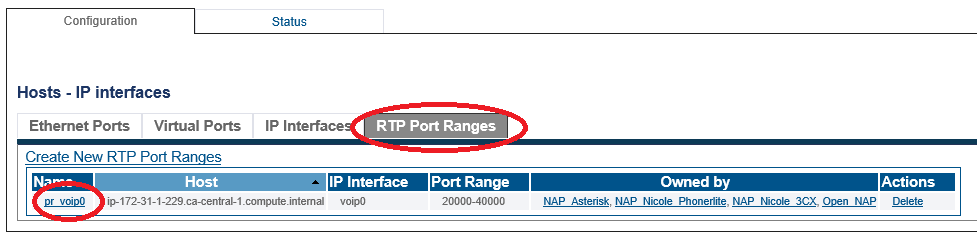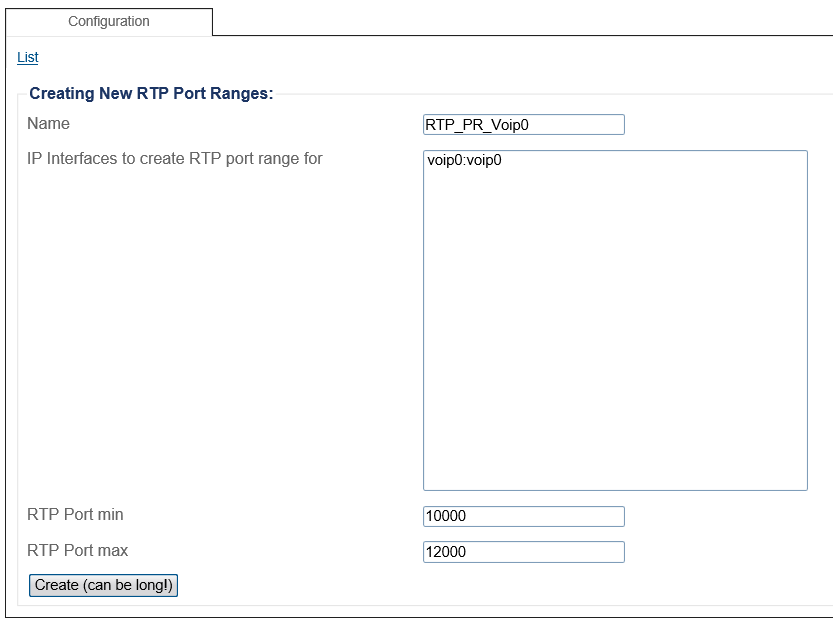Toolpack:Creating an IP Port Range SBC A
From TBwiki
(Difference between revisions)
m (→To modify an RTP port range) |
|||
| Line 1: | Line 1: | ||
| − | === '''''Applies to version(s): v3.0''''' === | + | === '''''Applies to version(s): v3.0, v3.1''''' === |
{{DISPLAYTITLE:Configuring an IP Port Range}} | {{DISPLAYTITLE:Configuring an IP Port Range}} | ||
Revision as of 09:17, 26 March 2019
Applies to version(s): v3.0, v3.1
An IP port range is automatically created for an IP interface carrying the SIP service. The minimum and maximum values for the port range can be modified.
To modify an RTP port range
1. Select IP Interfaces from the navigation panel:
2. Click the RTP Port Ranges tab:
- Select an IP Port Range from the RTP Port Ranges list.
3. Configure the range of ports:
- Enter a minimum port number for the port range
- Enter a maximum port number for the port range
- Click Create