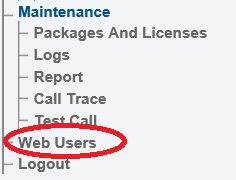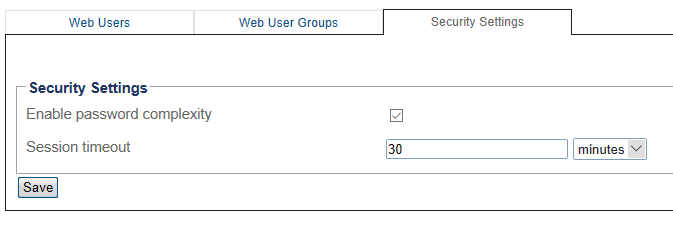Toolpack:Modifying Security Settings C
From TBwiki
(Difference between revisions)
(Created page with "=== '''''Applies to version v3.2''''' === {{DISPLAYTITLE:Modifying Security Settings}} '''To modify the security settings:''' 1- Click '''Users''' in the navigation panel. ...") |
|||
| (2 intermediate revisions by one user not shown) | |||
| Line 1: | Line 1: | ||
| − | |||
{{DISPLAYTITLE:Modifying Security Settings}} | {{DISPLAYTITLE:Modifying Security Settings}} | ||
| − | + | {| class="wikitable" | |
| + | |- | ||
| + | |rowspan="2"|This article applies to: | ||
| + | |'''Product''' | ||
| + | |'''Version''' | ||
| + | |- | ||
| + | |Tmedia | ||
| + | |3.2 | ||
| + | |} | ||
'''To modify the security settings:''' | '''To modify the security settings:''' | ||
| Line 8: | Line 15: | ||
| − | [[Image: | + | [[Image:WebUsers_Navigation_Panel_A.png]] |
2- Select the '''Security Settings''' tab, and modify the desired setting. | 2- Select the '''Security Settings''' tab, and modify the desired setting. | ||
| − | [[Image: | + | [[Image:Users_Security_Settings_A1.png]] |
<br/><br/> | <br/><br/> | ||
Latest revision as of 09:17, 11 November 2020
| This article applies to: | Product | Version |
| Tmedia | 3.2 |
To modify the security settings:
1- Click Users in the navigation panel.
2- Select the Security Settings tab, and modify the desired setting.