Toolpack:Uploading a License B
From TBwiki
(Difference between revisions)
| Line 1: | Line 1: | ||
| − | |||
{{DISPLAYTITLE:Uploading a License}} | {{DISPLAYTITLE:Uploading a License}} | ||
| + | {| class="wikitable" | ||
| + | |- | ||
| + | |rowspan="3"|This article applies to: | ||
| + | |'''Product''' | ||
| + | |'''Version''' | ||
| + | |- | ||
| + | |Tmedia | ||
| + | |2.8, 2.9, 2.10, 3.0, 3.2 | ||
| + | |- | ||
| + | |SBC | ||
| + | |3.0, 3.1 | ||
| + | |} | ||
TelcoBridges uses a license-based approach to activate various software or hardware functions in [[Toolpack]] or the underlying hardware. When installing Toolpack, implementing new software capabilities, or after the addition of a hardware module, you may need to add or modify a license. The following instructions will enable you to do so. | TelcoBridges uses a license-based approach to activate various software or hardware functions in [[Toolpack]] or the underlying hardware. When installing Toolpack, implementing new software capabilities, or after the addition of a hardware module, you may need to add or modify a license. The following instructions will enable you to do so. | ||
Latest revision as of 13:54, 13 November 2020
| This article applies to: | Product | Version |
| Tmedia | 2.8, 2.9, 2.10, 3.0, 3.2 | |
| SBC | 3.0, 3.1 |
TelcoBridges uses a license-based approach to activate various software or hardware functions in Toolpack or the underlying hardware. When installing Toolpack, implementing new software capabilities, or after the addition of a hardware module, you may need to add or modify a license. The following instructions will enable you to do so.
Uploading licenses via the Web portal
- Click Packages & Licenses from the navigation panel.
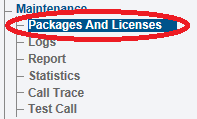
- Click Browse and select the software license.
- Click Upload License.
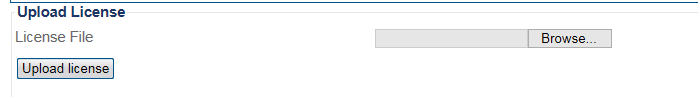
- Wait for the page to reload and monitor the process by pressing the now button, from time to time.
- After a license update, click here to see how to verify the license installation status.
IMPORTANT: If you have hardware units, you will need to restart it to apply the changes after installing a new license, unless it is for extending the end date, or making it permanent.
To do this, reboot the hardware unit (will drop active calls)
Status -> Hardware Units -> Click on the unit Serial Number -> Reboot unit
It will take about 1.5 minutes to restart the unit.
For more information see the host control page