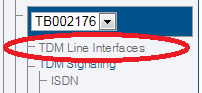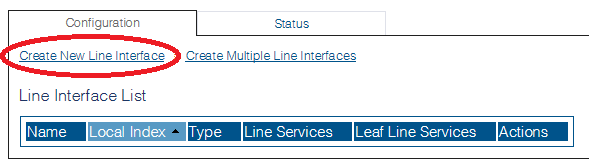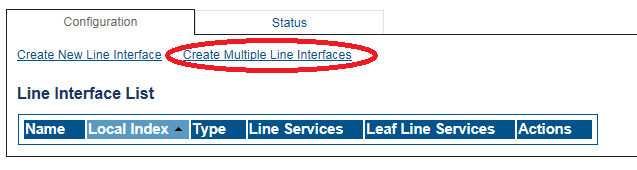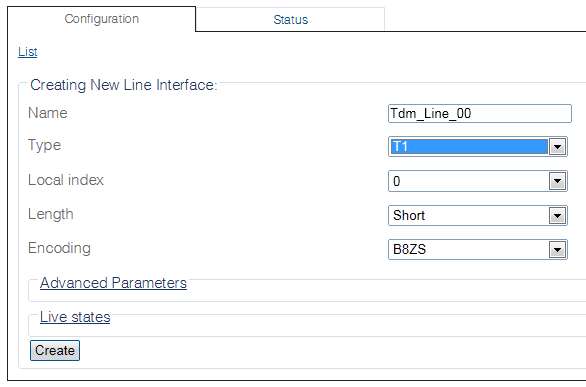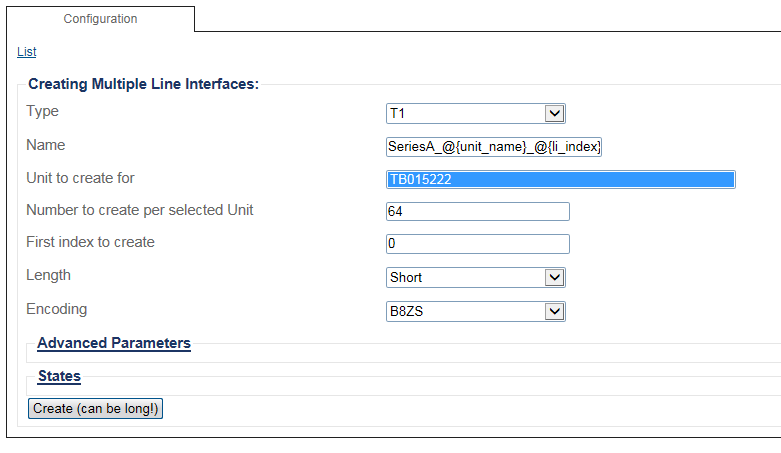Toolpack:Creating a Line Interface D
From TBwiki
(Difference between revisions)
(→Applies to version(s): v2.9.: midified this article to support single and multiple line interfaces) |
|||
| (8 intermediate revisions by one user not shown) | |||
| Line 1: | Line 1: | ||
| − | |||
{{DISPLAYTITLE:Creating a Line Interface}} | {{DISPLAYTITLE:Creating a Line Interface}} | ||
| + | {| class="wikitable" | ||
| + | |- | ||
| + | |rowspan="2"|This article applies to: | ||
| + | |'''Product''' | ||
| + | |'''Version''' | ||
| + | |- | ||
| + | |Tmedia | ||
| + | |2.9, 2.10, 3.0, 3.2 | ||
| + | |} | ||
| + | |||
Line interface is a generic term for TDM physical interfaces. TelcoBridges products support 3 types of physical interfaces: | Line interface is a generic term for TDM physical interfaces. TelcoBridges products support 3 types of physical interfaces: | ||
| + | |||
*[[T1,_E1,_and_J1_interfaces | T1/E1/J1 interfaces]] | *[[T1,_E1,_and_J1_interfaces | T1/E1/J1 interfaces]] | ||
*[[DS3_interfaces | DS3 interfaces]] | *[[DS3_interfaces | DS3 interfaces]] | ||
*[[SONET/SDH_interfaces | SONET/SDH interfaces]] | *[[SONET/SDH_interfaces | SONET/SDH interfaces]] | ||
| − | To create | + | |
| + | To create line interface(s): | ||
1- Select '''TDM Line Interfaces''' from the navigation panel | 1- Select '''TDM Line Interfaces''' from the navigation panel | ||
| Line 14: | Line 25: | ||
2- You can create one line interface at a time or multiple line interfaces in a single pass. | 2- You can create one line interface at a time or multiple line interfaces in a single pass. | ||
| + | |||
2a- To create a single line interface, click '''Create New Line Interface'''. | 2a- To create a single line interface, click '''Create New Line Interface'''. | ||
| + | |||
[[Image:CreateLineInterface_1_A.png]] | [[Image:CreateLineInterface_1_A.png]] | ||
| Line 23: | Line 36: | ||
| − | 3- Enter values for the line | + | 3- Enter values for the line interface. |
| − | 3a- | + | |
| + | 3a- Single line interface | ||
* Enter a '''name''' for the interface | * Enter a '''name''' for the interface | ||
* Set a '''type''' for the interface | * Set a '''type''' for the interface | ||
| Line 35: | Line 49: | ||
3b-Multiple line interfaces | 3b-Multiple line interfaces | ||
| − | |||
* Set a '''type''' for the interface | * Set a '''type''' for the interface | ||
* Enter a '''name''' for the range of interfaces. (In this example 'SeriesA' is prefixed to the name) | * Enter a '''name''' for the range of interfaces. (In this example 'SeriesA' is prefixed to the name) | ||
| Line 77: | Line 90: | ||
</pre> | </pre> | ||
| + | |||
'''Parameters (json)''' | '''Parameters (json)''' | ||
| Line 100: | Line 114: | ||
</pre> | </pre> | ||
</div> | </div> | ||
| + | |||
==List of Parameters== | ==List of Parameters== | ||
Latest revision as of 15:21, 24 November 2020
| This article applies to: | Product | Version |
| Tmedia | 2.9, 2.10, 3.0, 3.2 |
Line interface is a generic term for TDM physical interfaces. TelcoBridges products support 3 types of physical interfaces:
To create line interface(s):
1- Select TDM Line Interfaces from the navigation panel
2- You can create one line interface at a time or multiple line interfaces in a single pass.
2a- To create a single line interface, click Create New Line Interface.
2b- To create a range of line interfaces, click Create Multiple Line Interfaces.
3- Enter values for the line interface.
3a- Single line interface
- Enter a name for the interface
- Set a type for the interface
- Set a local index for the line
- Select a length and an encoding scheme
- Click Create
3b-Multiple line interfaces
- Set a type for the interface
- Enter a name for the range of interfaces. (In this example 'SeriesA' is prefixed to the name)
- Enter the number of line interfaces you wish to create.
- Set an index for the first line.
- Select a length and an encoding scheme
- Click Create
4- Verify that the "Line interface was successfully created" message is displayed
Path
/configurations/@[configuration_name]/hardware_units/@[hardware_name]/tdm_line_interfaces/@[line_interface_name]
Parameters (text)
/configurations/@[configuration_name]/hardware_units/@[hardware_name]/tdm_line_interfaces/@[line_interface_name] local_index = 0 name = "@[line_interface_name]" type = "T1" /configurations/@[configuration_name]/hardware_units/@[hardware_name]/tdm_line_interfaces/@[line_interface_name]/state loopback_type = "None" tx_state = "TX on" /configurations/@[configuration_name]/hardware_units/@[hardware_name]/tdm_line_interfaces/@[line_interface_name]/t1_parameters encoding = "B8ZS" length = "Short" signal_level = "2"
Parameters (json)
{
"local_index" : 0,
"name" : "LI_T1_00",
"state" : {
"loopback_type" : "None",
"tx_state" : "TX on"
},
"t1_parameters" : {
"encoding" : "B8ZS",
"length" : "Short",
"signal_level" : "2"
},
"type" : "T1",
"line_services" : {
}
}
List of Parameters
Advanced Parameters