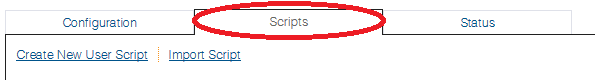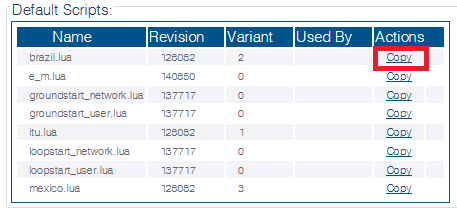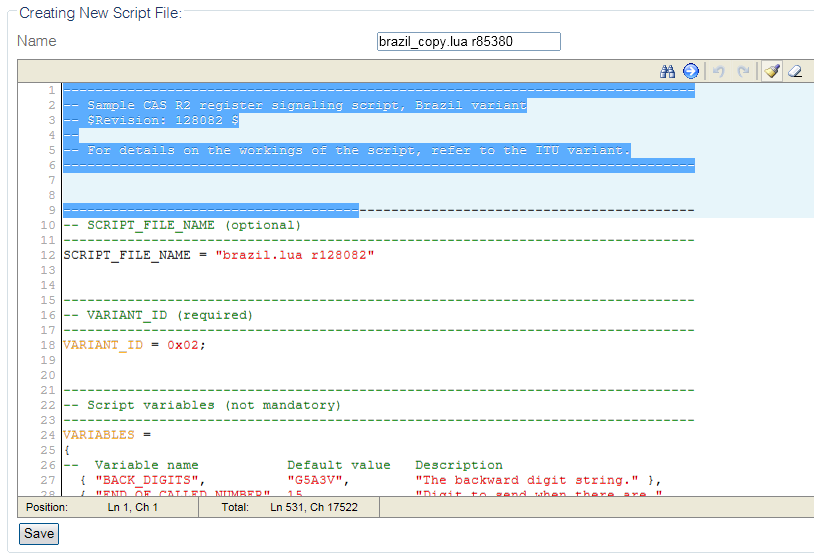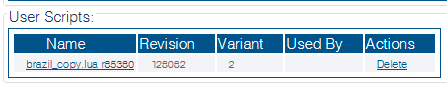Toolpack:Copy variant script D
From TBwiki
(Difference between revisions)
m |
|||
| Line 1: | Line 1: | ||
| − | |||
{{DISPLAYTITLE:Copy Variant Script}} | {{DISPLAYTITLE:Copy Variant Script}} | ||
| + | {| class="wikitable" | ||
| + | |- | ||
| + | |rowspan="3"|This article applies to: | ||
| + | |'''Product''' | ||
| + | |'''Version''' | ||
| + | |- | ||
| + | |Tmedia | ||
| + | |2.9, 2.10, 3.0, 3.2 | ||
| + | |} | ||
If you plan to modify an existing CAS script, you can create a copy of that script first. | If you plan to modify an existing CAS script, you can create a copy of that script first. | ||
Latest revision as of 13:24, 25 November 2020
| This article applies to: | Product | Version |
| Tmedia | 2.9, 2.10, 3.0, 3.2 |
If you plan to modify an existing CAS script, you can create a copy of that script first.
To make a copy:
1- Click CAS in the navigation panel
2- Click the Scripts tab
3- Click Copy next to the desired configuration
4- Copy the CAS Script:
- Enter a new name for the script
- Click Save
5- Verify that the "Script file was successfully created" message appears
6- The copied script appears in the User Scripts list
Path
/configurations/@[configuration_name]/cas_scripts/@[script_name]
Parameters (text)
/configurations/@[configuration_name]/cas_scripts/@[script_name] name = "@[script_name]" revision = 128082 source = "Your CAS script goes here"
Parameters (json)
"name" : "@[script_name]", "revision" : 128082, "source" : "Your CAS script goes here", "unique_name" : "@[script_name].lua_128082" }