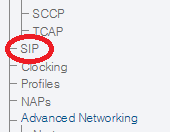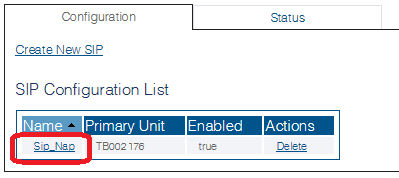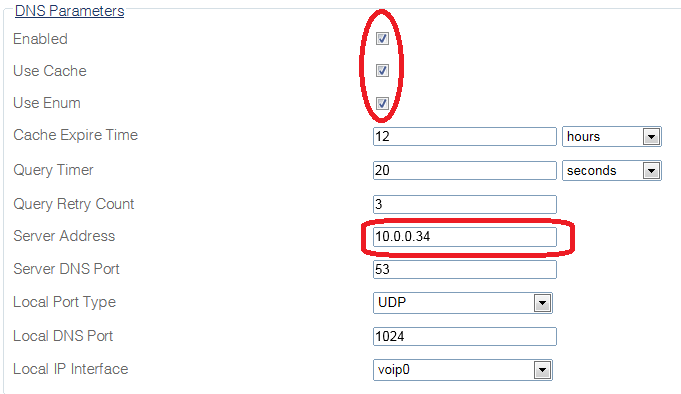Toolpack:Configuring DNS Parameters C
From TBwiki
(Difference between revisions)
m (revised path) |
|||
| (2 intermediate revisions by one user not shown) | |||
| Line 1: | Line 1: | ||
{{DISPLAYTITLE:Configuring DNS Parameters}} | {{DISPLAYTITLE:Configuring DNS Parameters}} | ||
| − | == | + | |
| + | {| class="wikitable" | ||
| + | |- | ||
| + | |rowspan="3"|This article applies to: | ||
| + | |'''Product''' | ||
| + | |'''Version''' | ||
| + | |- | ||
| + | |Tmedia | ||
| + | |2.9, 2.10, 3.0, 3.2 | ||
| + | |- | ||
| + | |SBC | ||
| + | |3.0, 3.1 | ||
| + | |} | ||
== To configure the DNS parameters == | == To configure the DNS parameters == | ||
Latest revision as of 13:33, 25 November 2020
| This article applies to: | Product | Version |
| Tmedia | 2.9, 2.10, 3.0, 3.2 | |
| SBC | 3.0, 3.1 |
To configure the DNS parameters
1- Enable Advanced Transport Server Configuration in the SIP configuration window.
- Click SIP in the navigation panel.
2- Select a SIP configuration.
3- Click DNS Parameters in the SIP configuration window.
- Enable the DNS, cache and ENUM support (if required)
- Enter the IP address of the DNS server
- Click Save
4- Verify that the 'SIP transport server was successfully updated' message is displayed.
Path
/configurations/@[configuration_name]/naps/@[nap_name]
Parameters (text)
/configurations/@[configuration_name]/sip_stacks/@[sipStack_Name]/dns_parameters
"local_dns_transport_server" : {
"ip_interface" : "@[hardware_name].@[voip_Name]",
"port" : 1024,
"port_type" : "UDP"
},
cache_expire_time = "12 hours"
enabled = false
query_retry_count = 3
query_timer = "20 seconds"
server_address = ""
server_dns_port = 53
use_cache = true
use_enum = false
Parameters (json)
{
"dns_parameters" : {
"cache_expire_time" : "12 hours",
"enabled" : false,
"local_dns_transport_server" : {
"ip_interface" : "@[hardware_name].@[voip_Name]",
"port" : 1024,
"port_type" : "UDP"
},
"query_retry_count" : 3,
"query_timer" : "20 seconds",
"server_address" : "",
"server_dns_port" : 53,
"use_cache" : true,
"use_enum" : false
}
}