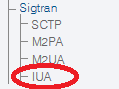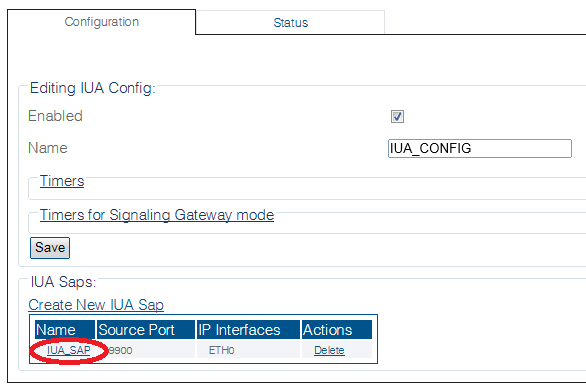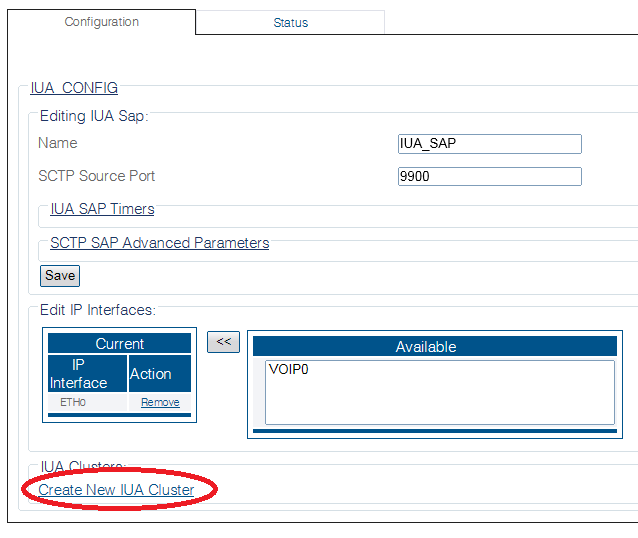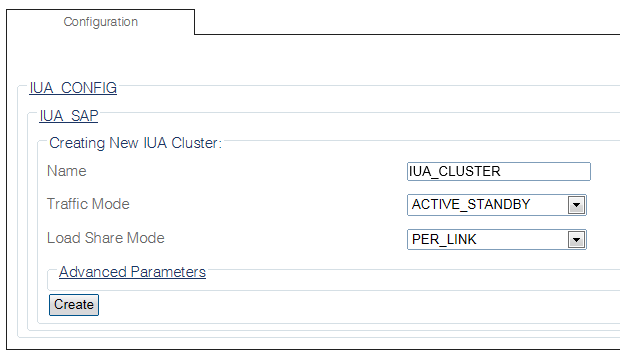Toolpack:Creating an IUA Cluster C
From TBwiki
(Difference between revisions)
(added northbound data) |
|||
| (3 intermediate revisions by one user not shown) | |||
| Line 1: | Line 1: | ||
| − | |||
{{DISPLAYTITLE:Creating an IUA Cluster}} | {{DISPLAYTITLE:Creating an IUA Cluster}} | ||
| + | {| class="wikitable" | ||
| + | |- | ||
| + | |rowspan="3"|This article applies to: | ||
| + | |'''Product''' | ||
| + | |'''Version''' | ||
| + | |- | ||
| + | |Tmedia | ||
| + | |2.9, 2.10, 3.0, 3.2 | ||
| + | |} | ||
| + | |||
After you create an IUA SAP, you must create an IUA cluster for your system. | After you create an IUA SAP, you must create an IUA cluster for your system. | ||
Latest revision as of 13:53, 9 December 2020
| This article applies to: | Product | Version |
| Tmedia | 2.9, 2.10, 3.0, 3.2 |
After you create an IUA SAP, you must create an IUA cluster for your system.
To create an IUA cluster:
1- Click IUA in the navigation panel
2- Select an IUA SAP
3- Click Create New Iua Cluster in the IUA SAP configuration window
4- Configure the new IUA cluster:
- Enter a name for the cluster
- Select a traffic mode
- Select a load share mode
- Click Create
5- Verify that the "Iua Cluster was successfully created" message appears
Path
/configurations/@[configuration_name]/hardware_units/@[hardware_name]/iua_stacks/@[iua_stack]/iua_saps/@[iua_sap]/iua_clusters/@[iua_cluster]
Parameters (text)
/configurations/@[configuration_name]/hardware_units/@[hardware_name]/iua_stacks/@[iua_stack]/iua_saps/@[iua_sap]/iua_clusters/@[iua_cluster] loadshare_mode = "PER_LINK" name = "@[iua_cluster]" traffic_mode = "ACTIVE_STANDBY" /configurations/Allyn_Config2/hardware_units/TB014369/iua_stacks/Iua0/iua_saps/IuaSap/iua_clusters/IuaCluster/advanced_parameters min_simultaneous_active_peer = 1 msg_queue_size = 16
Parameters (json)
{
"advanced_parameters" : {
"min_simultaneous_active_peer" : 1,
"msg_queue_size" : 16
},
"loadshare_mode" : "PER_LINK",
"name" : "@[iua_cluster]",
"traffic_mode" : "ACTIVE_STANDBY"
}