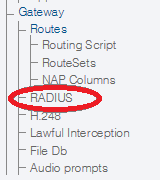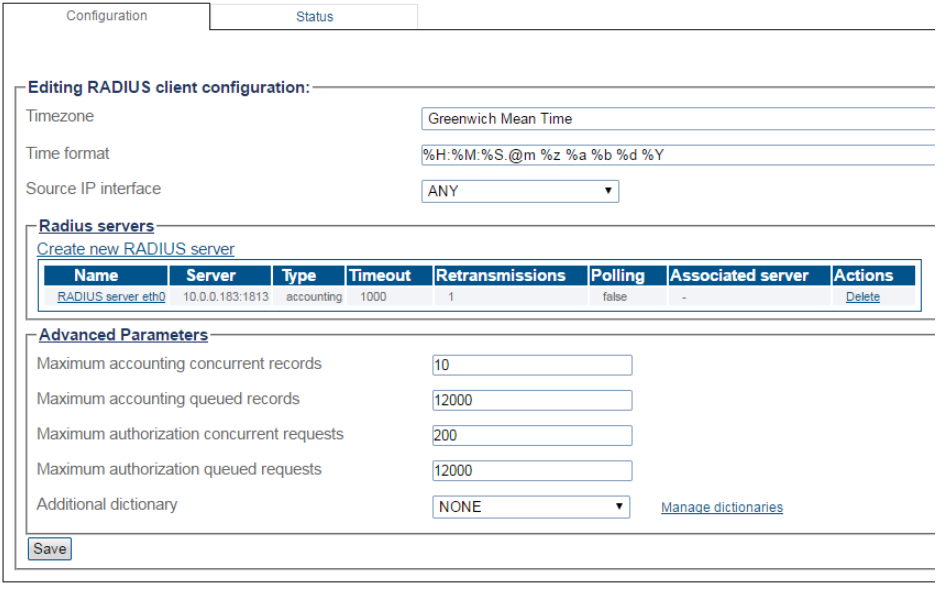Toolpack:Configuring RADIUS client D
From TBwiki
(Difference between revisions)
(added northbound data) |
|||
| (10 intermediate revisions by 2 users not shown) | |||
| Line 1: | Line 1: | ||
| − | |||
{{DISPLAYTITLE:Toolpack: Configuring RADIUS}} | {{DISPLAYTITLE:Toolpack: Configuring RADIUS}} | ||
| − | This article describes how to configure a TMG system to capture | + | {| class="wikitable" |
| + | |- | ||
| + | |rowspan="3"|This article applies to: | ||
| + | |'''Product''' | ||
| + | |'''Version''' | ||
| + | |- | ||
| + | |Tmedia | ||
| + | |2.9, 2.10, 3.0, 3.2 | ||
| + | |- | ||
| + | |SBC | ||
| + | |3.0, 3.1 | ||
| + | |} | ||
| + | |||
| + | This article describes how to configure a TMG system to capture [[CDR]]s, using a [[RADIUS]] server. [[RADIUS]] requests are sent from the TMG configured [[Change_VoIP_Interface_IP_Address|IP Interfaces]] or from the management port. | ||
| Line 10: | Line 22: | ||
2- You can modify the following parameters: | 2- You can modify the following parameters: | ||
| − | *'''Timezone''' | + | *'''Timezone''' |
| − | *'''Time format''' | + | *'''Time format''' |
| + | *'''Source IP interface''' | ||
'''Advanced Parameters:''' | '''Advanced Parameters:''' | ||
| − | *'''Maximum accounting concurrent records''' | + | *'''Maximum accounting concurrent records''' |
| − | *'''Maximum accounting queued records''' | + | *'''Maximum accounting queued records''' |
| − | *'''Maximum authorization concurrent requests''' | + | *'''Maximum authorization concurrent requests''' |
| − | *'''Maximum authorization queued requests''' | + | *'''Maximum authorization queued requests''' |
| − | *'''Additional dictionary''' | + | *'''Additional dictionary''' |
*Click '''Create'''. | *Click '''Create'''. | ||
| Line 72: | Line 85: | ||
</pre> | </pre> | ||
</div> | </div> | ||
| + | |||
| + | == List of Parameters == | ||
| + | |||
| + | *[[Parameter: Timezone|Timezone]] | ||
| + | *[[Parameter: Time format|Time format]] | ||
| + | *[[Parameter: Source IP interface|Source IP interface]] | ||
| + | |||
| + | '''Advanced''' | ||
| + | *[[Parameter: Maximum accounting concurrent records|Maximum accounting concurrent records]] | ||
| + | *[[Parameter: Maximum accounting queued records|Maximum accounting queued records]] | ||
| + | *[[Parameter: Maximum authorization concurrent requests|Maximum authorization concurrent requests]] | ||
| + | *[[Parameter: Maximum authorization queued requests|Maximum authorization queued requests]] | ||
| + | *[[Parameter: Additional dictionary|Additional dictionary]] | ||
Latest revision as of 14:09, 9 December 2020
| This article applies to: | Product | Version |
| Tmedia | 2.9, 2.10, 3.0, 3.2 | |
| SBC | 3.0, 3.1 |
This article describes how to configure a TMG system to capture CDRs, using a RADIUS server. RADIUS requests are sent from the TMG configured IP Interfaces or from the management port.
1- Select RADIUS from the navigation panel.
2- You can modify the following parameters:
- Timezone
- Time format
- Source IP interface
Advanced Parameters:
- Maximum accounting concurrent records
- Maximum accounting queued records
- Maximum authorization concurrent requests
- Maximum authorization queued requests
- Additional dictionary
- Click Create.
3- Verify that the RADIUS client configuration successfully created message is displayed.
Path
/configurations/@[configuration_name]/radius_clients/@[radius_client]
Parameters (text)
/configurations/@[configuration_name]/radius_clients/@[radius_client] additional_dictionnary = "" ip_interface = "ANY" time_format = "%H:%M:%S.@m %z %a %b %d %Y" timezone = "Greenwich Mean Time" /configurations/@[configuration_name]/radius_clients/@[radius_client]/accounting_queue maximum_concurrent_records = 10 maximum_queued_records = 12000 /configurations/@[configuration_name]/radius_clients/@[radius_client]/authorization_queue maximum_concurrent_requests = 200 maximum_queued_requests = 12000
Parameters (json)
{
"accounting_queue" : {
"maximum_concurrent_records" : 10,
"maximum_queued_records" : 12000
},
"additional_dictionnary" : "",
"authorization_queue" : {
"maximum_concurrent_requests" : 200,
"maximum_queued_requests" : 12000
},
"ip_interface" : "ANY",
"time_format" : "%H:%M:%S.@m %z %a %b %d %Y",
"timezone" : "Greenwich Mean Time"
}
List of Parameters
Advanced