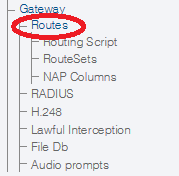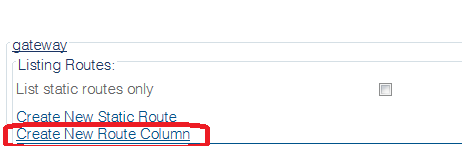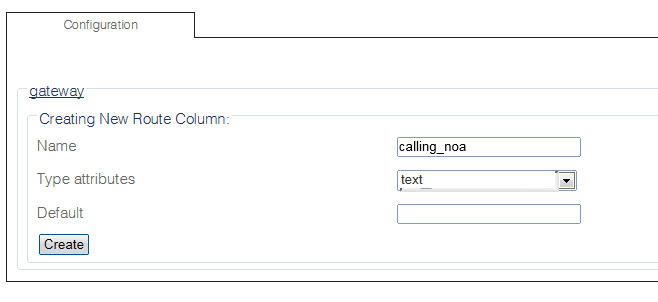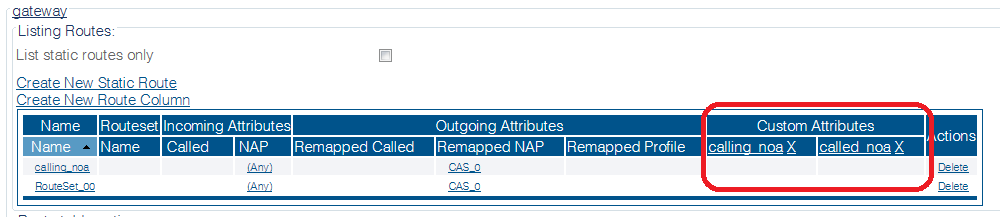Add NOA Columns in Routes D
From TBwiki
(Difference between revisions)
m |
|||
| (3 intermediate revisions by one user not shown) | |||
| Line 1: | Line 1: | ||
| − | |||
{{DISPLAYTITLE:Add NOA Columns in Routes}} | {{DISPLAYTITLE:Add NOA Columns in Routes}} | ||
| + | {| class="wikitable" | ||
| + | |- | ||
| + | |rowspan="3"|This article applies to: | ||
| + | |'''Product''' | ||
| + | |'''Version''' | ||
| + | |- | ||
| + | |Tmedia | ||
| + | |2.9, 2.10, 3.0, 3.2 | ||
| + | |- | ||
| + | |SBC | ||
| + | |3.0, 3.1 | ||
| + | |} | ||
| − | 1- Click '''Routes''' in the navigation panel | + | 1- Click '''Routes''' in the navigation panel. |
[[Image:CreateCallRoute_0.png]] | [[Image:CreateCallRoute_0.png]] | ||
| − | 2- Click '''Create New Route Column''' on the static routes page | + | 2- Click '''Create New Route Column''' on the static routes page. |
[[Image:AddNoAColumns_00.png]] | [[Image:AddNoAColumns_00.png]] | ||
| − | 3- Create 2 New Route Column: '''calling_noa''' and '''called_noa''' | + | 3- Create 2 New Route Column: '''calling_noa''' and '''called_noa'''. |
* Enter a '''name''' for the column | * Enter a '''name''' for the column | ||
* Type Attributes: text | * Type Attributes: text | ||
| − | * Default: leave it blank or give a value from the valid values of NOA (see 4. | + | * Default: leave it blank or give a value from the valid values of NOA (see 4. below). |
[[Image:AddNoAColumns_0.png]] | [[Image:AddNoAColumns_0.png]] | ||
Latest revision as of 14:07, 10 December 2020
| This article applies to: | Product | Version |
| Tmedia | 2.9, 2.10, 3.0, 3.2 | |
| SBC | 3.0, 3.1 |
1- Click Routes in the navigation panel.
2- Click Create New Route Column on the static routes page.
3- Create 2 New Route Column: calling_noa and called_noa.
- Enter a name for the column
- Type Attributes: text
- Default: leave it blank or give a value from the valid values of NOA (see 4. below).
4- Valid values for NOA:
- unknown_number
- international_number
- national_number
- subscriber_number
- network_specific
- network_routing_national_format
- network_routing_international_format
- abbreviated_number
- subscriber_number_operator_requested
- national_number_operator_requeste
- international_number_operator_requested
- no_number_present_operator_requested
- no_number_present_cut_through_call_to_carrier
- test_line_test_code
- non_unique_subscriber_number
- non_unique_national_number
- non_unique_international_number
- call_950_number
- national_number_with_transit_network_selection
- international_number_with_transit_network_selection
Path
/configurations/@[configuration_name]/route_columns/@[route_column]
Parameters (text)
/configurations/@[configuration_name]/route_columns/@[route_column] default_value = "" name = "@[route_column]" type_attributes = "text"
Parameters (json)
{
"default_value" : "",
"name" : "@[route_column]",
"type_attributes" : "text"
}