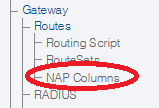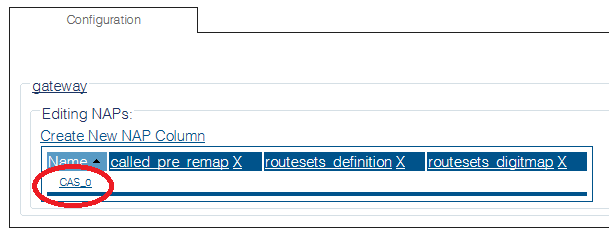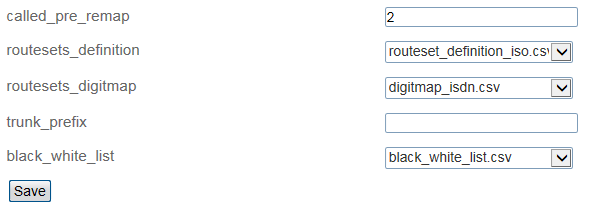Toolpack:Assign Definition Digitmap Files per NAP E
From TBwiki
(Difference between revisions)
(→List of Parameters) |
|||
| (3 intermediate revisions by one user not shown) | |||
| Line 1: | Line 1: | ||
| − | |||
{{DISPLAYTITLE:Assign Definition Digitmap Files on a per NAP Basis }} | {{DISPLAYTITLE:Assign Definition Digitmap Files on a per NAP Basis }} | ||
| − | + | {| class="wikitable" | |
| + | |- | ||
| + | |rowspan="3"|This article applies to: | ||
| + | |'''Product''' | ||
| + | |'''Version''' | ||
| + | |- | ||
| + | |Tmedia | ||
| + | |2.10, 3.0, 3.2 | ||
| + | |- | ||
| + | |SBC | ||
| + | |3.0, 3.1 | ||
| + | |} | ||
'''To assign Definition and Digitmap files to NAPS:''' | '''To assign Definition and Digitmap files to NAPS:''' | ||
Latest revision as of 14:11, 10 December 2020
| This article applies to: | Product | Version |
| Tmedia | 2.10, 3.0, 3.2 | |
| SBC | 3.0, 3.1 |
To assign Definition and Digitmap files to NAPS:
1- Click Nap Columns.
2- For each NAP do the followin
- Select a NAP.
3- Select the appropriate routeset definition and digitmap file
- Click Save
4- Verify that the Nap was successfully updated message is displayed.
Path
Parameters (text)
/configurations/@[configuration_name]/nap_columns_values/@[nap_column} called_pre_remap = "@[file_name]" routesets_definition = @[file_name]"" routesets_digitmap = "@[file_name]"
Parameters (json)
{
"called_pre_remap" : "@[file_name]",
"routesets_definition" : "@[file_name]",
"routesets_digitmap" : "@[file_name]"
}