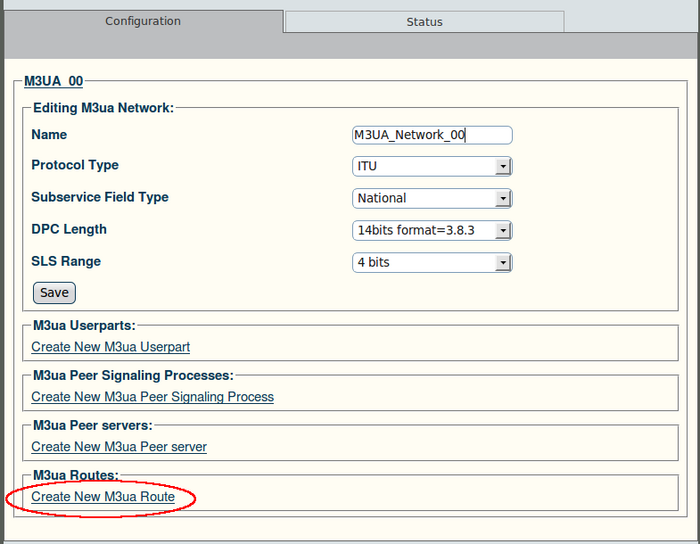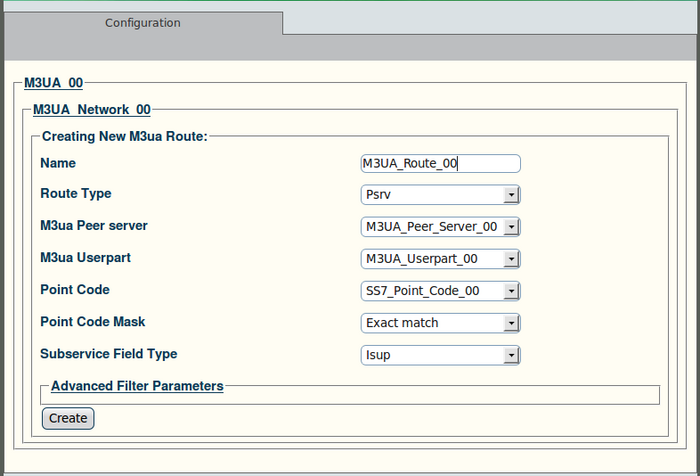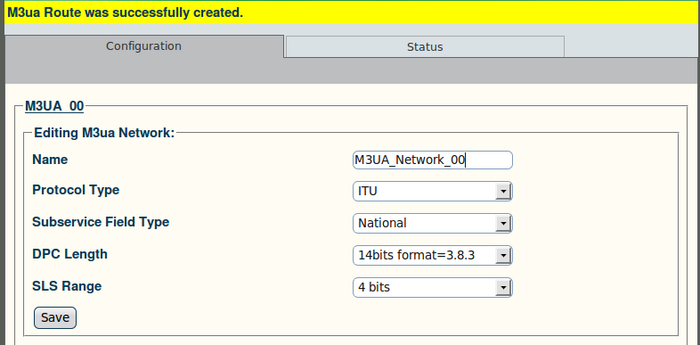Toolpack v2.4:Create an M3UA Route
From TBwiki
(Difference between revisions)
(→To create an M3UA route:) |
(→To create an M3UA route:) |
||
| Line 11: | Line 11: | ||
**Mtp3 | **Mtp3 | ||
**Psrv | **Psrv | ||
| − | *Select an M3UA peer server | + | *Select an M3UA peer server (choose Local Server, if associated to an [[OPC]]) |
*Select an M3UA user part | *Select an M3UA user part | ||
*Select a point code | *Select a point code | ||
Revision as of 13:35, 9 January 2010
To create an M3UA route:
1. Click "Create New M3ua Route" in the M3UA network configuration window:
2. Configure the new M3UA route:
- Enter a name for the route
- Select a route type:
- Local
- Mtp3
- Psrv
- Select an M3UA peer server (choose Local Server, if associated to an OPC)
- Select an M3UA user part
- Select a point code
- Select a point code mask
- Select a sub-service field type:
- Click "Create" to finalize the configuration
3. Verify that the "M3ua Route was successfully created" message appears: