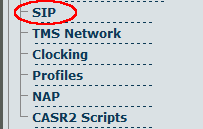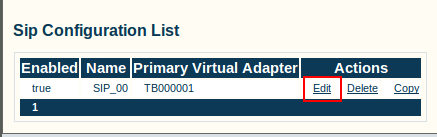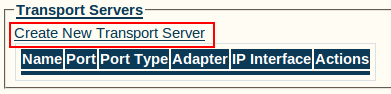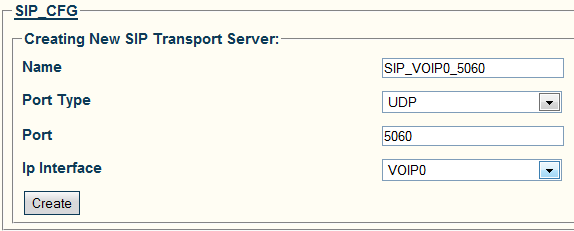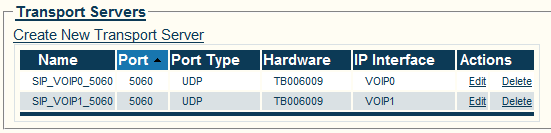Toolpack:Creating a SIP Transport Server A
From TBwiki
(Difference between revisions)
m (moved Toolpack v2.5:Creating a SIP Transport Server to Toolpack:Creating a SIP Transport Server A: New naming convention) |
m (Formatting) |
||
| (2 intermediate revisions by 2 users not shown) | |||
| Line 1: | Line 1: | ||
=== '''''Applies to version(s): v2.5, v2.6.''''' === | === '''''Applies to version(s): v2.5, v2.6.''''' === | ||
| − | {{DISPLAYTITLE: | + | {{DISPLAYTITLE:Creating a SIP Transport Server}} |
Now that you have created a SIP stack, you must must create a new SIP transport server for your configuration. | Now that you have created a SIP stack, you must must create a new SIP transport server for your configuration. | ||
| Line 27: | Line 27: | ||
* Enter a '''name''' for the server | * Enter a '''name''' for the server | ||
* Select an appropriate '''port type''' | * Select an appropriate '''port type''' | ||
| − | |||
* Select an appropriate '''IP interface''' | * Select an appropriate '''IP interface''' | ||
* Click '''Create''' | * Click '''Create''' | ||
| − | [[Image: | + | [[Image:Toolpack v2.6 Creating SIP Server.png]] |
| Line 39: | Line 38: | ||
[[Image:Toolpack_v2.5_SIP_Server_Created.png|left|frame|Confirmation message.]] | [[Image:Toolpack_v2.5_SIP_Server_Created.png|left|frame|Confirmation message.]] | ||
| − | [[Image:Toolpack_v2. | + | [[Image:Toolpack_v2.6_SIP_Server_Created.png|left|frame|Server appears in list.]] |
<br><br><br><br><br><br><br><br><br><br><br><br><br> | <br><br><br><br><br><br><br><br><br><br><br><br><br> | ||
| + | |||
| + | |||
==List of Parameters== | ==List of Parameters== | ||
* [[Parameter: Name|Name]] | * [[Parameter: Name|Name]] | ||
* [[Parameter: Port Type|Port Type]] | * [[Parameter: Port Type|Port Type]] | ||
| − | |||
* [[Parameter: IP Interface|IP Interface]] | * [[Parameter: IP Interface|IP Interface]] | ||
Latest revision as of 14:12, 9 November 2012
Applies to version(s): v2.5, v2.6.
Now that you have created a SIP stack, you must must create a new SIP transport server for your configuration.
Note: In order to employ SIP transport servers, the protocol that they will use to transport the SIP signaling traffic must be defined.
To do so:
1- Click SIP in the navigation panel
2- Click Edit next to the SIP stack for which you wish to create a transport server
3- Click Create New Transport Server under the Transport Servers list
4- Create the new SIP transport server:
- Enter a name for the server
- Select an appropriate port type
- Select an appropriate IP interface
- Click Create
5- Verify that the "SIP transport server was successfully created" message appears, and that the new server is listed in the Transport Servers list