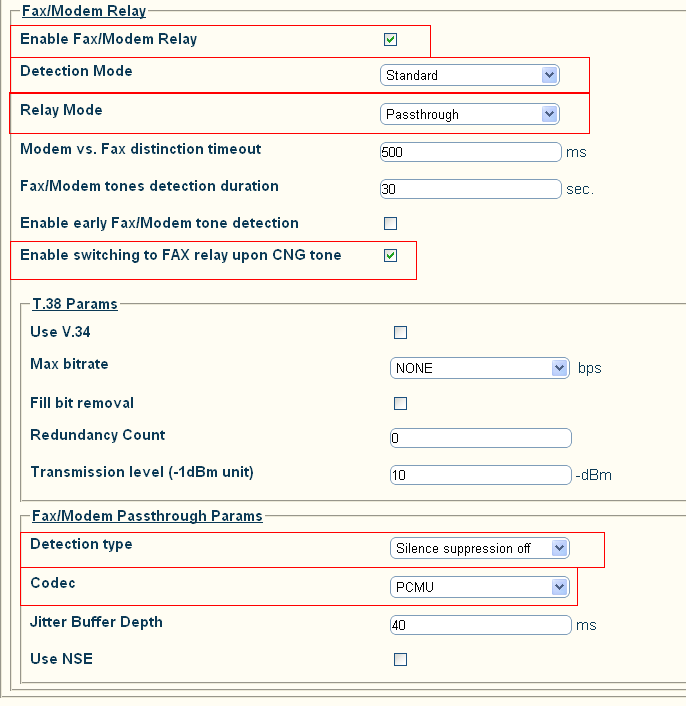Configure Fax Passthrough B
From TBwiki
(Difference between revisions)
Clod Patry (Talk | contribs) (creating page for 2.6) |
(fix content between v2.6 and v2.7) |
||
| (One intermediate revision by one user not shown) | |||
| Line 1: | Line 1: | ||
| + | === '''''Applies to version(s): v2.7.''''' === | ||
| + | {{DISPLAYTITLE:Configure Fax Passthrough}} | ||
| + | |||
To enable passthrough, follow these steps: | To enable passthrough, follow these steps: | ||
<pre> | <pre> | ||
| Line 10: | Line 13: | ||
| − | [[Image: | + | [[Image:profile_passthru_silence_v27.png]] |
Latest revision as of 15:50, 26 February 2013
Applies to version(s): v2.7.
To enable passthrough, follow these steps:
1. Make sure "Enable Fax/Modem Relay" is enabled. 2. Make sure "Detection Mode" is Standard. 3. Make sure "Relay Mode" is Passthrough. 4. Make sure "Enable switching to FAX relay upon CNG tone" is checked. 5. Make sure "Detection type" is "Silence Suppression off" 6. Make sure the Codec is the same as the remote end.