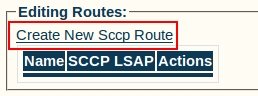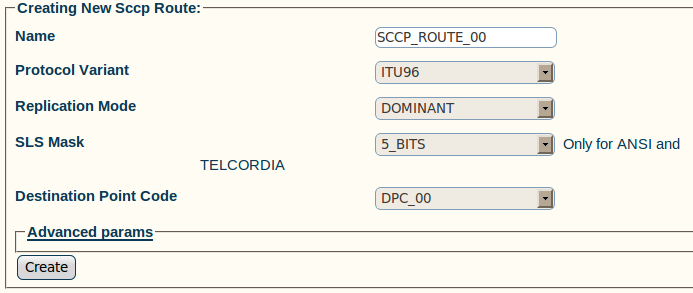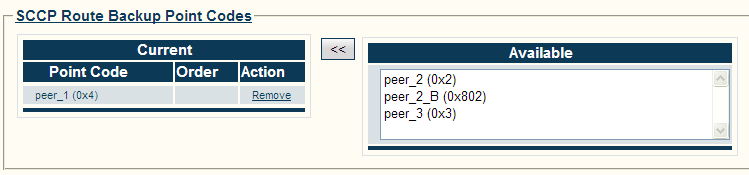Toolpack:Creating an SCCP Route A
From TBwiki
(Difference between revisions)
m (typo) |
|||
| (One intermediate revision by one user not shown) | |||
| Line 1: | Line 1: | ||
| − | === '''''Applies to version(s): v2.5, v2.6.''''' === | + | === '''''Applies to version(s): v2.5, v2.6, v2.7''''' === |
{{DISPLAYTITLE:Creating an SCCP Route}} | {{DISPLAYTITLE:Creating an SCCP Route}} | ||
Now that you have created an [[SCCP]] [[LSAP]], you must create a new [[Toolpack:Create_an_SCCP_Route|SCCP route]] for your system. | Now that you have created an [[SCCP]] [[LSAP]], you must create a new [[Toolpack:Create_an_SCCP_Route|SCCP route]] for your system. | ||
| Line 31: | Line 31: | ||
[[Image:SCCP_Route_Backup_PC.png]] | [[Image:SCCP_Route_Backup_PC.png]] | ||
| − | * '''Note: For each selected point codes, a valid SCCP route must | + | * '''Note: For each selected point codes, a valid SCCP route must exist'''. |
Latest revision as of 12:37, 26 September 2014
Applies to version(s): v2.5, v2.6, v2.7
Now that you have created an SCCP LSAP, you must create a new SCCP route for your system. This step in the Web Portal configuration exists to create a route to a specific destination point code (DPC).
To Create an SCCP Route:
1- Click Create new Sccp Route in the SCCP LSAP configuration window
2- Configure the new SCCP Route:
- Choose a Name for the new route
- Select a Protocol Variant
- Select a Replication Mode (ANSI96 and TELCORDIA variants)
- Select an SLS Mask (ANSI and TELCORDIA protocol variants)
- Select a Destination Point Code for this route
- Click Create
3- Verify that the "SccpRoute was successfully created" message appears
4- Configure SCCP Route Backup Point Code
- Assign Backup Point Codes to use in case this route's DPC is not available.
- Note: For each selected point codes, a valid SCCP route must exist.
5- Next Step: Create an SCCP SSN
List of Parameters
- Name
- Protocol Variant
- Replication Mode
- SLS Mask (For ANSI and TELCORDIA variants only)
- Destination Point Code
| Previous | Next |
|---|---|
| Create an SCCP LSAP | Create an SCCP SSN |