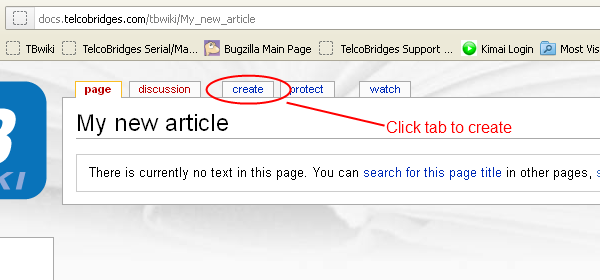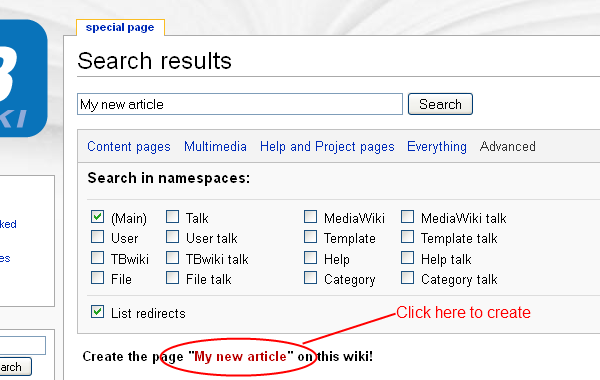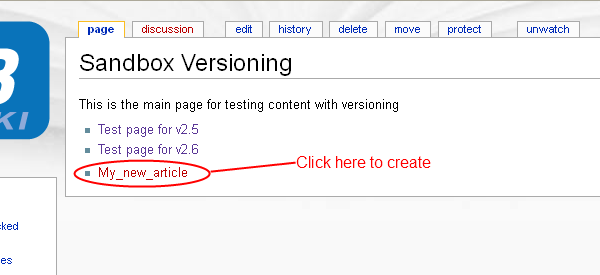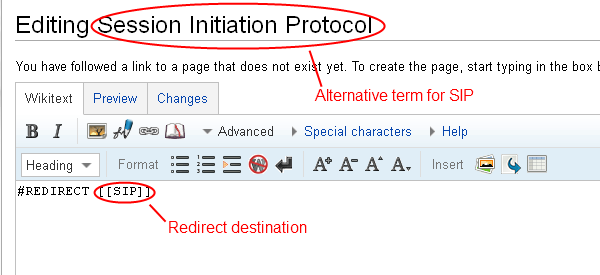Help:Adding a page
From TBwiki
(Difference between revisions)
(add images) |
(add redirect section) |
||
| (3 intermediate revisions by one user not shown) | |||
| Line 1: | Line 1: | ||
| − | There are multiple ways to add a page to the wiki. | + | __NOTOC__ |
| + | |||
| + | There are multiple ways to add a new page (a.k.a article) to the wiki. | ||
= Before adding a page = | = Before adding a page = | ||
| Line 10: | Line 12: | ||
= Adding a page = | = Adding a page = | ||
== URL == | == URL == | ||
| − | + | * Enter the article name directly from the URL | |
| + | * Click the create tab | ||
| − | Example: Create a page with the tile "My new article" | + | [[Image:tbwiki_create_page_URL.png|Example: Create a page with the tile "My new article"]] |
| − | |||
== Search == | == Search == | ||
| − | + | * Search the article in the search box | |
| + | * Click the red link in quotes | ||
| − | Example: Create a "My new article" page using the search box | + | [[Image:tbwiki_create_page_search.png|Example: Create a "My new article" page using the search box]] |
| − | |||
== Link == | == Link == | ||
| − | Create a link | + | * Create a link in a related page |
| + | * Click the red in the page | ||
| − | Example: Using link in a parent page to create the new article "My_new_article" | + | [[Image:tbwiki_create_page_link.png|Example: Using link in a parent page to create the new article "My_new_article"]] |
| − | + | == Redirect == | |
| + | *Useful when multiple terms can lead to the same concept(searching for 'sip' will land to the SIP page, while searching for 'session initiation protocol' will not go directly to the page). | ||
| + | |||
| + | [[Image:tbwiki_create_redirect.png|Example: redirect "session initiation protocol" to "sip"]] | ||
=== Reference === | === Reference === | ||
*[http://www.mediawiki.org/wiki/Help:Starting_a_new_page Mediawiki adding a new page] | *[http://www.mediawiki.org/wiki/Help:Starting_a_new_page Mediawiki adding a new page] | ||
| + | |||
| + | [[Category:Help|Adding a page]] | ||
Latest revision as of 13:34, 25 July 2012
There are multiple ways to add a new page (a.k.a article) to the wiki.
Before adding a page
- Think!
- Search the subject or word to see if there is already information about it
- URL = article title
Adding a page
URL
- Enter the article name directly from the URL
- Click the create tab
Search
- Search the article in the search box
- Click the red link in quotes
Link
- Create a link in a related page
- Click the red in the page
Redirect
- Useful when multiple terms can lead to the same concept(searching for 'sip' will land to the SIP page, while searching for 'session initiation protocol' will not go directly to the page).