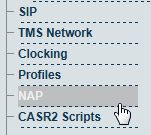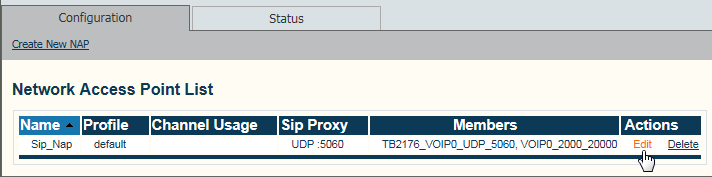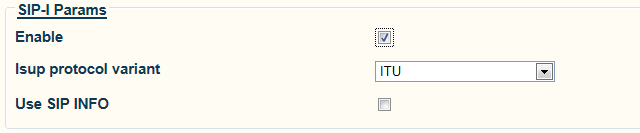Enabling SIP I SIP T A
From TBwiki
(Difference between revisions)
(Created page with "=== '''''Applies to version: v2.6.''''' === {{DISPLAYTITLE:Enabling SIP-I/SIP-T}} To create a SIP support interface: 1- Select '''NAP''' from the navigation panel [[Image:...") |
(add NAP type) |
||
| (8 intermediate revisions by 2 users not shown) | |||
| Line 2: | Line 2: | ||
{{DISPLAYTITLE:Enabling SIP-I/SIP-T}} | {{DISPLAYTITLE:Enabling SIP-I/SIP-T}} | ||
| − | To | + | <br> |
| + | To enable SIP-I/SIP-T: | ||
| Line 9: | Line 10: | ||
[[Image:SipParams_0_A.png]] | [[Image:SipParams_0_A.png]] | ||
| + | 2- Select a SIP NAP from the '''Network Access Point List''' | ||
| + | * Click '''Edit''' | ||
| − | + | [[Image:SipParams_0_1_A.png]] | |
| + | |||
| + | 3- Set the '''Enable''' checkbox. | ||
* Click '''Save''' | * Click '''Save''' | ||
| − | [[Image: | + | * Select an '''Isup protocol variant''' |
| − | + | [[Image:SipParams_1_A.png]] | |
| − | + | == Related actions == | |
| + | [[SIP-T|SIP-I/SIP-T]] | ||
Latest revision as of 07:14, 1 November 2012
Applies to version: v2.6.
To enable SIP-I/SIP-T:
1- Select NAP from the navigation panel
2- Select a SIP NAP from the Network Access Point List
- Click Edit
3- Set the Enable checkbox.
- Click Save
- Select an Isup protocol variant