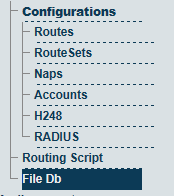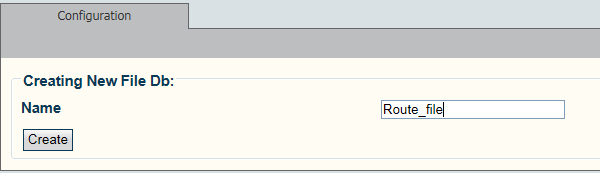Create Databse Files A
From TBwiki
(Difference between revisions)
(Created page with "=== '''''Applies to version v2.6''''' === {{DISPLAYTITLE:Create Database files}} A 1+1 group indentifies the two Tmedia hardware devices that will operate together to provide...") |
(→Applies to version v2.5, v2.6, v2.7) |
||
| (8 intermediate revisions by 3 users not shown) | |||
| Line 1: | Line 1: | ||
| − | === '''''Applies to version v2.6''''' === | + | === '''''Applies to version v2.5, v2.6''''' === |
{{DISPLAYTITLE:Create Database files}} | {{DISPLAYTITLE:Create Database files}} | ||
| − | |||
| − | |||
| − | |||
| + | '''To create a new file repository (FileDb) for storing the Digitmap and Routeset definition files:''' | ||
| − | + | 1- Click '''FileDB''' in the navigation panel | |
| − | + | [[Image:FileDB_0_A.png]] | |
| − | + | 2- Enter the name of the file | |
| + | * Click '''Create''' | ||
| − | + | [[Image:FileDB_1_A.png]] | |
| − | |||
| − | |||
| − | |||
| − | |||
| − | + | '''NOTE:''' If this unit was upgraded from an older release (2.5.110 or before), we need to update the file DB to support it correctly. Please contact support@telcobridges.com mentioning tracking#11748. | |
| − | + | ||
| − | + | ||
| − | + | ||
| − | + | ||
| − | + | ||
| − | + | ||
| − | + | ||
Latest revision as of 13:23, 15 July 2013
Applies to version v2.5, v2.6
To create a new file repository (FileDb) for storing the Digitmap and Routeset definition files:
1- Click FileDB in the navigation panel
2- Enter the name of the file
- Click Create
NOTE: If this unit was upgraded from an older release (2.5.110 or before), we need to update the file DB to support it correctly. Please contact support@telcobridges.com mentioning tracking#11748.