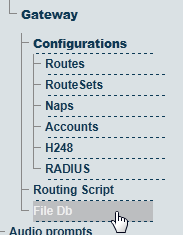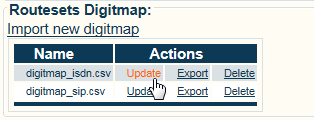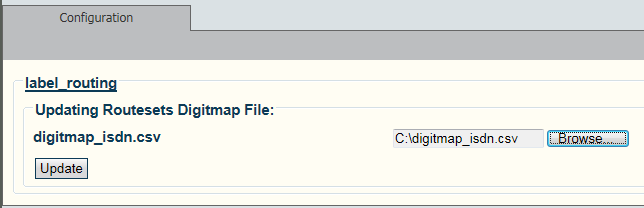Update Digitmap Files A
From TBwiki
(Difference between revisions)
(Created page with "=== '''''Applies to version(s): v2.5, v2.6.''''' === {{DISPLAYTITLE:Update the Digitmap Files}} '''To update Digitmap files:''' 1- Click '''FileDb''' in the navigation pan...") |
(→Applies to version(s): v2.5, v2.6.) |
||
| (One intermediate revision by one user not shown) | |||
| Line 8: | Line 8: | ||
| − | [[Image: | + | [[Image:UpdateDigitMap_0_A.png]] |
| − | 2- To update | + | 2 - To update a Digitmap file with new information, click '''Update'''. |
| − | [[Image: | + | [[Image:UpdateDigitMap_2_A.png]] |
| − | 3 | + | 3 - Click '''Browse''' to navigate to the new Digitmap file. |
| − | + | ||
| − | + | ||
| − | + | ||
| − | + | ||
| − | + | ||
| − | + | ||
* Click '''Update'''. | * Click '''Update'''. | ||
| − | [[Image: | + | [[Image:UpdateDigitMap_3_A.png]] |
Latest revision as of 14:31, 5 November 2012
Applies to version(s): v2.5, v2.6.
To update Digitmap files:
1- Click FileDb in the navigation panel.
2 - To update a Digitmap file with new information, click Update.
3 - Click Browse to navigate to the new Digitmap file.
- Click Update.