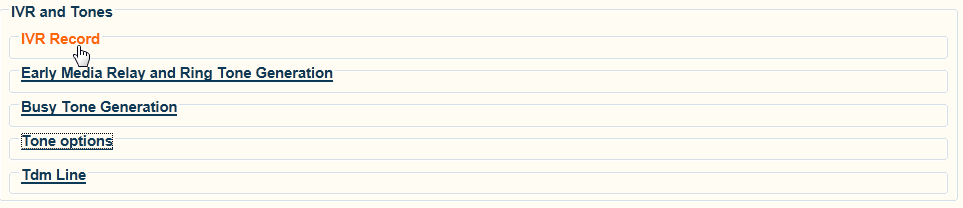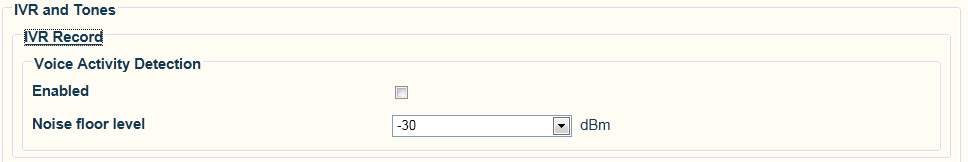Modify IVR Record profile A
From TBwiki
(Difference between revisions)
(Created page with "<div class="mw-collapsible mw-collapsed" data-collapsetext="To configure IVR Record settings, do the following:" data-expandtext="IVR Record settings" style="width: 400px;"> ...") |
|||
| (6 intermediate revisions by one user not shown) | |||
| Line 1: | Line 1: | ||
| − | + | === '''''Applies to version(s): v2.6, v2.7''''' === | |
| + | |||
| + | {{DISPLAYTITLE:Modifying IVR Record Profile Settings}} | ||
| + | <br> | ||
| + | |||
| + | '''To configure IVR Record settings, do the following:''' | ||
| + | |||
| + | <br> | ||
| + | |||
1- Click '''IVR Record''' in the Editing Profile window, to display the customizable options. | 1- Click '''IVR Record''' in the Editing Profile window, to display the customizable options. | ||
| Line 10: | Line 18: | ||
* Click '''Save''' | * Click '''Save''' | ||
| − | + | ||
| + | ==List of Parameters== | ||
| + | Voice Activity Detection | ||
| + | * [[Parameter: Voice Activity Detection: Enabled| Voice Activity Detection: Enabled]] | ||
| + | * [[Parameter: Voice Activity Detection: Noise Floor Level| Voice Activity Detection: Noise Floor Level]] | ||
Latest revision as of 13:52, 6 November 2014
Applies to version(s): v2.6, v2.7
To configure IVR Record settings, do the following:
1- Click IVR Record in the Editing Profile window, to display the customizable options.
2- Modify settings as required.
- Click Save
List of Parameters
Voice Activity Detection