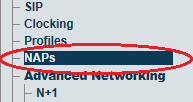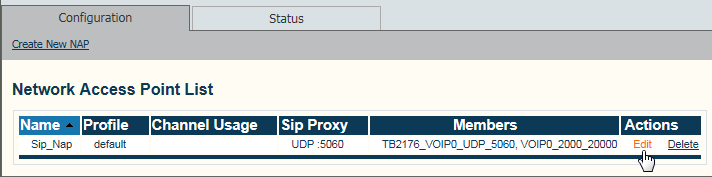Enabling Remote NAT Traversal A
Clod Patry (Talk | contribs) |
|||
| (2 intermediate revisions by 2 users not shown) | |||
| Line 6: | Line 6: | ||
| − | 1- Select ''' | + | 1- Select '''NAPs''' from the navigation panel |
| − | [[Image: | + | [[Image:Sip_C_0.png]] |
| Line 17: | Line 17: | ||
| − | 3- In the | + | 3- In the '''Network Address Translation''' section: |
* Choose the proper Remote Method. | * Choose the proper Remote Method. | ||
| − | |||
| − | |||
[[Image:nat_remote_select.png]] | [[Image:nat_remote_select.png]] | ||
* Click '''Save''' | * Click '''Save''' | ||
| + | |||
| + | |||
| + | The 3 Remote NAT Traversal Methods are described as follows: | ||
| + | |||
| + | '''No NAT''' | ||
| + | |||
| + | The local endpoint is NOT behind a NAT. This means, your local endpoint has a Public IP address, which is globally routable on the Internet. For further information, refer to http://en.wikipedia.org/wiki/Private_network. | ||
| + | |||
| + | '''Force Passive Mode''' | ||
| + | |||
| + | The TMG will NOT send any RTP packets and will wait for the first RTP packet. The remote endpoint will send the first RTP packet. It will ignore the IP address/port sent in the SDP (in the SIP '200 OK' message)and use the IP address/port from where it received the RTP packet. | ||
| + | |||
| + | Note: If the remote endpoint is also set as passive, this method will not work because both sides will wait for the first incoming RTP packet. | ||
| + | |||
| + | '''Parse Direction Attribute''' | ||
| + | |||
| + | The TMG will look in the SDP to find an attribute direction:active. If it finds this attribute, the TMG will act exactly as the “Force Passive Mode” method. In fact, this a dynamic way to enable the “Force Passive Mode”. | ||
== Related actions == | == Related actions == | ||
[[Symmetric_NAT_Traversal|Symmetric NAT traversal]] | [[Symmetric_NAT_Traversal|Symmetric NAT traversal]] | ||
Latest revision as of 13:47, 12 July 2013
Applies to version: v2.7.
To enable Remote NAT Traversal:
1- Select NAPs from the navigation panel
2- Select a SIP NAP from the Network Access Point List
- Click Edit
3- In the Network Address Translation section:
- Choose the proper Remote Method.
- Click Save
The 3 Remote NAT Traversal Methods are described as follows:
No NAT
The local endpoint is NOT behind a NAT. This means, your local endpoint has a Public IP address, which is globally routable on the Internet. For further information, refer to http://en.wikipedia.org/wiki/Private_network.
Force Passive Mode
The TMG will NOT send any RTP packets and will wait for the first RTP packet. The remote endpoint will send the first RTP packet. It will ignore the IP address/port sent in the SDP (in the SIP '200 OK' message)and use the IP address/port from where it received the RTP packet.
Note: If the remote endpoint is also set as passive, this method will not work because both sides will wait for the first incoming RTP packet.
Parse Direction Attribute
The TMG will look in the SDP to find an attribute direction:active. If it finds this attribute, the TMG will act exactly as the “Force Passive Mode” method. In fact, this a dynamic way to enable the “Force Passive Mode”.