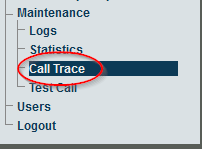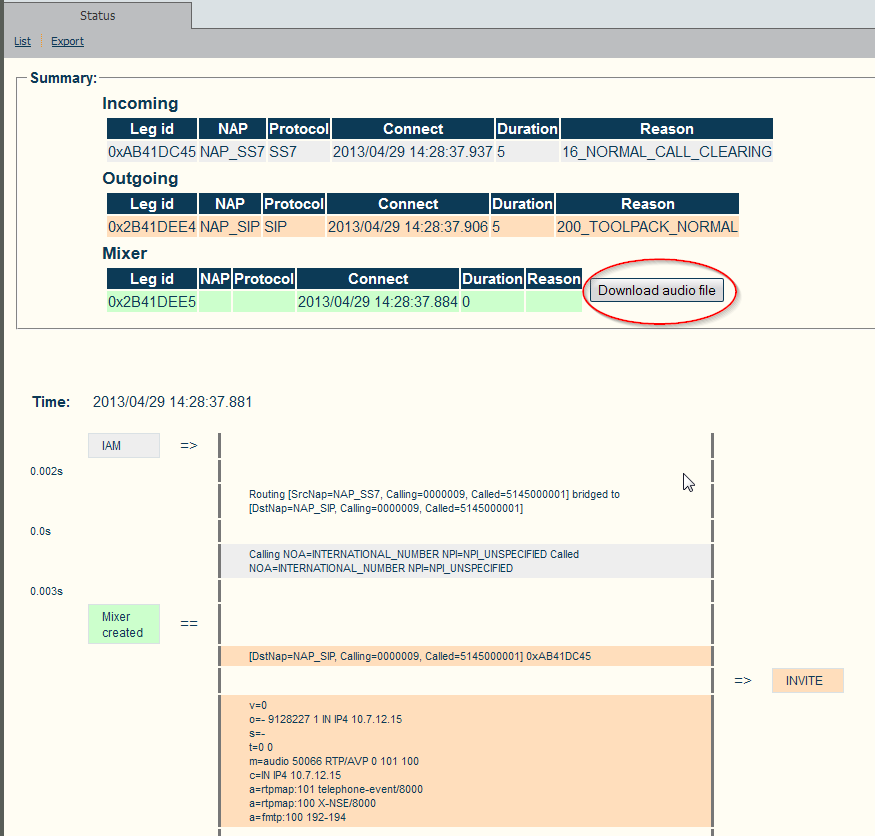Accessing Recording
From TBwiki
(Difference between revisions)
(Created page with "== Accessing recorded file == Recorded files can be accessed from the Tmedia unit's file system (accessible through ssh, scp). They are also accessible from the Web Portal, t...") |
(→Applies to version(s): v2.7) |
||
| (5 intermediate revisions by one user not shown) | |||
| Line 1: | Line 1: | ||
| − | == | + | === '''''Applies to version(s): v2.7''''' === |
| − | + | {{DISPLAYTITLE:Accessing the Call Recording}} | |
| − | |||
| − | [[File: | + | Recorded files can be accessed in two different ways: |
| + | |||
| + | * From the Tmedia unit's file system using ssh, scp. | ||
| + | |||
| + | * Using the Web Portal. | ||
| + | |||
| + | |||
| + | '''To access call recordings using the Web Portal: | ||
| + | |||
| + | 1-Click '''Call Trace''' in the navigation panel. | ||
| + | |||
| + | [[File:CallTrace_0.png]] | ||
| + | |||
| + | |||
| + | 2-Click '''Download audio file''' | ||
| + | |||
| + | [[File:CallTrace_1.png]] | ||
Latest revision as of 15:18, 3 June 2013
Applies to version(s): v2.7
Recorded files can be accessed in two different ways:
- From the Tmedia unit's file system using ssh, scp.
- Using the Web Portal.
To access call recordings using the Web Portal:
1-Click Call Trace in the navigation panel.
2-Click Download audio file