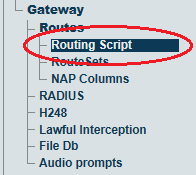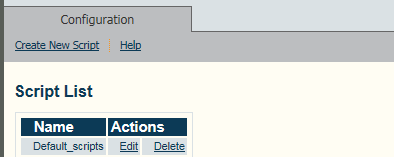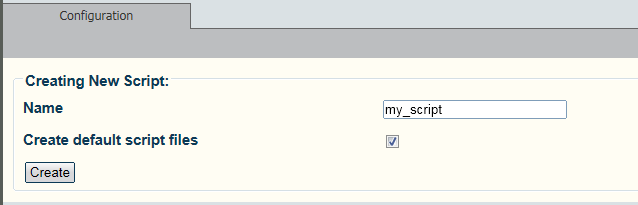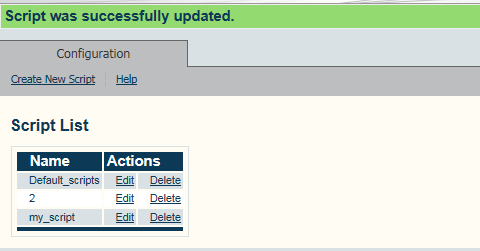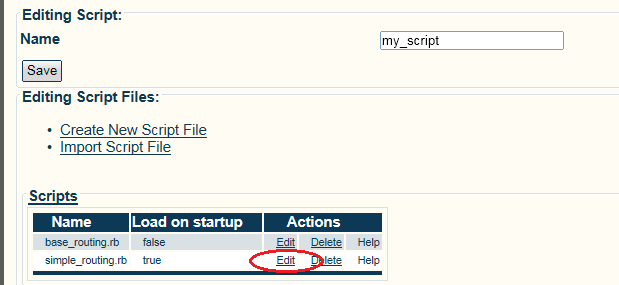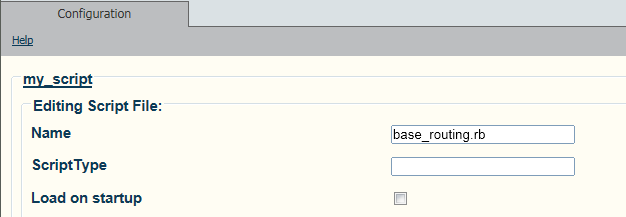Toolpack:Create New Routing Script B
From TBwiki
(Difference between revisions)
(→Applies to version(s): v2.7.) |
(→Applies to version(s): v2.7.) |
||
| (One intermediate revision by one user not shown) | |||
| Line 27: | Line 27: | ||
4- Disable simple routing: | 4- Disable simple routing: | ||
| − | |||
* Click '''Edit'''. | * Click '''Edit'''. | ||
| − | + | ||
| − | + | ||
[[Image:RoutingScript_5.png]] | [[Image:RoutingScript_5.png]] | ||
| + | |||
| + | |||
| + | 5- Uncheck '''Load on startup''' | ||
| + | * Click '''Save''' | ||
[[Image:RoutingScript_6.png]] | [[Image:RoutingScript_6.png]] | ||
Latest revision as of 10:06, 4 June 2013
Applies to version(s): v2.7.
1- Click Routing Script in the navigation panel
2- Create a new Routing Script:
- Click Create New Script
3- Configure the new Routing Script:
- Enter a name for the routing script
- Make sure the box labeled Create default script files is checked
- Click Create
Verify that the Script was successfully updated message appears.
4- Disable simple routing:
- Click Edit.
5- Uncheck Load on startup
- Click Save