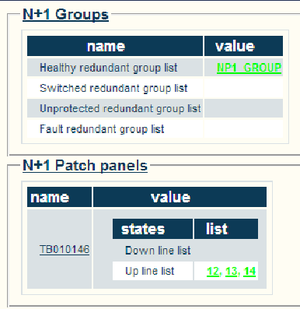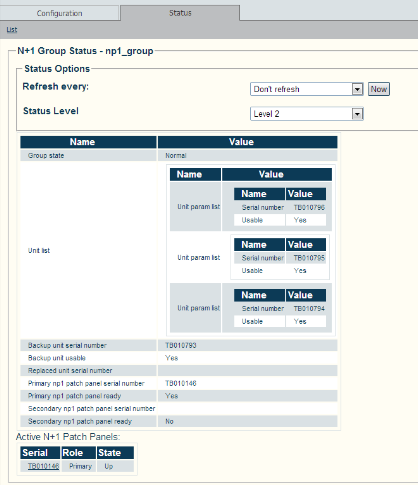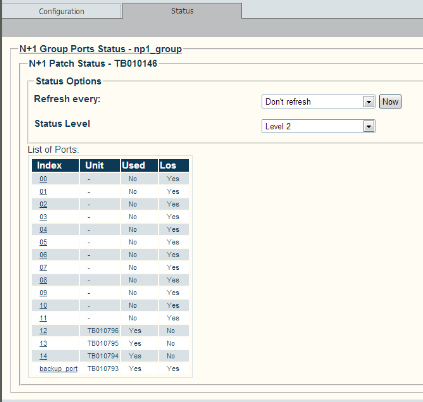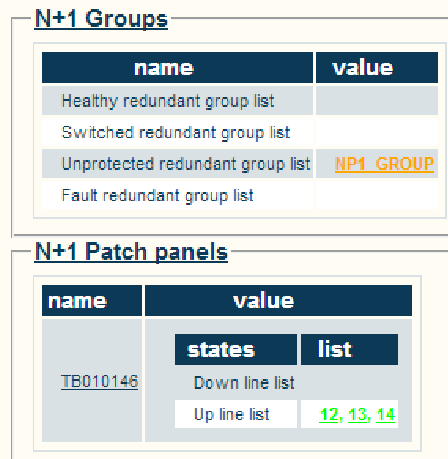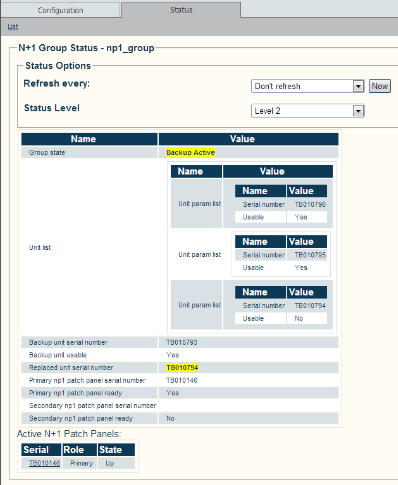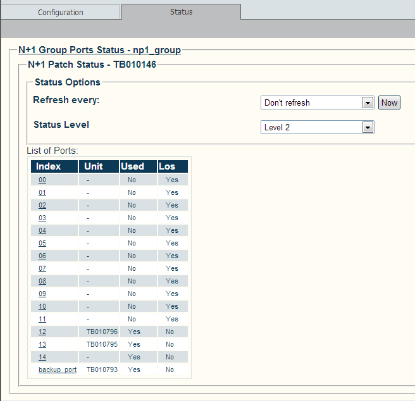Toolpack:Status Menus:N+1
From TBwiki
(Difference between revisions)
(→Applies to version(s): v2.7.) |
|||
| (One intermediate revision by one user not shown) | |||
| Line 7: | Line 7: | ||
'''Normal Status Conditions''' | '''Normal Status Conditions''' | ||
| + | * Select a link to access detailed information: | ||
| − | [[Image:Nplus1Status_0.png]] | + | [[Image:Nplus1Status_0.png|300px]] |
| − | + | Detailed status information: | |
[[Image:Nplus1Status_1.png]] | [[Image:Nplus1Status_1.png]] | ||
| Line 22: | Line 23: | ||
'''Fault Status Conditions''' | '''Fault Status Conditions''' | ||
| + | * Select a link to access detailed information: | ||
[[Image:Nplus1StatusDown_0.png]] | [[Image:Nplus1StatusDown_0.png]] | ||
| − | + | Detailed Status information | |
[[Image:Nplus1StatusDown_1.png]] | [[Image:Nplus1StatusDown_1.png]] | ||
Latest revision as of 09:16, 31 July 2013
Applies to version(s): v2.7.
General status information about the N+1 Groups is accessible from the N+1 tab of the Global Status view.
The N+1 view lists the one or more N+1 groups that are being used.
Normal Status Conditions
- Select a link to access detailed information:
Detailed status information:
Status information for the N+1 patch panel.
Fault Status Conditions
- Select a link to access detailed information:
Detailed Status information
Fault status information for the N+1 patch panel.