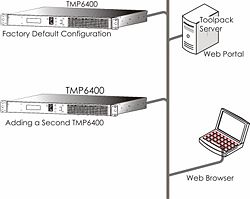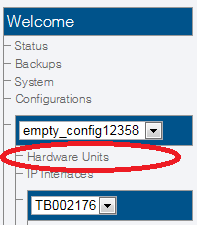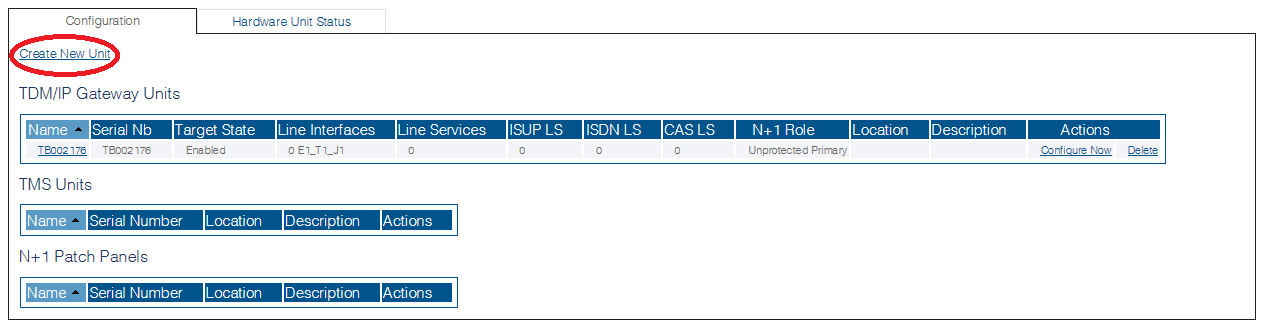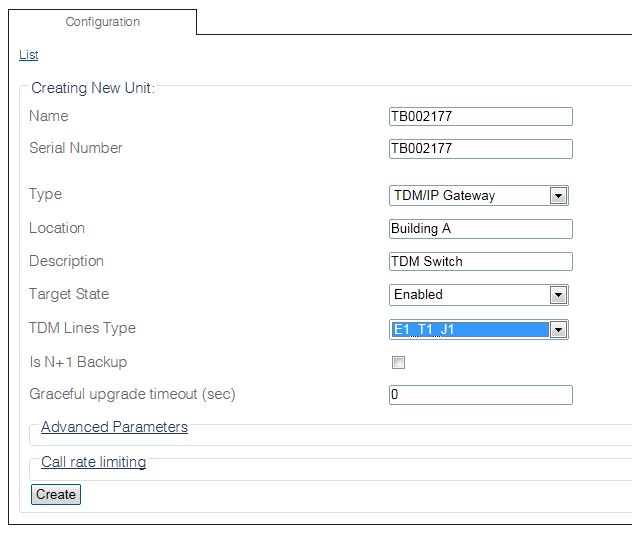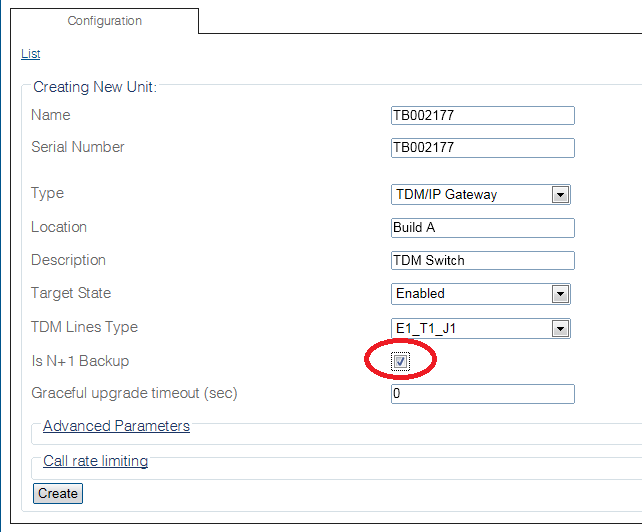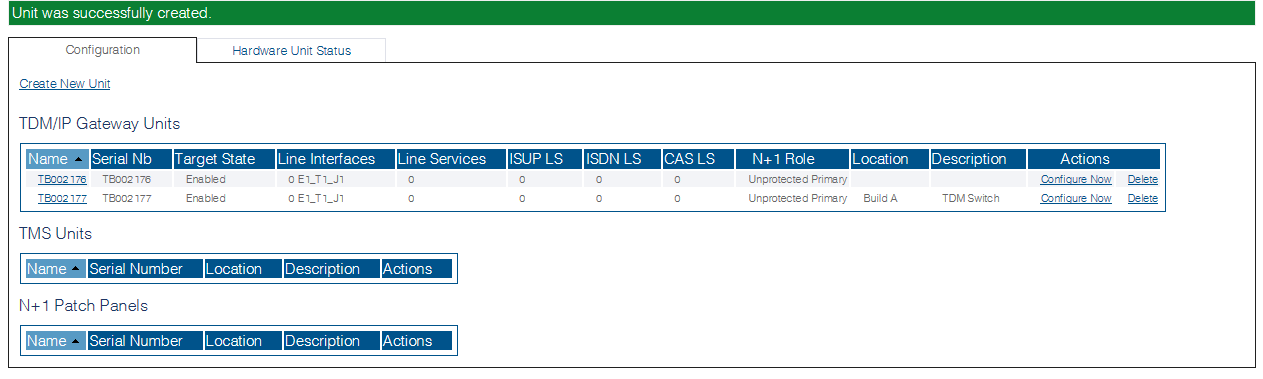Toolpack:Adding an Adapter D
(→Applies to version v2.8) |
(→List of Parameters) |
||
| (20 intermediate revisions by 2 users not shown) | |||
| Line 2: | Line 2: | ||
{{DISPLAYTITLE:Adding Telecom Hardware}} | {{DISPLAYTITLE:Adding Telecom Hardware}} | ||
| − | When you receive a new system, at least one hardware configuration | + | When you receive a new system, at least one hardware configuration is available (by default) in the [[Toolpack]] application server. To add other hardware devices, use the Tmedia [[Web Portal]]. |
[[Image:Schematic-pair-of-tmp6400s.jpg|thumb|250px|Schematic showing 2 TMP6400 devices with an external server and a second machine with a web browser]] | [[Image:Schematic-pair-of-tmp6400s.jpg|thumb|250px|Schematic showing 2 TMP6400 devices with an external server and a second machine with a web browser]] | ||
| − | + | In order to add one or more additional hardware devices to the Toolpack system configuration, their serial numbers must be registered with the Toolpack application server. | |
| Line 17: | Line 17: | ||
| − | 2- Click '''Create New | + | 2- Click '''Create New Unit''', to add a new hardware device |
| Line 23: | Line 23: | ||
| − | 3- Enter a '''name''' for the hardware device | + | 3- Enter information for the following parameters: |
| − | + | * Enter a '''name''' for the hardware device | |
* Enter the '''serial number''' of the new hardware device (filling in the Serial Number field will cause auto-completion of the field to occur). | * Enter the '''serial number''' of the new hardware device (filling in the Serial Number field will cause auto-completion of the field to occur). | ||
| − | * Select the appropriate '''hardware device''' from the Type field | + | * Select the appropriate '''hardware device''' from the Type field. |
| − | + | ||
| − | + | ||
| − | + | ||
* Enter the location in which the hardware device is installed. | * Enter the location in which the hardware device is installed. | ||
| − | * Enter a meaningful description | + | * Enter a meaningful description about the use or purpose of the hardware device. |
* Select '''Enabled''' from the Target State field. | * Select '''Enabled''' from the Target State field. | ||
| + | * Select the type of TDM lines that the hardware device will support. | ||
| + | * Indicate if the device will operate as a backup in an N+1 configuration. If this is the first device being added, leave this field empty. | ||
| + | * Provide the amount of time in seconds, that the system will wait for calls to complete before shutting down for an upgrade. | ||
* Click '''Create''' | * Click '''Create''' | ||
| Line 39: | Line 39: | ||
'''NOTE''' | '''NOTE''' | ||
| − | The following image shows the N+1 Backup field set. This is done for the addition of a secondary device that will operate as the designated 1+1 backup in a 1+1 | + | The following image shows the N+1 Backup field set. This is done for the addition of a secondary device that will operate as the designated 1+1 backup in a 1+1 or N+1 group. |
[[Image:Hardware_3_A.png]] | [[Image:Hardware_3_A.png]] | ||
| − | 4- Verify that the ''' | + | 4- Verify that the '''Unit was successfully created''' message appears, and that the newly added hardware device appears in the '''Hardware List'''. |
| Line 52: | Line 52: | ||
* [[Parameter: Name|Name]] | * [[Parameter: Name|Name]] | ||
* [[Parameter: Serial|Serial]] | * [[Parameter: Serial|Serial]] | ||
| − | * [[Parameter: Adapter Type| | + | * [[Parameter: Adapter Type|Type]] |
| − | + | ||
* [[Parameter: Location|Location]] | * [[Parameter: Location|Location]] | ||
* [[Parameter: Description|Description]] | * [[Parameter: Description|Description]] | ||
* [[Parameter: Target State|Target State]] | * [[Parameter: Target State|Target State]] | ||
| + | * [[Parameter: TDM Lines Type|TDM Lines Type]] | ||
| + | * [[Parameter: Is N+1 Backup|Is N+1 Backup]] | ||
| + | * [[Parameter: Graceful Upgrade Timeout|Graceful Upgrade Timeout]] | ||
| + | |||
| + | <br> | ||
| + | |||
| + | |||
| + | <div class="mw-collapsible mw-collapsed" data-collapsetext="Advanced Parameters" data-expandtext="Advanced Parameters" style="width: 400px;"> | ||
| + | {| class="wikitable" | ||
| + | |- | ||
| + | * [[Parameter: Enable management port redundancy|Enable management port redundancy]] | ||
| + | * [[Parameter: Enable HTTP access|Enable HTTP access]] | ||
| + | * [[Parameter: Enable Telnet access|Enable Telnet access]] | ||
| + | * [[Parameter: Enable V.34 FAX|Enable V.34 FAX]] | ||
| + | * [[Parameter: Enable V.152 VBD|Enable V.152 VBD]] | ||
| + | * [[Parameter: ISDN primary CPU load|ISDN primary CPU load]] | ||
| + | * [[Parameter: Load CAS on secondary CPU|Load CAS on secondary CPU]] | ||
| + | * [[Parameter: Load ISUP on secondary CPU|Load ISUP on secondary CPU]] | ||
| + | * [[Parameter: Load M2PA on secondary CPU|Load M2PA on secondary CPU]] | ||
| + | * [[Parameter: Load M2UA on secondary CPU|Load M2UA on secondary CPU]] | ||
| + | * [[Parameter: Load M3UA on secondary CPU|Load M3UA on secondary CPU]] | ||
| + | * [[Parameter: Load SIP on secondary CPU|Load SIP on secondary CPU]] | ||
| + | * [[Parameter: Load IUA on secondary CPU|Load IUA on secondary CPU]] | ||
| + | * [[Parameter: Load LAPD on secondary CPU|Load LAPD on secondary CPU]] | ||
| + | * [[Parameter: Increase SIP Stack Allowed RAM|Increase SIP Stack Allowed RAM]] | ||
| + | * [[Parameter: SIP Dynamic memory size|SIP Dynamic memory size]] | ||
| + | * [[Parameter: SIP Event memory size|SIP Event memory size]] | ||
| + | * [[Parameter: SIP Signal memory size|SIP Signal memory size]] | ||
| + | * [[Parameter: SIP Signal pool sizes|SIP Signal pool sizes]] | ||
| + | |||
| + | * Reduced Timer | ||
| + | ** [[Parameter: Timer Start Threshold|Start Threshold]] | ||
| + | ** [[Parameter: Timer Stop Threshold|Stop Threshold]] | ||
| + | |||
| + | * Congestion | ||
| + | ** [[Parameter: Congestion Start Threshold|Start Threshold]] | ||
| + | ** [[Parameter: Congestion Stop Threshold|Stop Threshold]] | ||
| + | |||
| + | * Critical Congestion | ||
| + | ** [[Parameter: Critical Congestion Start Threshold|Start Threshold]] | ||
| + | ** [[Parameter: Critical Congestion Stop Threshold|Stop Threshold]] | ||
| + | |||
| + | * [[Parameter: TDM Companding|TDM Companding]] | ||
| + | * [[Parameter: VOIP Codec Mode|VOIP Codec Mode]] | ||
| + | * [[Parameter: Fixed density for G711 (20 ms packets)|Fixed density for G711 (20 ms packets)]] | ||
| + | * [[Parameter: Fixed density for G711 (10 ms packets)|Fixed density for G711 (10 ms packets)]] | ||
| + | * [[Parameter: Fixed density for G711 (5 ms packets)|Fixed density for G711 (5 ms packets)]] | ||
| + | * [[Parameter: Fixed density for G726 (20 ms packets)|Fixed density for G726 (20 ms packets)]] | ||
| + | * [[Parameter: Fixed density for G726 (10 ms packets)|Fixed density for G726 (10 ms packets)]] | ||
| + | * [[Parameter: Fixed density for G729A|Fixed density for G729A]] | ||
| + | * [[Parameter: Fixed density for G723|Fixed density for G723]] | ||
| + | * [[Parameter: Fixed density for G728|Fixed density for G728]] | ||
| + | * [[Parameter: Fixed density for G729EG 8 Kbps|Fixed density for G729EG 8 Kbps]] | ||
| + | * [[Parameter: Fixed density for G729EG 11.8 Kbps|Fixed density for G729EG 11.8 Kbps]] | ||
| + | * [[Parameter: Fixed density for AMR|Fixed density for AMR]] | ||
| + | * [[Parameter: Fixed density for EVRC|Fixed density for EVRC]] | ||
| + | * [[Parameter: Fixed density for QCELP8|Fixed density for QCELP8]] | ||
| + | * [[Parameter: Fixed density for QCELP13|Fixed density for QCELP13]] | ||
| + | * [[Parameter: Fixed density for SMV|Fixed density for SMV]] | ||
| + | * [[Parameter: Fixed density for EFR|Fixed density for EFR]] | ||
| + | * [[Parameter: Fixed density for T38|Fixed density for T38]] | ||
| + | * [[Parameter: Fixed density for ECHO high-latency|Fixed density for ECHO high-latency]] | ||
| + | * [[Parameter: Fixed density for ECHO medium-latency|Fixed density for ECHO medium-latency]] | ||
| + | * [[Parameter: Fixed density for ECHO low-latency|Fixed density for ECHO low-latency]] | ||
| + | * [[Parameter: Fixed density for FR|Fixed density for FR]] | ||
| + | * [[Parameter: Fixed density for ILBC 13 Kbps|Fixed density for ILBC 13 Kbps]] | ||
| + | * [[Parameter: Fixed density for ILBC 15 Kbps|Fixed density for ILBC 15 Kbps]] | ||
| + | * [[Parameter: Fixed density for G722.2|Fixed density for G722.2]] | ||
| + | |} | ||
| + | </div> | ||
| + | |||
| + | <br> | ||
| + | |||
| + | <div class="mw-collapsible mw-collapsed" data-collapsetext="Call Rate Limiting Parameters" data-expandtext="Call Rate Limiting Parameters" style="width: 400px;"> | ||
| + | {| class="wikitable" | ||
| + | |- | ||
| + | * [[Parameter: Maximum SS7 calls per second|Maximum SS7 calls per second]] | ||
| + | * [[Parameter: Maximum SS7 call burst|Maximum SS7 call burst]] | ||
| + | * [[Parameter: Maximum ISDN calls per second|Maximum ISDN calls per second]] | ||
| + | * [[Parameter: Maximum ISDN call burst|Maximum ISDN call burst]] | ||
| + | * [[Parameter: Maximum CAS calls per second|Maximum CAS calls per second]] | ||
| + | * [[Parameter: Maximum CAS call burst|Maximum CAS call burst]] | ||
| + | * [[Parameter: Maximum SIP calls per second|Maximum SIP calls per second]] | ||
| + | * [[Parameter: Maximum SIP call burst|Maximum SIP call burst]] | ||
| + | * [[Parameter: Maximum total calls per second|Maximum total calls per second]] | ||
| + | * [[Parameter: Maximum total call burst|Maximum total call burst]] | ||
| + | |} | ||
| + | </div> | ||
Latest revision as of 15:28, 5 June 2015
Applies to version v2.8
When you receive a new system, at least one hardware configuration is available (by default) in the Toolpack application server. To add other hardware devices, use the Tmedia Web Portal.
In order to add one or more additional hardware devices to the Toolpack system configuration, their serial numbers must be registered with the Toolpack application server.
To add a hardware device:
1- Click Hardware Units in the navigation panel
2- Click Create New Unit, to add a new hardware device
3- Enter information for the following parameters:
- Enter a name for the hardware device
- Enter the serial number of the new hardware device (filling in the Serial Number field will cause auto-completion of the field to occur).
- Select the appropriate hardware device from the Type field.
- Enter the location in which the hardware device is installed.
- Enter a meaningful description about the use or purpose of the hardware device.
- Select Enabled from the Target State field.
- Select the type of TDM lines that the hardware device will support.
- Indicate if the device will operate as a backup in an N+1 configuration. If this is the first device being added, leave this field empty.
- Provide the amount of time in seconds, that the system will wait for calls to complete before shutting down for an upgrade.
- Click Create
NOTE The following image shows the N+1 Backup field set. This is done for the addition of a secondary device that will operate as the designated 1+1 backup in a 1+1 or N+1 group.
4- Verify that the Unit was successfully created message appears, and that the newly added hardware device appears in the Hardware List.
List of Parameters
- Name
- Serial
- Type
- Location
- Description
- Target State
- TDM Lines Type
- Is N+1 Backup
- Graceful Upgrade Timeout