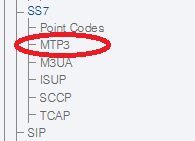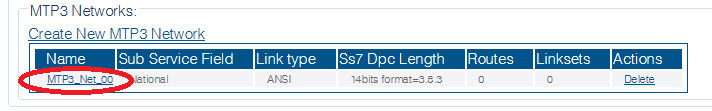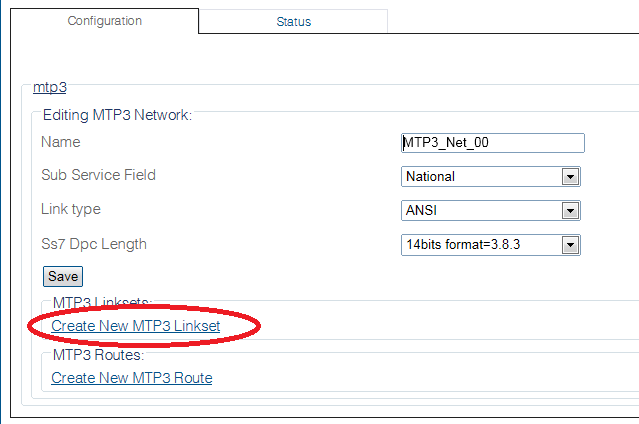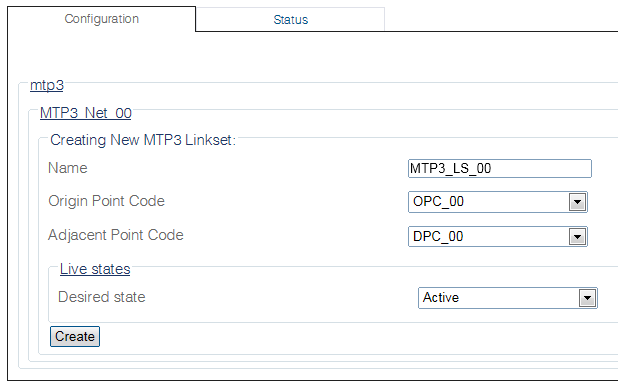Toolpack:Creating an MTP3 Linkset B
From TBwiki
(Difference between revisions)
(New 2.8 article: In process) |
(→List of Parameters: Grouped Desired state into Live states) |
||
| (5 intermediate revisions by one user not shown) | |||
| Line 1: | Line 1: | ||
| − | === '''''Applies to version(s): v2. | + | === '''''Applies to version(s): v2.8''''' === |
{{DISPLAYTITLE:Creating an MTP3 Linkset}} | {{DISPLAYTITLE:Creating an MTP3 Linkset}} | ||
| − | + | Once you have created an MTP3 network, you can define linksets to logically combine multiple MTP3 links connecting to the same DPC. For example, one linkset could be the links between a point code identifying a Tmedia/Tdev SS7 node and a point code identifying the adjacent SS7 equipment. | |
To create an MTP3 linkset: | To create an MTP3 linkset: | ||
| + | 1- Click '''MTP3''' in the navigation panel. | ||
| − | + | [[Image:Mtp3_0_A.png]] | |
| − | |||
| − | 2- Configure the new linkset: | + | 2- Select an MTP3 network. |
| + | |||
| + | [[Image:Create_MTP3_Linkset_0.png]] | ||
| + | |||
| + | |||
| + | 3- Click '''Create New Mtp3 Linkset''' | ||
| + | |||
| + | [[Image:Create_MTP3_Linkset_1.png]] | ||
| + | |||
| + | |||
| + | 4- Configure the new linkset: | ||
* Enter a '''name''' for the linkset | * Enter a '''name''' for the linkset | ||
| Line 18: | Line 28: | ||
* Click '''Create''' | * Click '''Create''' | ||
| − | [[Image: | + | [[Image:Create_MTP3_Linkset_2.png]] |
| − | |||
| − | + | 5- Verify that the '''"Mtp3Linkset was successfully created"''' message appears | |
| + | [[Image:Create_MTP3_Linkset_3.png]] | ||
==List of Parameters== | ==List of Parameters== | ||
| Line 30: | Line 40: | ||
* [[Parameter: Origin Point Code|Origin Point Code]] | * [[Parameter: Origin Point Code|Origin Point Code]] | ||
* [[Parameter: Adjacent Point Code|Adjacent Point Code]] | * [[Parameter: Adjacent Point Code|Adjacent Point Code]] | ||
| + | |||
| + | '''Live states''' | ||
* [[Parameter: Desired State|Desired State]] | * [[Parameter: Desired State|Desired State]] | ||
Latest revision as of 09:43, 2 September 2015
Applies to version(s): v2.8
Once you have created an MTP3 network, you can define linksets to logically combine multiple MTP3 links connecting to the same DPC. For example, one linkset could be the links between a point code identifying a Tmedia/Tdev SS7 node and a point code identifying the adjacent SS7 equipment.
To create an MTP3 linkset:
1- Click MTP3 in the navigation panel.
2- Select an MTP3 network.
3- Click Create New Mtp3 Linkset
4- Configure the new linkset:
- Enter a name for the linkset
- Select an origin point code (OPC)
- Select an adjacent point code
- Make sure the desired state is set to Active
- Click Create
5- Verify that the "Mtp3Linkset was successfully created" message appears
List of Parameters
Live states