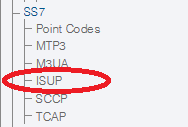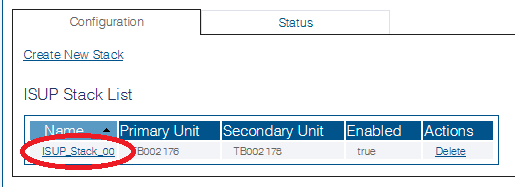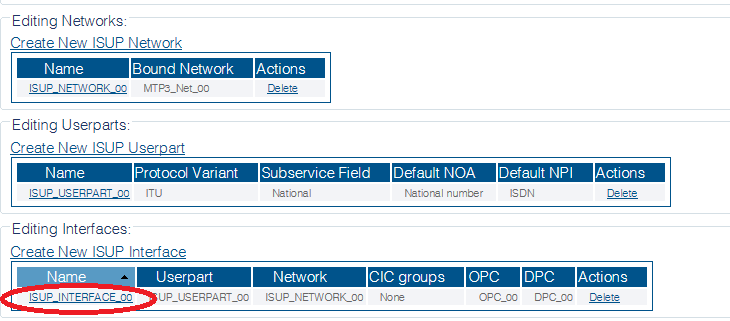Toolpack:Creating ISUP CIC Groups B
From TBwiki
(Difference between revisions)
(New 2.8 article: In process) |
(→List of Parameters) |
||
| (5 intermediate revisions by one user not shown) | |||
| Line 8: | Line 8: | ||
To create an ISUP CIC group: | To create an ISUP CIC group: | ||
| − | 1- Click '''ISUP''' in the navigation | + | 1- Click '''ISUP''' in the navigation panel. |
[[Image:CreateIsupStack_0.png]] | [[Image:CreateIsupStack_0.png]] | ||
| Line 35: | Line 35: | ||
* Check the appropriate '''timeslots''' (click "Select all" to check all timeslots) | * Check the appropriate '''timeslots''' (click "Select all" to check all timeslots) | ||
* Select a '''CIC mapping''' | * Select a '''CIC mapping''' | ||
| − | * Select a '''call control method''' | + | * Select a '''call control method''' (Advance Parameters) |
* Click '''Create''' | * Click '''Create''' | ||
| Line 51: | Line 51: | ||
* [[Parameter: First CIC|First CIC]] | * [[Parameter: First CIC|First CIC]] | ||
* [[Parameter: Line Service|Line Service]] | * [[Parameter: Line Service|Line Service]] | ||
| + | * [[Parameter: Skip timeslot 16 CIC|Skip timeslot 16 CIC]] | ||
* [[Parameter: Timeslots|Timeslots]] | * [[Parameter: Timeslots|Timeslots]] | ||
| + | |||
| + | |||
| + | |||
| + | <div class="mw-collapsible mw-collapsed" data-collapsetext="Timers" data-expandtext="Timers" style="width: 400px;"> | ||
| + | {| class="wikitable" | ||
| + | |- | ||
| + | |||
| + | * [[Parameter: IsupCic_T3 Timer|T3 Timer]] | ||
| + | * [[Parameter: IsupCic_T12 Timer|T12 Timer]] | ||
| + | * [[Parameter: IsupCic_T13 Timer|T13 Timer]] | ||
| + | * [[Parameter: IsupCic_T14 Timer|T14 Timer]] | ||
| + | * [[Parameter: IsupCic_T15 Timer|T15 Timer]] | ||
| + | * [[Parameter: IsupCic_T16 Timer|T16 Timer]] | ||
| + | * [[Parameter: IsupCic_T17 Timer|T17 Timer]] | ||
| + | * [[Parameter: Circuit Validation Timer|Circuit Validation Timer]] | ||
| + | |||
| + | |} | ||
| + | </div> | ||
| + | |||
| + | |||
| + | <div class="mw-collapsible mw-collapsed" data-collapsetext="Advanced Parameters" data-expandtext="Advanced Parameters" style="width: 400px;"> | ||
| + | {| class="wikitable" | ||
| + | |- | ||
* [[Parameter: CIC Mapping|CIC Mapping]] | * [[Parameter: CIC Mapping|CIC Mapping]] | ||
* [[Parameter: Call Control|Call Control]] | * [[Parameter: Call Control|Call Control]] | ||
| + | * [[Parameter: Generate exit message|Generate exit message]] | ||
| + | * [[Parameter: Trunk Group Number|Trunk Group Number]] | ||
| + | * [[Parameter: Location Id|Location Id]] | ||
| + | * [[Parameter: Cic Options|Cic Options]] | ||
| + | |||
| + | |} | ||
| + | </div> | ||
Latest revision as of 11:53, 23 September 2015
Applies to version(s): v2.8
A CIC represents a physical timeslot between two SS7 nodes. Both of those nodes must commonly agree upon a CIC numbering scheme.
Once you have created an ISUP interface, you must create a new ISUP cicuit identification code (CIC) group for your system.
To create an ISUP CIC group:
1- Click ISUP in the navigation panel.
2- Select the ISUP stack
3- Select the ISUP interface
4- Click Create New Isup Cic Group in the ISUP interface configuration window (a number of groups can be created at once by clicking Create Multiple New Isup Cic Group)
5- Configure the new ISUP CIC group:
- Enter a name for the group
- Enter a number for the first CIC in the group (this value must follow other CIC group values, and not overlap)
- Select a line service
- Check the appropriate timeslots (click "Select all" to check all timeslots)
- Select a CIC mapping
- Select a call control method (Advance Parameters)
- Click Create
6- Verify that the "IsupCicGroup was successfully created" message appears
List of Parameters