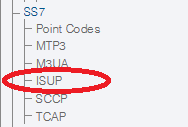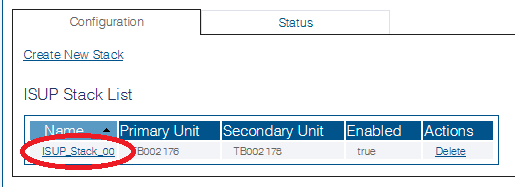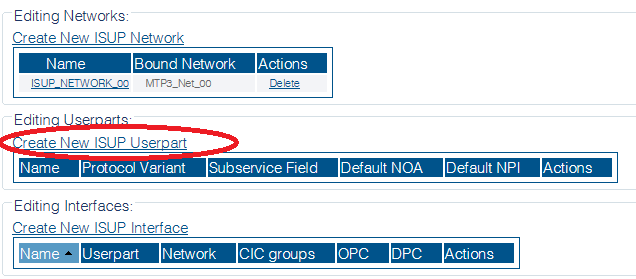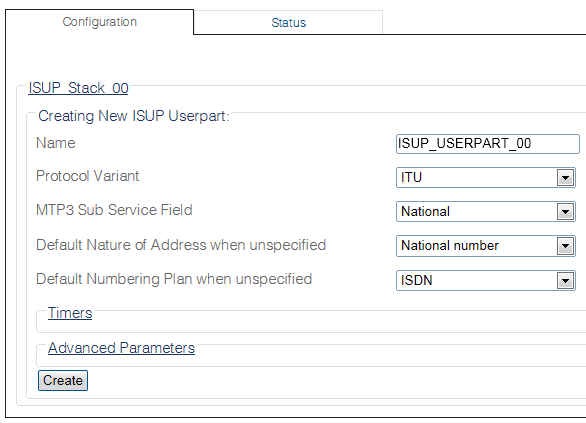Toolpack:Creating an ISUP User Part B
m |
(→List of Parameters) |
||
| (2 intermediate revisions by one user not shown) | |||
| Line 46: | Line 46: | ||
* [[Parameter: Protocol Type|Protocol Variant]] | * [[Parameter: Protocol Type|Protocol Variant]] | ||
* [[Parameter: Sub Service Field|MTP3 Sub Service field]] | * [[Parameter: Sub Service Field|MTP3 Sub Service field]] | ||
| − | * [[Parameter: Default Nature of Address When Unspecified|Address | + | * [[Parameter: Default Nature of Address When Unspecified|Default Nature of Address When Unspecified]] |
| − | * [[Parameter: Default Numbering Plan When Unspecified|Numbering Plan]] | + | * [[Parameter: Default Numbering Plan When Unspecified|Default Numbering Plan When Unspecified]] |
| + | |||
| + | |||
| + | <div class="mw-collapsible mw-collapsed" data-collapsetext="Timers" data-expandtext="Timers" style="width: 400px;"> | ||
| + | {| class="wikitable" | ||
| + | |- | ||
| + | |||
| + | * [[Parameter: IsupUserPart_T1 Timer|T1 Timer]] | ||
| + | * [[Parameter: IsupUserPart_T2 Timer|T2 Timer]] | ||
| + | * [[Parameter: IsupUserPart_T5 Timer|T5 Timer]] | ||
| + | * [[Parameter: IsupUserPart_T6 Timer|T6 Timer]] | ||
| + | * [[Parameter: IsupUserPart_T7 Timer|T7 Timer]] | ||
| + | * [[Parameter: IsupUserPart_T8 Timer|T8 Timer]] | ||
| + | * [[Parameter: IsupUserPart_T9 Timer|T9 Timer]] | ||
| + | * [[Parameter: IsupUserPart_T27 Timer|T27 Timer]] | ||
| + | * [[Parameter: IsupUserPart_T31 Timer|T31 Timer]] | ||
| + | * [[Parameter: IsupUserPart_T33 Timer|T33 Timer]] | ||
| + | * [[Parameter: IsupUserPart_T34 Timer|T34 Timer]] | ||
| + | * [[Parameter: IsupUserPart_T36 Timer|T36 Timer]] | ||
| + | * [[Parameter: Incoming Continuity Check timer|Incoming Continuity Check timer]] | ||
| + | * [[Parameter: Outgoing Continuity Check timer|Outgoing Continuity Check timer]] | ||
| + | * [[Parameter: Exit (EXM) timer|Exit (EXM) timer]] | ||
| + | * [[Parameter: Circuit reservation timer|Circuit reservation timer]] | ||
| + | * [[Parameter: Circuit reservation ack timer|Circuit reservation ack timer]] | ||
| + | * [[Parameter: Explicit Call Transfer timer|Explicit Call Transfer timer]] | ||
| + | * [[Parameter: Release response timer|Release response timer]] | ||
| + | * [[Parameter: Final release response timer|Final release response timer]] | ||
| + | |||
| + | |} | ||
| + | </div> | ||
| + | |||
| + | |||
| + | <div class="mw-collapsible mw-collapsed" data-collapsetext="Advanced Parameters" data-expandtext="Advanced Parameters" style="width: 400px;"> | ||
| + | {| class="wikitable" | ||
| + | |- | ||
| + | * [[Parameter: Cause Release Location|Cause Release Location]] | ||
| + | * [[Parameter: Send INR if no calling nb.in IAM|Send INR if no calling nb.in IAM]] | ||
| + | * [[Parameter: Call modification allowed|Call modification allowed]] | ||
| + | * [[Parameter: Max length of user-to-user info|Max length of user-to-user info]] | ||
| + | * [[Parameter: Allow pass on|Allow pass on]] | ||
| + | * [[Parameter: Allow group messages|Allow group messages]] | ||
| + | |} | ||
| + | </div> | ||
Latest revision as of 09:57, 17 September 2015
Applies to version(s): v2.8.
Once you have created your ISUP network, you must create a new ISUP user part.
The user part is the container for the multiple ISUP interfaces. One user part is required for each protocol variant. A user part can be seen as a protocol variant that a host application wants to use on the SS7 network.
Multiple ISUP user parts can be instantiated within a single ISUP protocol layer. This allows a user application to interface with multiple SS7 ISUP protocol variants at the same time. In addition, only one ISUP user part is required for a specific variant as it can be assigned to multiple ISUP networks.
To create an ISUP user part:
1- Click ISUP in the navigation panel.
2- Select the ISUP stack
3- Click Create New Isup Userpart in the ISUP stack configuration window:
4- Configure the new ISUP user part:
- Enter a name for the user part
- Select a protocol variant (depending on location)
- Select an MTP3 sub service field (the same that was previously set for MTP3)
- Select an address indicator type
- Select a Numbering Plan
- Click Create
5- Verify that the "IsupUserpart was successfully created" message appears
List of Parameters
- Name
- Protocol Variant
- MTP3 Sub Service field
- Default Nature of Address When Unspecified
- Default Numbering Plan When Unspecified