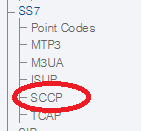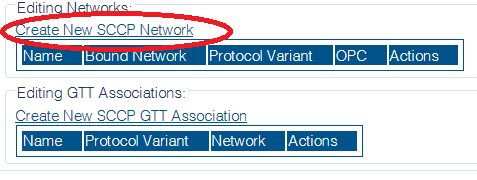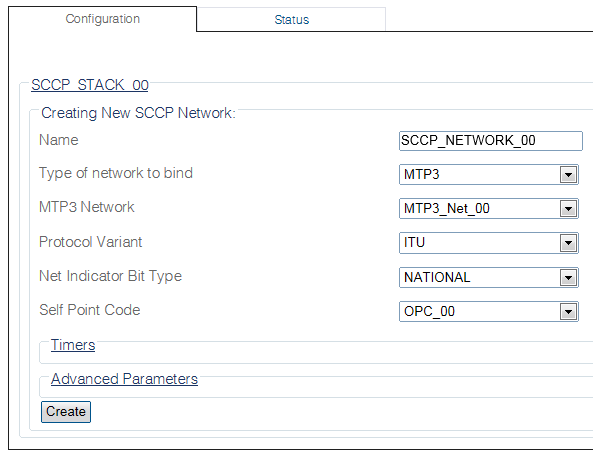Toolpack:Creating an SCCP Network B
From TBwiki
(Difference between revisions)
(New 2.8 article) |
(→List of Parameters) |
||
| (One intermediate revision by one user not shown) | |||
| Line 43: | Line 43: | ||
* [[Parameter: Name|Name]] | * [[Parameter: Name|Name]] | ||
| + | * [[Parameter: Type of network to bind|Type of network to bind]] | ||
* [[Parameter: MTP3 Network|MTP3 Network]] | * [[Parameter: MTP3 Network|MTP3 Network]] | ||
* [[Parameter: Protocol Type|SCCP Protocol Variant]] | * [[Parameter: Protocol Type|SCCP Protocol Variant]] | ||
* [[Parameter: SCCP Net Indicator Bit|SCCP Net Indicator Bit]] | * [[Parameter: SCCP Net Indicator Bit|SCCP Net Indicator Bit]] | ||
* [[Parameter: Point Code|Self Point Code]] | * [[Parameter: Point Code|Self Point Code]] | ||
| + | |||
| + | '''Timers''' | ||
| + | * [[Parameter: SST Timer|SST Timer]] | ||
| + | * [[Parameter: SRT Timer|SRT Timer]] | ||
| + | * [[Parameter: Ignore SST Timer|Ignore SST Timer]] | ||
| + | * [[Parameter: CRD Timer|CRD Timer]] | ||
| + | * [[Parameter: ASMB Timer|ASMB Timer]] | ||
| + | * [[Parameter: Attack Timer|Attack Timer]] | ||
| + | * [[Parameter: Decay Timer|Decay Timer]] | ||
| + | * [[Parameter: Congestion Timer|Congestion Timer]] | ||
| + | |||
| + | |||
| + | '''Advance Parameters''' | ||
| + | * [[Parameter: Default Hop Count|Default Hop Count]] | ||
| + | * [[Parameter: Use SIO priorities msg importance mapping|Use SIO priorities msg importance mapping]] | ||
| + | * [[Parameter: Msg importance for priority 0|Msg importance for priority 0]] | ||
| + | * [[Parameter: Msg importance for priority 1|Msg importance for priority 1]] | ||
| + | * [[Parameter: Msg importance for priority 2|Msg importance for priority 2]] | ||
| + | * [[Parameter: Msg importance for priority 3|Msg importance for priority 3]] | ||
Latest revision as of 13:35, 30 September 2015
Applies to version(s): v2.8
After you create the initial SCCP stack, you must create a new SCCP network for your system.
The SCCP network tells the SCCP protocol layer about a collection of SS7 nodes that are accessible through MTP3. Based upon your system configuration, one or more SCCP networks are created. Repeat this section for as many networks as you require.
To create an SCCP network:
1- Select SCCP from the navigation panel
2- Click Create New SCCP Network in the SCCP stack configuration window
3- Configure the new SCCP network:
- Provide a Name for the SCCP network
- Select an MTP3 Network on which to bind the SCCP stack
- Select an SCCP Protocol Variant
- Select an SCCP Net Indicator Bit
- Select a Self Point Code
- Click Create
4- Verify that the "SCCP Network was successfully created" message appears
List of Parameters
- Name
- Type of network to bind
- MTP3 Network
- SCCP Protocol Variant
- SCCP Net Indicator Bit
- Self Point Code
Timers
Advance Parameters