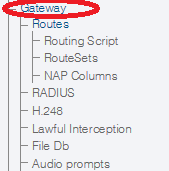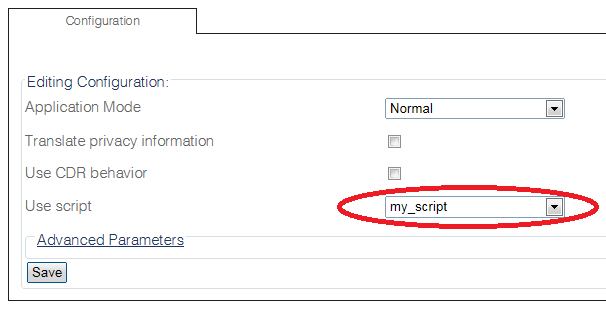Enable Routing Script B
From TBwiki
(Difference between revisions)
(→Applies to version(s): v2.8) |
Nicole Tan (Talk | contribs) (NT: Added v2.7) |
||
| (One intermediate revision by one user not shown) | |||
| Line 1: | Line 1: | ||
| − | === '''''Applies to version(s): v2.8''''' === | + | === '''''Applies to version(s): v2.7 v2.8''''' === |
{{DISPLAYTITLE:Enable Routing Script}} | {{DISPLAYTITLE:Enable Routing Script}} | ||
| Line 5: | Line 5: | ||
[[Image:EnableRoutingScript_0.png]] | [[Image:EnableRoutingScript_0.png]] | ||
| + | |||
2- Select the script you wish to use in '''Use script''' | 2- Select the script you wish to use in '''Use script''' | ||
| + | * Click '''Save''' | ||
[[Image:EnableRoutingScript_1.png]] | [[Image:EnableRoutingScript_1.png]] | ||
| − | |||
| − | |||
Latest revision as of 16:08, 13 May 2016
Applies to version(s): v2.7 v2.8
1- Click Gateway in the navigation panel
2- Select the script you wish to use in Use script
- Click Save