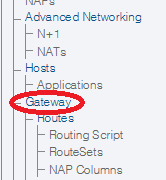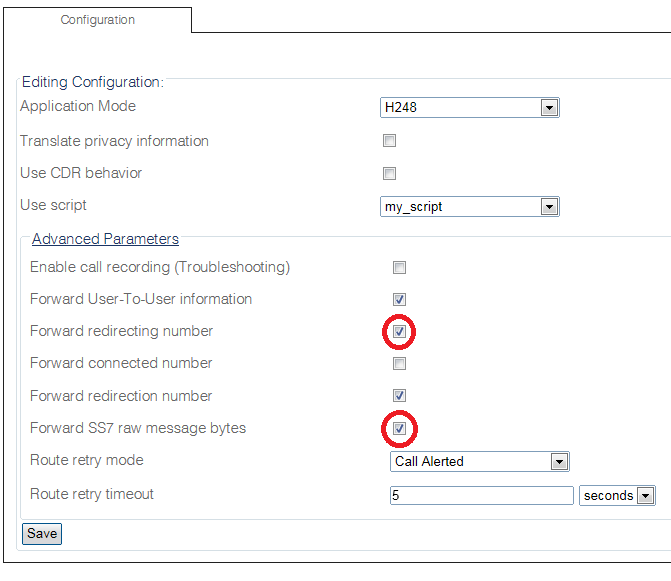Toolpack:Modifying Gateway Configurations for SPIROU B
From TBwiki
(Difference between revisions)
(2.8 spirou article) |
m (typo) |
||
| (One intermediate revision by one user not shown) | |||
| Line 1: | Line 1: | ||
| − | === '''''Applies to version(s): v2.8.''''' === | + | === '''''Applies to version(s): v2.8, v2.9, v2.10''''' === |
{{DISPLAYTITLE:Modifying Gateway Configurations for SPIROU}} | {{DISPLAYTITLE:Modifying Gateway Configurations for SPIROU}} | ||
| − | This | + | This article assumes that '''SS7 ISUP is configured''' |
1- Select '''Gateway''' from the navigation panel. | 1- Select '''Gateway''' from the navigation panel. | ||
Latest revision as of 13:48, 29 November 2017
Applies to version(s): v2.8, v2.9, v2.10
This article assumes that SS7 ISUP is configured
1- Select Gateway from the navigation panel.
2- Expand the Advanced Parameters section and check the following parameters
- Forward redirecting number must be checked
- Forward SS7 raw message bytes must be checked
- Click Save
3- Verify that the "Gateway configuration was successfully updated" message is displayed