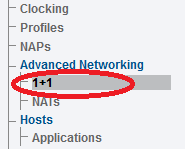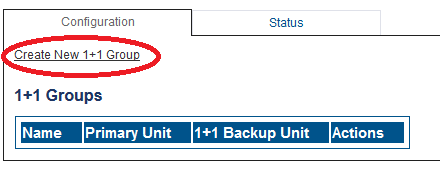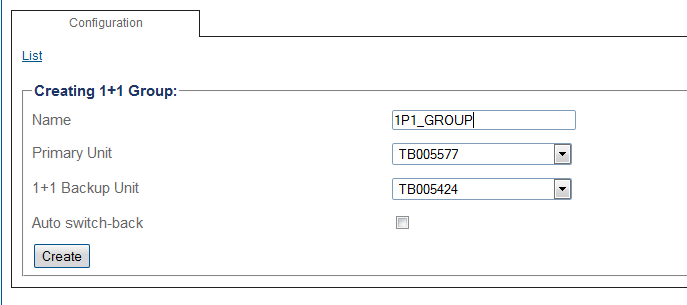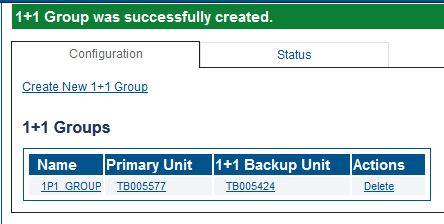Toolpack:Creating a 1+1 Group B
From TBwiki
(Difference between revisions)
(Minor edits) |
(→Applies to version v2.8) |
||
| (3 intermediate revisions by one user not shown) | |||
| Line 2: | Line 2: | ||
{{DISPLAYTITLE:Creating a 1+1 Group}} | {{DISPLAYTITLE:Creating a 1+1 Group}} | ||
| − | A 1+1 group indentifies the two Tmedia hardware devices that | + | A 1+1 group indentifies the two Tmedia hardware devices that operate together to provide 1+1 backup protection. One device is identified as the primary hardware device, while the other device is identified as the backup hardware device. To create a 1+1 group, you must use the Tmedia [[Web Portal]]. |
'''To create a 1+1 group:''' | '''To create a 1+1 group:''' | ||
| − | 1- Click '''1+1 | + | 1- Click '''1+1''' in the navigation panel |
[[Image:Create1and1Group_0_B.png]] | [[Image:Create1and1Group_0_B.png]] | ||
| Line 21: | Line 21: | ||
* Select the '''serial number''' of the 1+1 backup hardware device. | * Select the '''serial number''' of the 1+1 backup hardware device. | ||
* Set '''Auto switch-back''' to cause an automatic switch back to the original primary hardware device when it becomes available. If the field is clear (not checked), then a switch back to the original device will occur only after a manual reboot of the system. | * Set '''Auto switch-back''' to cause an automatic switch back to the original primary hardware device when it becomes available. If the field is clear (not checked), then a switch back to the original device will occur only after a manual reboot of the system. | ||
| − | * Click ''' | + | * Click '''Create''' |
[[Image:Create1and1Group_2_B.png]] | [[Image:Create1and1Group_2_B.png]] | ||
| − | 4- Verify that the newly added 1+1 group appears in the '''1+1 Groups | + | 4- Verify that the newly added 1+1 group appears in the '''1+1 Groups''' list. |
[[Image:Create1and1Group_3_B.png]] | [[Image:Create1and1Group_3_B.png]] | ||
| + | |||
| + | ==List of Parameters== | ||
| + | |||
| + | * [[Parameter: Name|Name]] | ||
| + | * [[Parameter: Serial|Serial]] | ||
| + | * [[Parameter: Adapter Type|Type]] | ||
| + | * [[Parameter: Auto Switch-Back|Auto Switch-Back]] | ||
Latest revision as of 10:05, 4 June 2015
Applies to version v2.8
A 1+1 group indentifies the two Tmedia hardware devices that operate together to provide 1+1 backup protection. One device is identified as the primary hardware device, while the other device is identified as the backup hardware device. To create a 1+1 group, you must use the Tmedia Web Portal.
To create a 1+1 group:
1- Click 1+1 in the navigation panel
2- Click Create New 1+1 Group
3- Enter the serial numbers of the primary and 1+1 backup hardware devices.
- Provide a name for the 1+1 group.
- Select the serial number of the primary hardware device. (This field may already be filled.)
- Select the serial number of the 1+1 backup hardware device.
- Set Auto switch-back to cause an automatic switch back to the original primary hardware device when it becomes available. If the field is clear (not checked), then a switch back to the original device will occur only after a manual reboot of the system.
- Click Create
4- Verify that the newly added 1+1 group appears in the 1+1 Groups list.