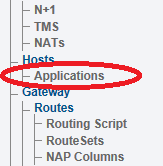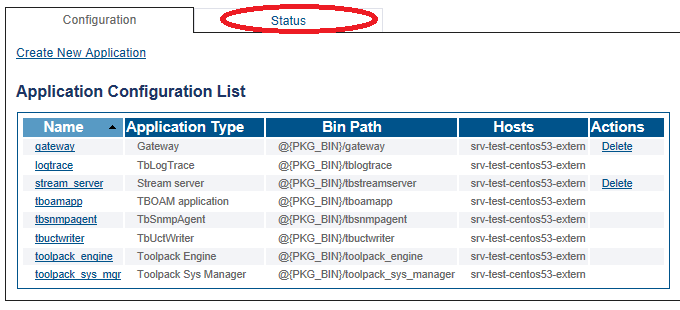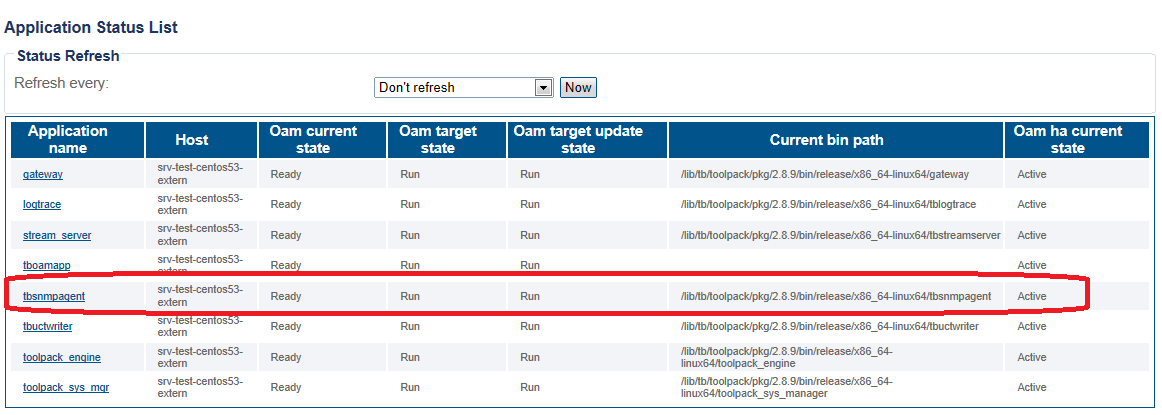Verify SNMP Application
From TBwiki
(Difference between revisions)
(Created page with "=== '''''Applies to version(s): v2.8.''''' === {{DISPLAYTITLE:SNMP Agent Status}} '''To verify the status of the SNMP Agent:''' 1- Click '''System''' in the navigation panel...") |
m (→Applies to version(s): v2.8.: Typo) |
||
| (3 intermediate revisions by one user not shown) | |||
| Line 4: | Line 4: | ||
'''To verify the status of the SNMP Agent:''' | '''To verify the status of the SNMP Agent:''' | ||
| − | 1- Click ''' | + | 1- Click '''Applications''' in the navigation panel. |
| − | [[Image: | + | [[Image:Status_SNMP_0.png]] <br><br> |
| + | 2- Click the '''Status''' tab. | ||
| − | + | [[Image:Status_SNMP_1.png]] <br><br> | |
| − | + | The status of the SNMP agent is displayed in the '''Application Status''' list. | |
| − | + | [[Image:Status_SNMP_2.png]] | |
| − | + | ||
| − | [[Image: | + | |
| − | + | ||
| − | + | ||
| − | + | ||
| − | + | ||
| − | + | ||
| − | + | ||
| − | + | ||
| − | + | ||
| − | + | ||
| − | + | ||
| − | + | ||
| − | + | ||
Latest revision as of 10:39, 19 May 2015
Applies to version(s): v2.8.
To verify the status of the SNMP Agent:
1- Click Applications in the navigation panel.
2- Click the Status tab.
The status of the SNMP agent is displayed in the Application Status list.