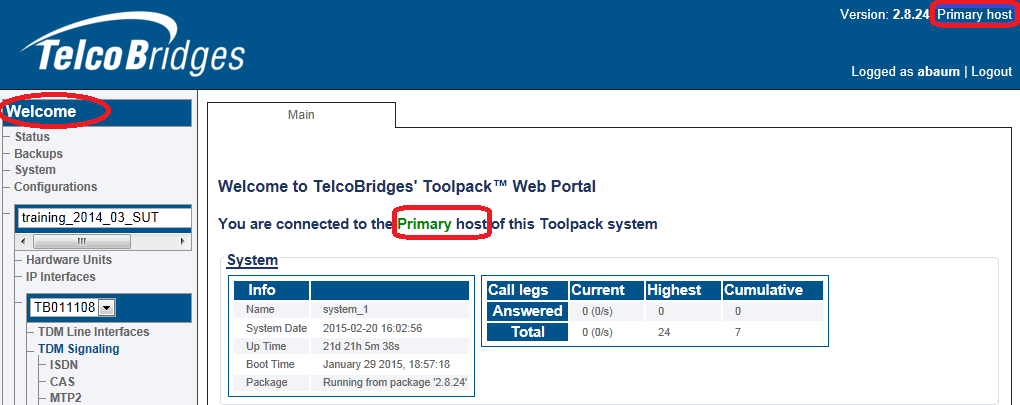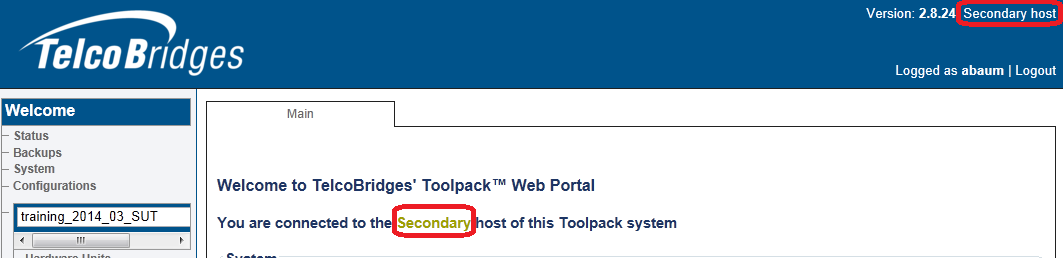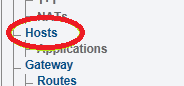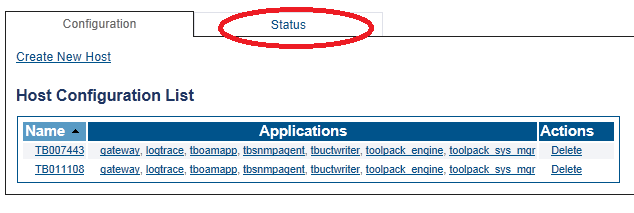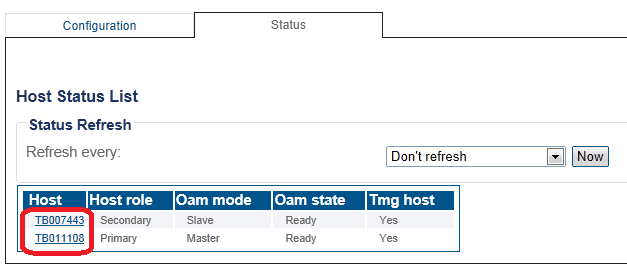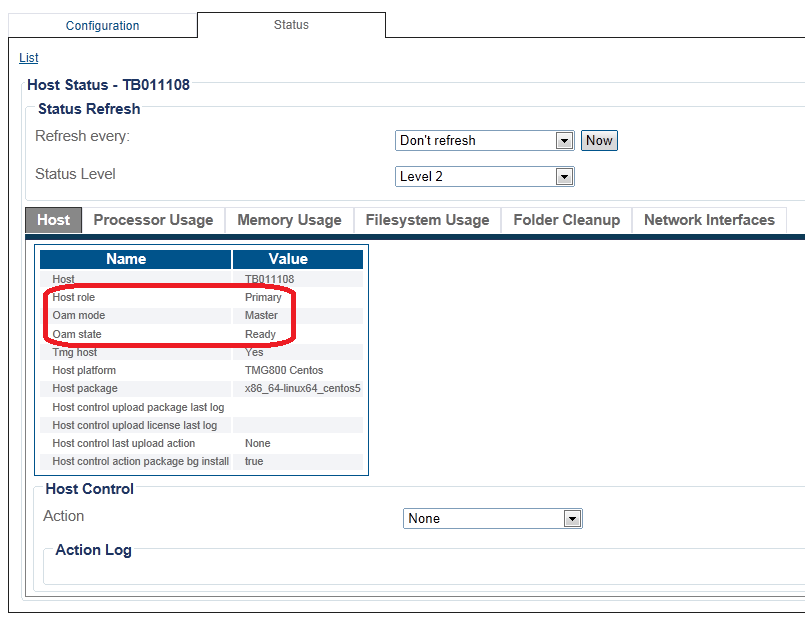VerifyHostRole A
From TBwiki
(Difference between revisions)
m (→Navigation Bar: A repeating error in the status artilces. (panel not bar)) |
|||
| (4 intermediate revisions by one user not shown) | |||
| Line 1: | Line 1: | ||
| − | == | + | __FORCETOC__ |
| + | <div style="font-size: 132%;"><span style="color:#00538a">'''''Applies to version(s): v2.8.'''''</span></div> | ||
{{DISPLAYTITLE:Host Status}} | {{DISPLAYTITLE:Host Status}} | ||
| − | + | There are muliple ways to verify the status of a host. This article illustrates how to verify status using the Welcome page and the Navigation panel. | |
| + | ===Welcome Page=== | ||
| − | 1- Click '''Welcome''' in the navigation panel. ( | + | 1- Click '''Welcome''' in the navigation panel. (This screen is displayed when you log on to the Web Portal.) |
[[Image:StatusHost_0.png]] | [[Image:StatusHost_0.png]] | ||
| Line 16: | Line 18: | ||
[[Image:StatusHost_1.png]] | [[Image:StatusHost_1.png]] | ||
| − | + | ||
| + | ===Navigation Panel=== | ||
1- Select '''Hosts''' in the navigation panel. | 1- Select '''Hosts''' in the navigation panel. | ||
Latest revision as of 10:02, 21 May 2015
Applies to version(s): v2.8.
There are muliple ways to verify the status of a host. This article illustrates how to verify status using the Welcome page and the Navigation panel.
Contents |
Welcome Page
1- Click Welcome in the navigation panel. (This screen is displayed when you log on to the Web Portal.)
This screen indicates, (in two areas), the role of the host that you are connected to. In this example, the host is primary.
In the following example, the host role is secondary.
1- Select Hosts in the navigation panel.
2- Click the Status tab.
3- The hosts appear in the Host Status List
4- To view more details about a host, select the host in the Host Status List'