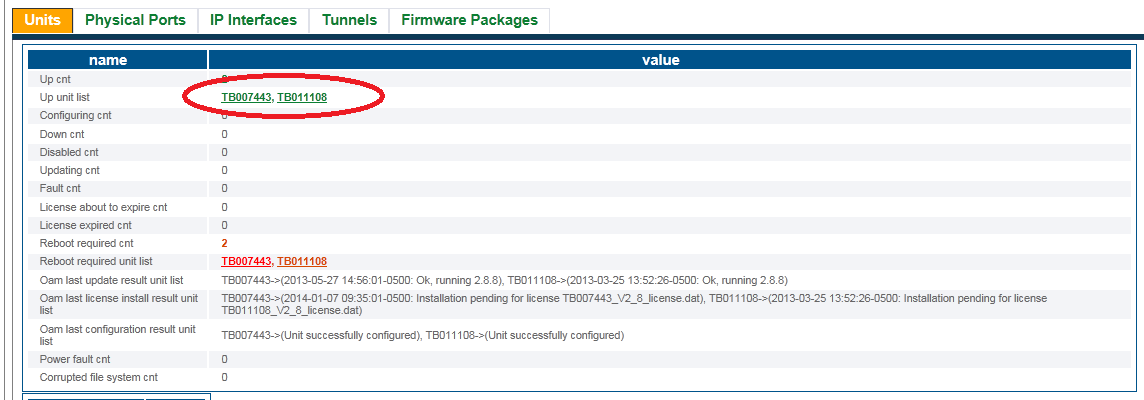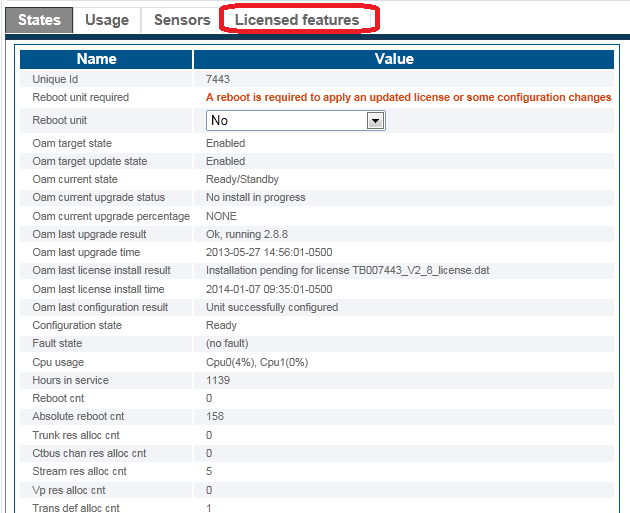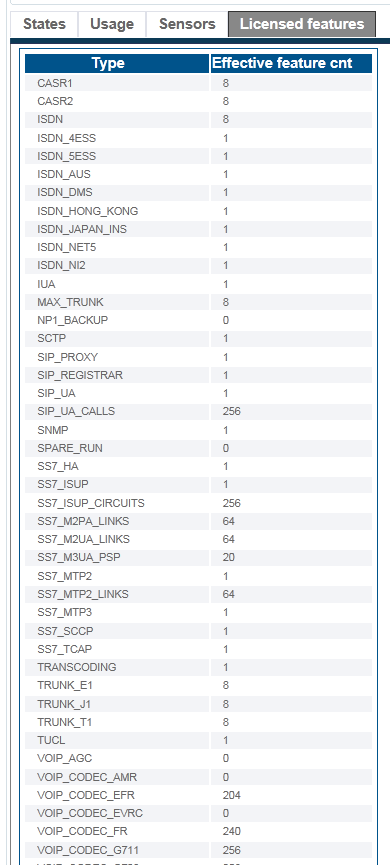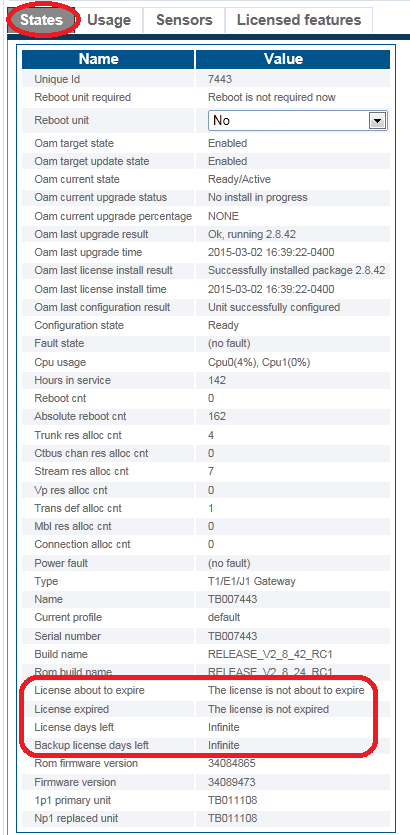VerifySoftwareLicenses A
From TBwiki
(Difference between revisions)
(New software license status article) |
(→View the status of the installed software licenses: Replaced Hardware Units tab image (wrong one was used). Fixed typo) |
||
| (5 intermediate revisions by one user not shown) | |||
| Line 1: | Line 1: | ||
| − | == | + | __FORCETOC__ |
| + | <div style="font-size: 132%;"><span style="color:#00538a">'''''Applies to version(s): v2.8.'''''</span></div> | ||
{{DISPLAYTITLE:Software License Status}} | {{DISPLAYTITLE:Software License Status}} | ||
| + | This article describes how to verify the status of installed software licenses and how to know how many days remain on these licenses. | ||
| − | + | ===View the status of the installed software licenses=== | |
1- Click '''Status''' in the navigation panel. | 1- Click '''Status''' in the navigation panel. | ||
| Line 12: | Line 14: | ||
2- Click the '''Hardware Units''' tab. | 2- Click the '''Hardware Units''' tab. | ||
| − | [[Image: | + | [[Image:TabHardwareUnits_0.png]] |
| Line 20: | Line 22: | ||
| − | 4- Click the ''' | + | 4- Click the '''Licensed features''' tab. |
[[Image:StatusSoftwareLicense_1.png]] | [[Image:StatusSoftwareLicense_1.png]] | ||
| − | A listing of the installed | + | A listing of the installed licensed features is displayed. |
[[Image:StatusSoftwareLicense_2.png]] | [[Image:StatusSoftwareLicense_2.png]] | ||
| + | |||
| + | ===View the number of days remaining on software licenses=== | ||
| + | |||
| + | 1- Click the '''States''' tab. | ||
| + | |||
| + | The important fields to verify are: | ||
| + | |||
| + | *License about to expire | ||
| + | *License expired | ||
| + | *License days left | ||
| + | *Backup license days left | ||
| + | |||
| + | [[Image:StatusSoftwareLicense_3.png]] | ||
Latest revision as of 10:49, 19 May 2015
Applies to version(s): v2.8.
This article describes how to verify the status of installed software licenses and how to know how many days remain on these licenses.
Contents |
View the status of the installed software licenses
1- Click Status in the navigation panel.
2- Click the Hardware Units tab.
3- Select a hardware unit.
4- Click the Licensed features tab.
A listing of the installed licensed features is displayed.
View the number of days remaining on software licenses
1- Click the States tab.
The important fields to verify are:
- License about to expire
- License expired
- License days left
- Backup license days left