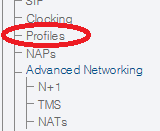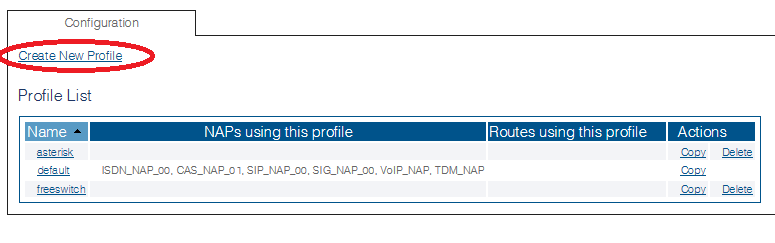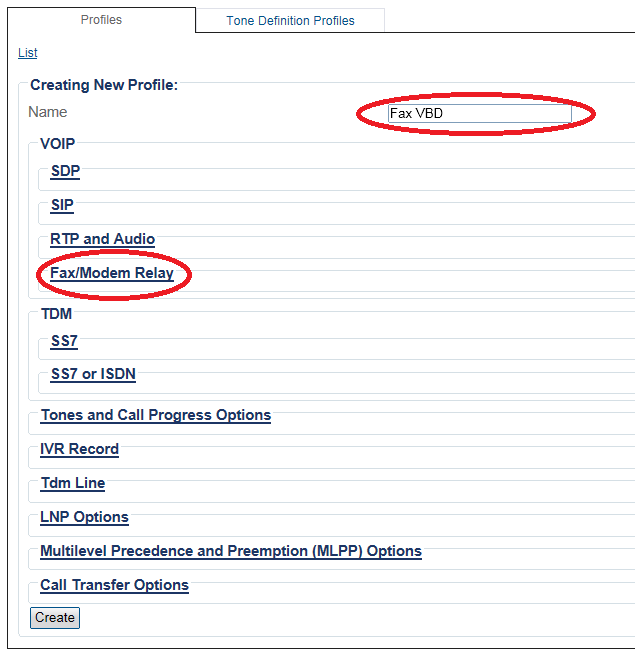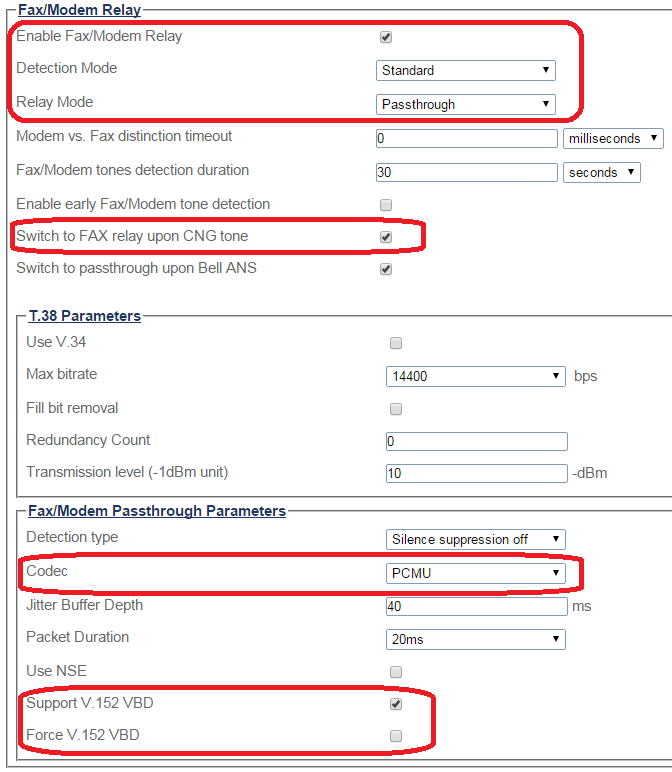Configure Fax VBD A
From TBwiki
(Difference between revisions)
(→Applies to version(s): v2.8) |
(→Applies to version(s): v2.8) |
||
| Line 43: | Line 43: | ||
Disabled | Disabled | ||
| valign="top" | | | valign="top" | | ||
| − | Will negociate the gpmd parameter in the SDP | + | Will negociate the gpmd parameter in the SDP. |
|- | |- | ||
| valign="top" | | | valign="top" | | ||
| Line 50: | Line 50: | ||
Enabled | Enabled | ||
| valign="top" | | | valign="top" | | ||
| − | Will always use VBD | + | Will always use VBD. |
|- | |- | ||
| valign="top" | | | valign="top" | | ||
| Line 57: | Line 57: | ||
Enabled | Enabled | ||
| valign="top" | | | valign="top" | | ||
| − | Will accept VBD without negociation and will | + | Will accept VBD without negociation and will negociate for it on an outgoing fax. |
|} | |} | ||
Latest revision as of 13:36, 8 April 2015
Applies to version(s): v2.8
To enable VBD:
1. Select Profiles from the navigation menu.
2. Click Create New Profile
3. Enter a name for the Fax Profile.
- Click Fax/Modem Relay to expand the view.
4. Configure the settings:
- Set Enable Fax/Modem Relay to enabled.
- Set Detection Mode to Standard.
- Set Relay Mode to Passthrough.
- Set Switch to FAX relay upon CNG tone to checked.
- Select a codec. For example silence suppression
You can set one or both of the following two parameters:
- Support V.152 VBD
- Force V.152 VBD
| Support V.152 VBD | Force V.152 VBD | Description |
|---|---|---|
|
Enabled |
Disabled |
Will negociate the gpmd parameter in the SDP. |
|
Disabled |
Enabled |
Will always use VBD. |
|
Enabled |
Enabled |
Will accept VBD without negociation and will negociate for it on an outgoing fax. |
5. Verify thet the Profile was successfully created message is displayed.